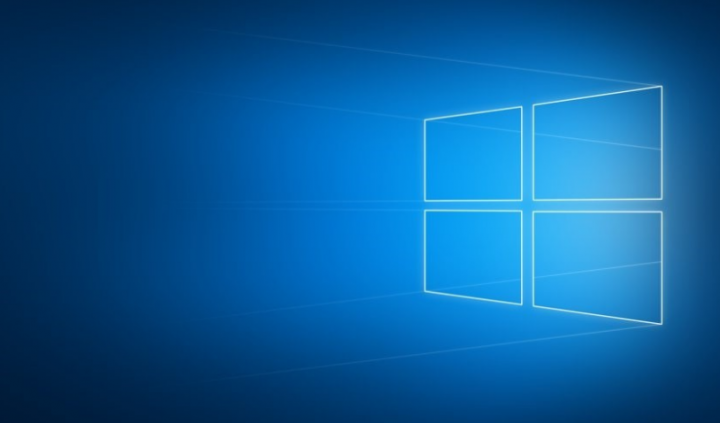
Well, printers need drivers and they are not always pre-installed on the system actually. Hence, when attempting to install a printer, the device basically tries to pick up drivers from Windows Update. In this article, we are now going to talk about Windows Was Unable to Get a List of Devices from Windows Update. Let’s begin!
So, let us assume this situation. We navigate to the location Settings app > Devices > Printers & Scanners > Add a printer or scanner. However, the system does not find the printer. Hence, we tap on The printer that I want is not listed.
In the Add Printer dialogue box that opens, we choose to add a local printer or network printer along with manual settings. Ideally, this should pop up a list of printers, however, rather gives the following error message: Windows is updating the list of printers. This may take a few minutes.
If that fails, then you guys may see an error box:
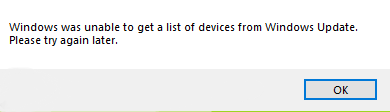
Because this didn’t work out the first time, thus we give it a retry – as suggested via the message itself. But, there was no change in the situation actually. The error keeps appearing and ultimately, so we can’t add the printer at the last. After you research a bit, we found that the older Windows Update database is a root cause for this problem. When that database is cleared out, the above-mentioned error no longer occurs as well.
So if you guys are also victims of this issue, here is how you guys fix it.
Windows Was Unable to Get a List of Devices from Windows Update
You have to open the administrative Command Prompt and type the following commands one-by-one followed via the Enter key.
net stop wuauserv
net stop cryptSvc
net stop bits
net stop msiserver
Ren C:\Windows\SoftwareDistribution SoftwareDistribution.old
Ren C:\Windows\System32\catroot2 Catroot2.old
net start wuauserv
net start cryptSvc
net start bits
net start msiserver
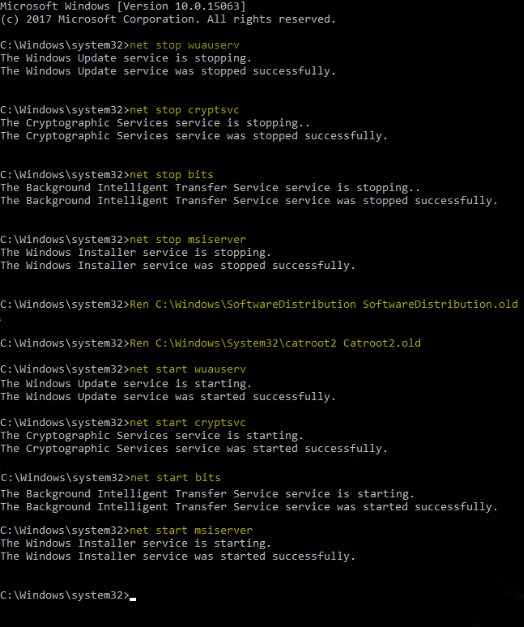
Now close the Command Prompt window and then reboot the machine.
After you guys restart, retry the process of manually adding the printer and you should be able to get your printer driver from Windows Update as well. Hence you guys will be able to install the printer successfully, then.
Conclusion
Alright, That was all Folks! I hope you guys like this “Windows Was Unable to Get a List of Devices from Windows Update” article and also find it helpful to you. Give us your feedback on it. Also if you guys have further queries and issues related to this article. Then let us know in the comments section below. We will get back to you shortly.
Have a Great Day!
Also See: File History Does Not Recognize This Drive in Windows 10






