WiFi Analyzer for Windows: Every WiFi router claims to have a specific range which gives you a good idea of what to expect. But unfortunately, this range is a hit or miss and you won’t get the same signal strength in different directions. The question is why is this?

The signal strength of your router depends on its range and performance. Even before you install your router, you must find a proper place to install it. That is why you need a WiFi analyzer so you know where signal strength is the strongest. Use heat maps to identify weak areas and find out which channels the signal is operating on.
Contents [hide]
WiFi Analyser for Windows
Whether you are using Windows 7, 8 or 10, this guide will help you use the best analyzer to find the most optimum position to install the router.
WiFi Analyzer
WiFi Analyzer is available on the Microsoft store. A little app that was built for Windows 10 platform. You can search for specific channels and identify, using heat maps, the best possible point for installing your router. The screen kept turning off though.
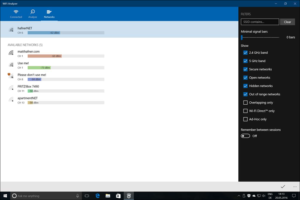
Yours is not the only network in the vicinity. It’ll identify the remaining ones that are interfering with yours. Each channel is given a star rating so you can easily select the best.
WiFi Analyzer changes my Windows laptop into an analyzer allowing me to scan my house for access points. The app is free to use and download but some extra features have been reserved for the premium version.
Verdict: Wifi Analyzer for Windows 10 is good if you have the right OS. The free version is good enough.
Download WiFi Analyzer (Freemium)
Netcut
Netcut is a network debugging tool that was built to be a backend solution. It not only works in Windows but also iOS and Android. Unlike WiFi Analyzer, Netcut is more suitable for professionals and office use.
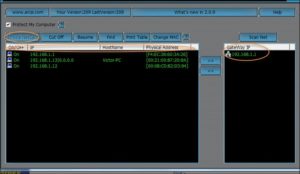
As it scans and analyzes all the IP addresses on your network. Advanced features include ARP protocol using which you can manage user bandwidth and stop network abuse. The good thing about Netcut is that it let you kick people off your WiFi network without requiring any access to your router.
Netcut prevents interference and improves the connectivity range and performance of your router.
Verdict: Netcut is available for Windows 7/8/10. It is an advanced WiFi analyzer tool that can be difficult to understand at first but once you master it, you will find it very useful.
Download Netcut (Free)
NetSpot
NetSpot is a WiFi analyzer that has a good looking and interactive UI. It comes in two different modes: Survey and Discover.

The Survey Tool is used for creating heat maps that you can then use to check networks and points in your area. The Discover tool takes snapshots of WiFi networks in the vicinity. Once combined, they will help you choose the best spot, fight signal interference, and increase signal strength.
Verdict: NetSpot is a powerful software that is good for both beginners and professionals but it is quite expensive for home users.
Download NetSpot (Paid)
inSSIDer
inSSIDer is another advanced WiFi analyzer tool that is built for professionals. They have three plans available to choose from.
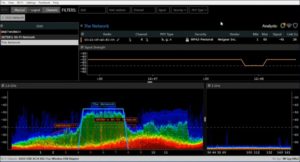
It is designed for offices having big networks. inSSIDer’s strength lies in its ability to handle large networks, accuracy, and reliability. It can monitor channel saturation and check the sources of interference.
inSSIDer will track and record WiFi signal strength over the period of time. The data is recorded in dBm.
Verdict: inSSIDer is an expensive tool also it is a powerful tool and well worth the money.
Download inSSIDer (Paid)
SpeedTest Master
SpeedTest Master will quickly analyze latency, network speed, and download/upload speeds. It’ll then analyze the nearby networks. The best thing is that it’ll allow users to switch networks. You can switch even if you are using a cable network.

The entire process is quick and easy and can’t take more than a few moments.
Verdict: SpeedTest Master’s strength lies in its simplicity. It’ll quickly provide results and tells you what to do. The app is completely ad-free as all previous Microsoft WiFi analyzers were.
Download SpeedTest Master (Freemium)
Vistumber
Vistumber also supports live Google Earth and GPS. The first time when you run the app it will collect data like available network, signal strength, location, and encryption and plot everything on a map.
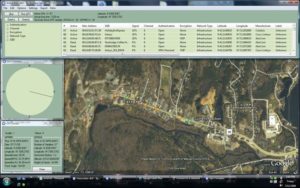
Vistumber is more suitable if you are constantly moving in a car and have a Windows laptop. It will help you find suitable networks. It is completely free to download and use.
Verdict: Vistumber is free and useful if you are traveling. The app is useful but comes with a dated UI that will fail to impress anyone.
Download Vistumber (Free)
WiFiInfoView
Nirsoft is our favorite site that makes useful software and apps and making them available to the netizens for free. WiFiInfoView shows a lot of info about the networks in the surrounding area. But it is not limited to SSID, PHY type, speed and much more.
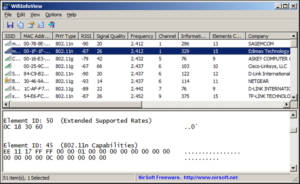
The handy summary mode available which is sort and displays all the useful data. You can sort the data using channel number, company name, etc.
Verdict: WiFiInfoView offers a functional UI that helps you to take quick decisions. It displays a lot of data that can be easily filtered and sorted.
Download WiFiInfoView (Free)
Conclusion:
All the tools mentioned in this list work but they solve problems on different levels. Also, they are compatible with different versions of Windows. Depending on your need for a WiFi analyzer for your home or office, you can use one of the above apps.
Also Read:






