The unc0ver jailbreak by Pwn20wnd. We can use it to jailbreak any version of iOS 11 or iOS 12.0-12.3 beta 1 and iOS 12.4-12.4.1. It is originally supporting only iOS 11.0-11.4 beta 3. The ios 11 jailbreaks tool is updated with new exploits. And now also supports iOS 11.0-12.23 beta 1 and iOS 12.4-12.4.1. In this article, I’m gonna tell you about what is ios 11 jailbreak and How to jailbreak ios 11.
When I was writing this, the latest release of unc0ver is v3.8.0. That supports all devices running iOS 11.0-12.3 beta 1 and iOS 12.4-12.4.1. If you would prefer, you can also use the Electra Team’s Electra jailbreak for iOS 11 or chimera jailbreak for iOS 12 and ios 11 jailbreak.
How to jailbreak with unc0ver:
- Download the most recent version of unc0ver from Pwn20wnd’s GitHub page.
- Download Cydia Impactor on your computer and launch it.
- Connect your iPhone, iPad, or iPod touch to your computer with an MFi-certified Lightning cable.
Note:
To do ios 11 jailbreaks, Cydia Impactor should recognize your device after you plug it in. If it does not, then “Trust” your computer from your computer through the pop-up on your device.
- Click and drag the unc0ver.ipa file to the Cydia Impactor window like so:

- Sign in with your Apple ID when prompted.
- Cydia Impactor will now begin side-loading the unc0ver jailbreak app on your device.
- When you install it. Then go to Settings → General → Profiles & Device Management and tap on your Apple ID
- Next, tap on the blue Trust button. And then tap on the red Trust button inside the popup that appears in ios jailbreak.
Note:
Before proceeding to the next step, enable Airplane Mode. disable your passcode/Touch ID/Face ID, disable Siri, and reboot your device ios 11 jailbreaks.
- After taking the recommended steps above to prepare your device, tap on the unc0ver icon from your Home Screen.
- Next, tap on the blue Jailbreak button in the unc0ver app
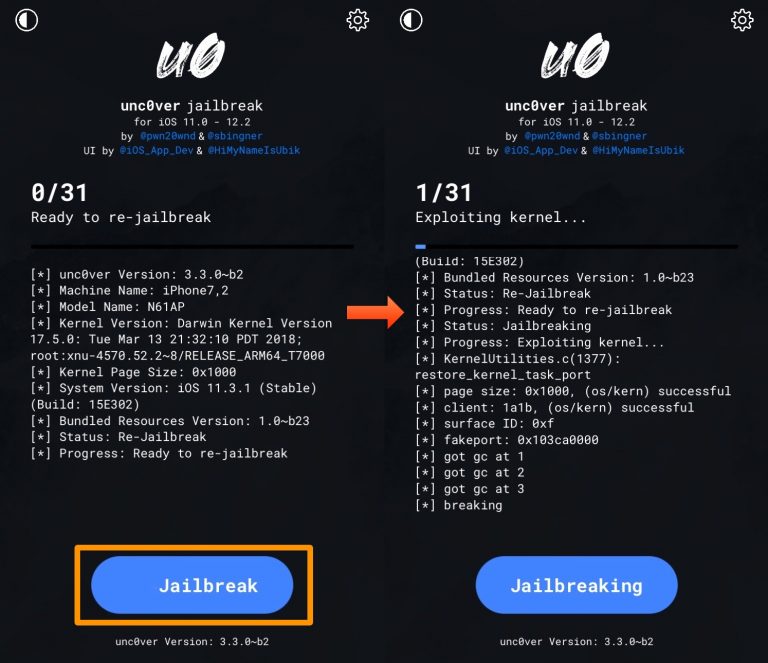
- Once finished, you’ll find Cydia on your Home screen, like so

Note:
If you don’t see Cydia after jailbreaking with unc0ver. Then reboot and re-launch the unc0ver jailbreak app. You have to keep trying until it works.
That’s all there is to it. You now have an ios 11 jailbreak handset by way of unc0ver.
I hope you like this article and now you know about ios 11 jailbreaks. If you still have any queries related to this article. Then you can ask in the comment section below. Have a Great Day!
Also See: Insert Degree Symbol on macOS: How to?






