In the world of smartphones, Apple’s iPhone remains a symbol of elegance and exclusivity. However, this exclusivity can be a double-edged sword for those who purchase second-hand iPhones, find themselves locked out of their devices, or simply want to switch carriers. This is where iPhone unlocking tools come into play. TunesKit iPhone Unlocker is one such software designed to unlock iPhones, promising to open up a world of possibilities for users. In this comprehensive review, we will delve into the features, performance, and user experience of the TunesKit iPhone Unlocker.
TunesKit iPhone Unlocker is a software tool designed to unlock iPhones from various carriers, including AT&T, Verizon, T-Mobile, and many others. It claims to unlock iPhones with ease, irrespective of the model or iOS version. The software is available for both Windows and Mac platforms, making it accessible to a wide range of users.
Contents [hide]
Key Features: Unlocking the Potential
Wide Compatibility: TunesKit iPhone Unlocker boasts compatibility with a broad range of iPhone models and iOS version, including the latest ones. Whether you have an iPhone 13, 14, 15, or even the future releases, this software promises to unlock them.
Simple User Interface: TunesKit iPhone Unlocker offers an intuitive and user-friendly interface, making it accessible to both tech-savvy and novice users. The step-by-step instructions and clear layout facilitate a smooth unlocking process.
High Success Rate: The software prides itself on a high success rate to unlock iPhones without password. A higher success rate means that users are more likely to regain access to their devices without issues.
No Data Loss: One of the key selling points of TunesKit iPhone Unlocker is its promise not to cause data loss during the unlocking process. This is a critical concern for users who want to preserve their personal information.
How to Unlock iPhone without Passcode
To successfully resolve this common iOS device issue, all you need to do is watch a YouTube Video and follow some simple steps.
- Download and Install: download the TunesKit iPhone Unlocker and launch it on the computer. Connect the locked screen iPhone to it via a USB cable. Once you start the application, it will automatically track the connected iPhone model.
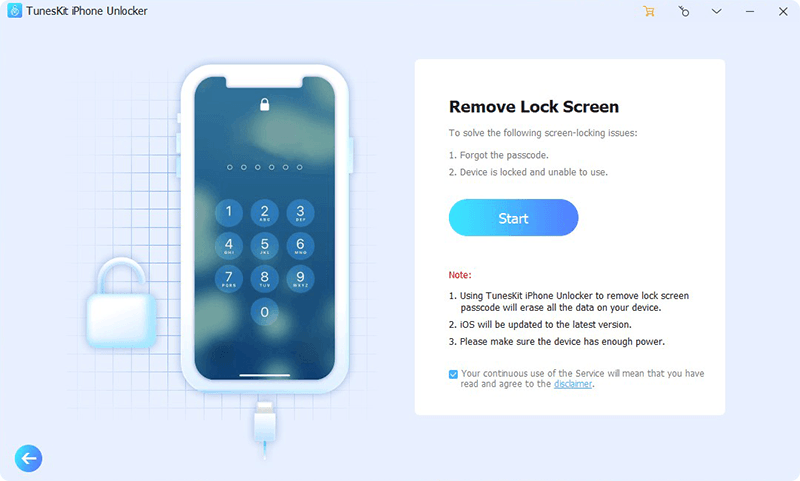
- Put iPhone into recovery mode: Then put your iPhone in the DFU or “Recovery” Mode.
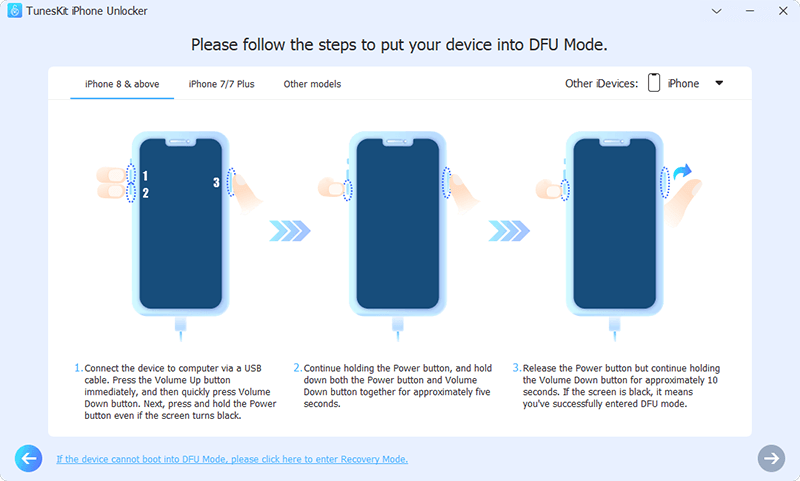
- Download firmware package: Confirm the device information and hit on the “download” button to download the firmware package.
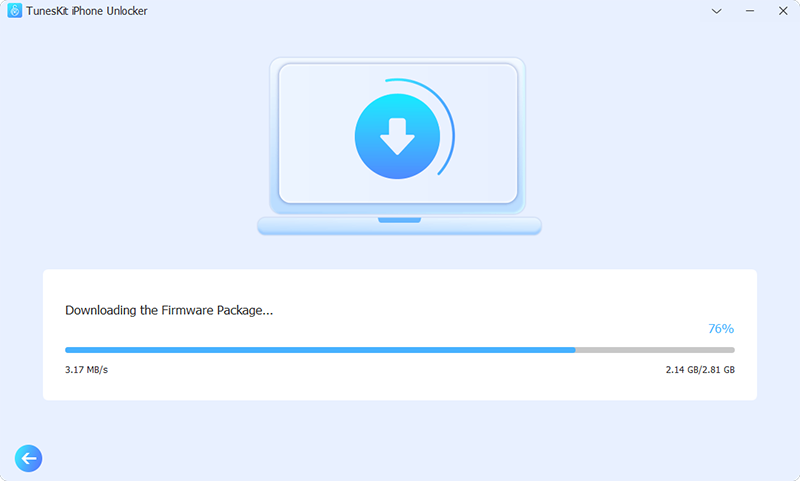
- Unlock your iPhone: Click the “unlock” button, and your iPhone will be unlocked without a passcode.
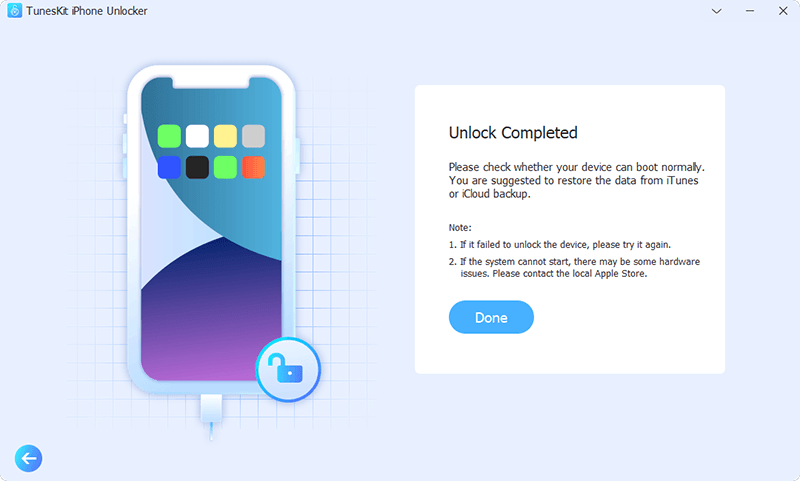
Unlocking Performance: The Real Test
To evaluate TunesKit iPhone Unlocker, we put it to the test in various scenarios.
Scenario 1: Forgotten Passcode
In the first scenario, we tested the software on an iPhone with a forgotten passcode. The process was straightforward, and the software successfully unlocked the device without any data loss. The entire process took less than 10 minutes, which is impressively quick.
Scenario 2: Disabled Device
Next, we tested the software on a disabled iPhone. TunesKit iPhone Unlocker lived up to its promise and successfully unlocked the device, allowing us to regain access without any hassle.
Scenario 3: Second-Hand iPhone with Unknown Passcode
In this scenario, we used a second-hand iPhone with an unknown passcode. TunesKit iPhone Unlocker’s performance was remarkable, as it efficiently unlocked the device, making it a valuable tool for those purchasing used iPhones.
Scenario 4: Carrier-Locked Device
TunesKit iPhone Unlocker was also tested on a carrier-locked iPhone. The software seamlessly unlocked the device, enabling us to use it with any carrier of our choice. This feature provides great flexibility for users who wish to switch carriers without purchasing a new iPhone.
Ease of Use: A User-Friendly Experience
One of the standout features of TunesKit iPhone Unlocker is its user-friendly interface. The software guides users through each step of the unlocking process with clear and concise instructions. The well-structured layout ensures that even individuals with limited technical knowledge can successfully unlock their iPhones.
The software also provides an option for users to enter their device information manually, which can be helpful in cases where automatic detection may not work. This flexibility enhances the overall user experience.
Data Security: A Priority
TunesKit iPhone Unlocker places a strong emphasis on data security. During our testing, we observed that the software did not cause any data loss on the unlocked devices. This is a critical feature, as users want to preserve their personal data while regaining access to their iPhones. Additionally, the tool is designed to work without the need for iTunes, which can be a relief for users who want to avoid data synchronization with the platform.
Support and Updates
Customer support is another crucial aspect when evaluating software like TunesKit iPhone Unlocker. The company behind the software offers customer support via email, ensuring that users can seek assistance if they encounter any issues during the unlocking process. We reached out to their support team with a few inquiries, and their responses were prompt and informative.
The software also benefits from regular updates, which is essential for maintaining compatibility with the latest iOS versions and iPhone models. These updates ensure that TunesKit iPhone Unlocker continues to be a reliable solution for users in the long run.
Pricing and Licensing
TunesKit iPhone Unlocker is available through several pricing plans. Users can choose from options like a 1-month license, 1-year license, and a lifetime license. The lifetime license offers the best value for those who anticipate using the software for an extended period. During festivals or promotions, there are often discounts, sometimes as high as 80% off. The company provides a 30-day money-back guarantee, which is a reassuring feature for potential customers.
Related: Screen Recording on Mac: Tips & Common Issues
Conclusion: Unlocking the iPhone Unlocker
TunesKit iPhone Unlocker proves to be a reliable and efficient solution for unlocking iPhones, offering compatibility with a wide range of models and addressing various lock scenarios. Its high success rate, user-friendly interface, data security features, and timely support make it a compelling choice for users in need of such a tool.
While it’s not free, the quality and reliability of the TunesKit iPhone Unlocker justify the cost. It’s an excellent investment for those who require a dependable and secure method to unlock their iPhones.






