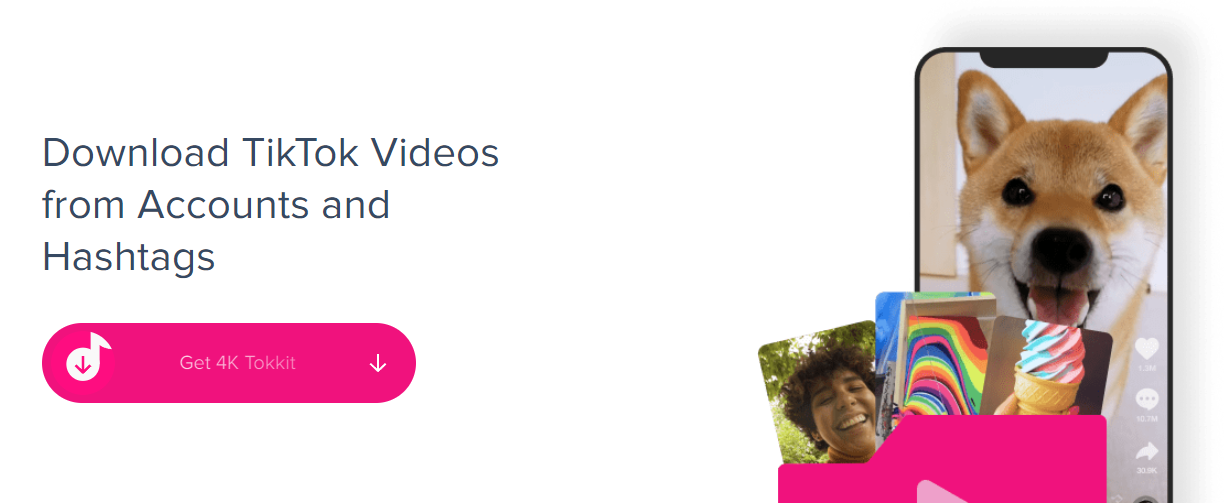 Want to download TikTok videos in 4K quality, try this 4K Tokkit tool to not only download but also use TikTok on your PC. Recently, there was a huge trend of people downloading and sharing TikTok videos. Most people tend to merge many videos and share them on their YouTube channels. The problem starts when people upload their high-quality videos, but there is no downloader to save them in the same quality. Most online tools don’t support TikTok video downloading; thus, people are stuck with screen recording. 4K Toolkit is a tool that lets you download TikTok videos, even in 4K quality. This is the most straightforward tool you’ll ever see that downloads TikTok videos. The installation process only takes a few seconds, and you are ready to start downloading.
Want to download TikTok videos in 4K quality, try this 4K Tokkit tool to not only download but also use TikTok on your PC. Recently, there was a huge trend of people downloading and sharing TikTok videos. Most people tend to merge many videos and share them on their YouTube channels. The problem starts when people upload their high-quality videos, but there is no downloader to save them in the same quality. Most online tools don’t support TikTok video downloading; thus, people are stuck with screen recording. 4K Toolkit is a tool that lets you download TikTok videos, even in 4K quality. This is the most straightforward tool you’ll ever see that downloads TikTok videos. The installation process only takes a few seconds, and you are ready to start downloading.
Contents
Key Features:
● Allows Bulk Downloading
The key feature of this tool is that you can download multiple videos of a single creator at the same time. If you want, you can even download the entire collection of that creator. That way if you want to combine their videos for one big compilation, you have all the data in an instance.
● Hashtag Downloading
There is no need to know the name of the creator if you know what hashtag they mostly use. Search a video by using your desired hashtag, paste that hashtag in the tool and it will present you with lots of videos. Then you can either download them all or choose your desired one. After selection, you can choose the download quality and the location where you want to save it. Click download and Voila!
● Support TikTok Backup
In this social media world, people have more than one account. The worst care scenario is when you lost those accounts and you have no backup. While you can download the data you have uploaded on TikTok, there is no option to backup multiple accounts. So, we have this 4K Tokkit that allows multiple account backups in one attempt.
Also read: Split Tunes from Songs with LALAL.AI Tool
Extra Features
Automatic Downloads: If you have subscribed to some creators, this tool will download videos from them automatically. All you need is to log in to your account in this tool and it will show you all the videos of people you are following. Click the 3-dots on the right side of that creator’s name and select auto-downloading and every time there is a new video, the tool will download it automatically.
Download Captions: If any of the videos feature any caption, then you can extract those captions from the video and use them separately. However, you’ll only get the text, not the font and style they are using.
Remove Ads: This feature is the most demanded thing that anyone can ask for. Ads are annoying and 4K Tokkit makes your video ads free.
What you’ll get in future updates
- Download videos using video link (right now you have to log in using your account in this tool, but future updates will bring downloading using video link, which will remove this headache of using accounts)
- For now, you can’t download private videos even if you follow those creators. But in future updates, 4K Tokkit will bring private and recommended video downloading.
- For now, only video downloading is supported, you can’t extract the music from the video. However, soon the company will introduce this feature where you can download the audio file from the video.
- TikTok allows location-based videos and you can’t spoof your location to watch videos of other countries. With the help of 4K Tokkit, you’ll be able to watch videos of other countries by changing your location.
More from us: Download YouTube, Tiktok Videos in 4K Quality Using this 4K Video Downloader
How to Use 4K Tokkit:
Using 4K Tokkit is quite simple, all you need is to download the tool, install it and use your TikTok account to log in. Once your account is ready, you can watch videos or download them.
Keep in mind that, this tool brings TikTok on your PC, you have to access and use TikTik on 4K Tokkit to do everything we mentioned above.
This is a great option for those who don’t want to use TikTok on their mobiles, someone like me who loves using PC more than the mobile.






