Google Docs is probably my favorite “invention” over the past decade. I know that may sound insane. Considering some of the awesome technology that we have seen on the shelves. Sometimes, you need to use the strikethrough text functionality in Google Docs. And it actually helps you to know just how to access that functionality.
Strikethrough is a feature on a word processor that allows you to cross out certain words while still leaving those words visible to the reader. This is an awesome function if you’re a blogger who likes making sassy comments after delivering information. Or if you manage content marketing projects and also love to feel the dopamine rush of a crossed off a to-do list item.
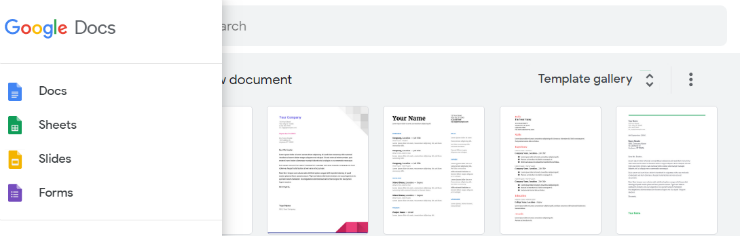
Many of the features and options within each separate program in Docs works much the same as Microsoft Office tools do. You can easily find what you need and figure out your way around. However, not everything is simple to find at first. Believe me, I have had to sit and search for where something is located far too many times. Today, I’m going to quickly help you figure out how to use Strikethrough Google Docs.
Contents [hide]
Strikethrough Google Docs:
There may be times when you are working on something. Especially when collaborating with others and also you need to make changes to a document. Yet, you are not quite ready to delete any of your original wording. Now, this is where drawing a line through your text in Google Docs called a Strikethrough can come in handy.
Personally, I make a ridiculous amount of lists in Google Docs and I strikethrough it. And also I can access them on my phone. Being able to Strikethrough things on my list as I buy/finish them. But still, have them visible is nearly miraculous for my forgetful mind!
Some people also use the Strikethrough to convey the true meaning behind their words. Getting a handle of using the strikethrough is pretty easy to work to do. It just involves memorizing keyboard shortcuts or nested folders in Google Doc’s toolbar menus. For instance, I want you to know that I will absolutely dress up, do my hair and wear makeup to write this article probably do it in my pajamas and a messy bun.
In this scenario, “drawing” the line through your text is easy!
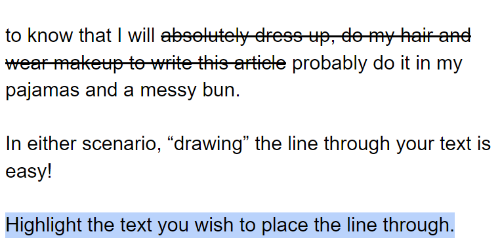
What you gotta do is just click on that “Format” button, click “Text” and then choose “strikethrough” from the pop-out menu on Google Docs. let me show you in a picture here:
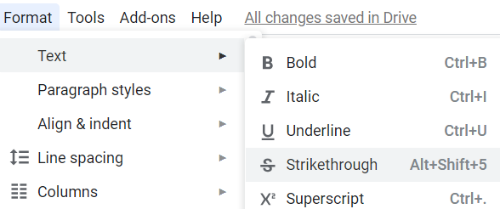
yepsy! just that easy, you’re done.
However, if you are a shortcut kind of person just like me. Then you can simply highlight your text and hold down ”ALT”, ”Shift” and the number ”5” keys at the same time.
Note:
If you are a Mac user, then the shortcut for this would be to hold down the ”CMD”, ”Shift” and ”X” keys.
I hope now it is clear to you that what actually Strikethrough Google Docs is. Also, let us know in comments if you have any questions related to this article, we’ll help you out. Have a Great Day!
Also See: How to Turn Off Incognito Mode in Windows and MacOS






