
We live in a world where our phones have become an extension of ourselves. They contain a treasure trove of personal information, from our contacts and photos to our banking and social media accounts. But have you ever stopped to think about how secure that information is? In this article, we will explore strategies to protect your personal information on your phone and ensure that your digital life remains private and secure.
Contents [hide]
Importance of protecting personal information
In today’s digital age, the protection of personal information has never been more critical. Our phones hold a plethora of sensitive data, including credit card numbers, passwords, and even our physical locations. Without proper safeguards in place, this information can fall into the wrong hands, leading to identity theft, financial loss, and privacy breaches. Therefore, we must take proactive measures to safeguard our personal information and maintain control over our digital identities.
Lock your phone
The first line of defense in protecting your personal information is to secure your phone itself. By implementing strong security measures, you significantly reduce the risk of unauthorized access to your data.
Use strong passcodes
Using a strong passcode is one of the simplest yet most effective ways to prevent unauthorized access to your phone. A passcode acts as a digital lock, keeping prying eyes away from your personal information. Avoid predictable combinations like “1234” or “password” and opt for longer, complex passcodes that include a mix of numbers, letters, and symbols. For example, “P@55c0d3!” is a much stronger and more secure passcode than “1234”.
Enable biometric authentication
In addition to passcodes, take advantage of the biometric authentication features available on your phone, such as fingerprint scanning or facial recognition. These advanced technologies provide an extra layer of security by tying access to your phone directly to your unique physical characteristics. By enabling biometric authentication, you ensure that only you can unlock your phone and access your personal information.
Secure your connections
In our interconnected world, it is essential to secure the connections your phone makes to the internet and other devices. Unsecured connections can expose your personal information to eavesdropping and hacking attempts.
Use secure Wi-Fi networks
When connecting to Wi-Fi networks, be cautious and choose secure networks whenever possible. Public Wi-Fi networks, such as those in coffee shops or airports, are often unsecured, making them prime targets for hackers. Avoid transmitting sensitive information, such as passwords or credit card details, over these networks. If you must use public Wi-Fi, consider using a virtual private network (VPN) to encrypt your data and ensure a secure connection.
Enable two-factor authentication
Two-factor authentication (2FA) adds an extra layer of protection to your online accounts. By enabling 2FA, you require a second form of verification, such as a unique code sent to your phone, in addition to your password. This additional step significantly reduces the risk of unauthorized access, even if someone manages to obtain your password. Enable 2FA on all your important accounts, including email, social media, and banking apps, to fortify the security of your personal information.
By following these strategies, you can protect your personal information. You can also find out how to track someone by their phone number for your security.
Be cautious with app permissions
Apps often request various permissions to access certain features or data on your phone. However, granting excessive permissions can put your personal information at risk. It’s crucial to review and manage app permissions carefully.
Review and manage app permissions
Regularly review the permissions granted to the apps on your phone. Check which apps have access to your contacts, location, camera, microphone, and other sensitive data. If you find any apps with unnecessary permissions, revoke them immediately. Be mindful of granting permissions to apps that don’t require access to certain features for their proper functionality.
Avoid granting unnecessary permissions
When installing new apps, pay attention to the permissions they request. Consider whether the requested permissions align with the app’s intended purpose. If an app asks for unnecessary access to your personal information or features that seem unrelated to its functionality, it’s best to avoid installing it altogether. Protecting your personal information takes precedence over using every app that comes your way.
Keep your apps and operating system updated
Keeping your apps and operating systems up to date is vital for maintaining the security of your personal information. Updates often include bug fixes and security patches that address known vulnerabilities.
up to date is vital for maintaining the security of your personal information. Updates often include bug fixes and security patches that address known vulnerabilities.
Importance of updates
Developers continuously work to improve the security of their apps and operating systems. By installing updates promptly, you ensure that you have the latest security enhancements and protections against emerging threats. Neglecting updates can leave your phone vulnerable to attacks that exploit known weaknesses.
Enable automatic updates
To make sure you never miss an update, enable automatic updates for your apps and operating system. This ensures that you receive the latest security patches as soon as they become available. Automatic updates take the burden off your shoulders, keeping your personal information safer without requiring constant manual intervention.
Be wary of phishing attempts
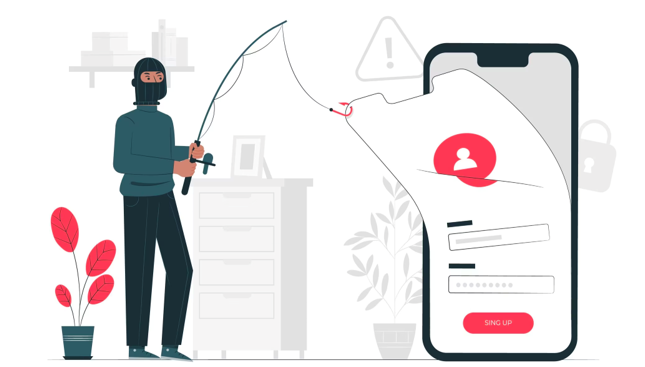
Phishing is a prevalent method used by cybercriminals to trick individuals into divulging their personal information. Stay vigilant and educate yourself on how to recognize and avoid falling victim to phishing attempts.
Recognize phishing emails and messages
Phishing emails and messages often mimic legitimate sources, such as banks or popular websites, in an attempt to deceive you into revealing sensitive information. Be wary of emails or messages that urgently request personal details, contain suspicious attachments or links, or display poor grammar and spelling. Remember, reputable organizations will never ask for sensitive information via email or message.
Verify the sender’s identity
Before clicking on any links or sharing personal information, verify the sender’s identity. Check the email address or contact details to ensure they match the official sources. If you receive a message claiming to be from a trusted institution but something feels off, contact the organization directly using their official contact information to confirm the legitimacy of the request.
Use encryption and secure cloud storage
Encrypting your sensitive data and using secure cloud storage services can provide an extra layer of protection for your personal information.
Encrypt sensitive data
Consider encrypting sensitive data stored on your phone. Encryption converts your data into an unreadable format, which can only be decrypted with the appropriate encryption key. Many phones offer built-in encryption options that allow you to protect your photos, documents, and other sensitive files from unauthorized access.
Securely store data in the cloud
When storing personal information in the cloud, choose reputable and secure cloud storage providers. Look for services that offer end-to-end encryption, strong access controls, and multi-factor authentication. This ensures that even if someone gains unauthorized access to your cloud storage, they won’t be able to decipher your data without the necessary encryption keys.
More from us: How To Fix ‘Your Internet Security Settings Prevented One Or More Files From Being Opened’ Issue
Conclusion
Protecting your personal information on your phone is of paramount importance in today’s digital landscape. By implementing the strategies outlined in this article, such as securing your phone, being cautious with app permissions, and using encryption, you can safeguard your personal information from unauthorized access and mitigate the risks of privacy breaches and identity theft.
Remember, taking proactive steps to protect your personal information is not a one-time task but an ongoing commitment. Stay informed about the latest security best practices, keep your software up to date, and remain vigilant against emerging threats: https://theteensafe.com/. By doing so, you take control of your digital life and ensure the privacy and security of your personal information.






