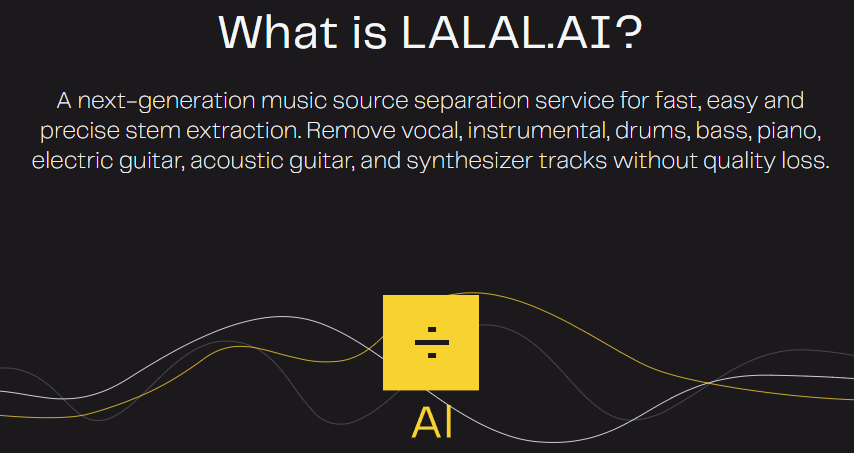
No need to pay any more to get the raw data of audio as this LALAL.AI tool splits the entire song/audio for you to remove vocals and instrumental parts. You guys must have listened to remix songs and unplugged songs and wonder how they manage to extract tunes from it. Some tools allow you to separate all the tunes from the song and use them however you want. Back in the day, people were bound to purchase the original track from the owner and then extract everything from it. Nowadays, a typical user can easily do such a thing as songs are available freely and the tools are available as well. One of those tools is called LALAL.AI tool and it does the job better than most other tools out there.
LALAL.AI is an online service available for both mobile and desktop, where you upload audio and split it. There is no need to register or install any extensions to make this work. Just open up the site, accept the cookies and you are good to go. There is no app available at the moment so you are bound to use the web version even on your mobile. All you need is a supported browser and an active internet connection.
LALAL.AI is a tool that uses the AI intelligence that uses companies’ neural networks to separate vocals and music from audio. According to the website, they used over 20TB of data to train their AI so the results can be perfect and precise. While this is not a new thing, many other companies have done that in the past, LALAL.AI took it a little further by enhancing the quality. Let’s talk about its features, pricing, and how it compares with other AI-based audio splitters.
More from us: Best Windows Data Recovery Software Review
Contents [hide]
Features of LALAL.AI tool
- Ability to extract eight stems of Audio and video file
- Precise and accurate quality of output files
- There is a free version limited to 10minutes and 50MB of file size for upload
- The paid version removes the queue limitation
- Only one-time payment, no subscription required
The Quality of Output
LALAL.AI tool is surprisingly easy to use, just visit their website and select the file you want to upload.
The interface will then upload the file and take the track in the queue for processing.
If you are using the free version, you’ll have to wait as many other people are doing the same thing as you. Pay the fee if you want to get the job done faster and you want to split more than one track simultaneously.
Once the processing is done, you’ll be presented with two different tiles: Vocal stems and instrumental. You’ll be surprised to see how crip and smooth these vocals and instrumental audio is.
Pricing and limitations
- The free version is limited to only 10 minutes and the biggest file you can upload is 50MB. In the free version, you can only upload the audio files. If a lot of people are using this tool, then you’ll have to wait for sometimes hours to get the output. Since it is not that pricy, you better pay for it and get out of the queue as soon as possible.
- The Lite Version costs around $10 and it is a one-time payment only. After paying for this, you can upload 90minutes of audio and the file size is increased to 2G. Along with that, you can also upload videos, but the best thing is that you don’t have to wait for the processing.
- The Plus Pack costs around $30, gives you everything included in the lite version but you get to upload 300 minutes instead of 90. $30 might sound a lot, but once you know the power of this tool, you’ll happily pay for this.
Also read: The Best Mobdro Alternatives to Watch Live TV
Conclusion
Well, to sum it up, while LALAL.AI tool does a great job it doesn’t do a 100% job. You need to do some tuning to enhance the vocals in tools like Audacity, Adobe after effects, or Adobe Audition. On the other hand, the vocals will sound very clear right from the start and if you can do some magic with other tools, you can make the vocals even better.
The instrumental audio will be a lot better since it is relatively easy to extract the music rather than the vocals. Once the files are available, you are free to use them however you want.






