Everyone wants to keep the account details and the contents of that account safe. In this guide, we will share how you can securely access Yahoo Mail.
Contents [hide]
How to Securely Sign In to Yahoo Mail
Your e-mail account can contain a lot of confidential data, essential e-mails, bank details, and many other things that if the owner of the e-mail account can break and cause the chaos of his life. Take these precautions to ensure that no one else has access to your Yahoo account / prevent any hacker from taking your personal information; Every user must take certain precautions.
Create a secure and protected password
The best is a secure password that uses a combination of letters, unique characters, and numeric characters. However, it is also very difficult to remember a password. It is better to create a secure password using a password manager suggestion or create your own.
Enable the security features of Yahoo Mail
The Yahoo email account offers integrated security features in ib which ensure you are always verified.
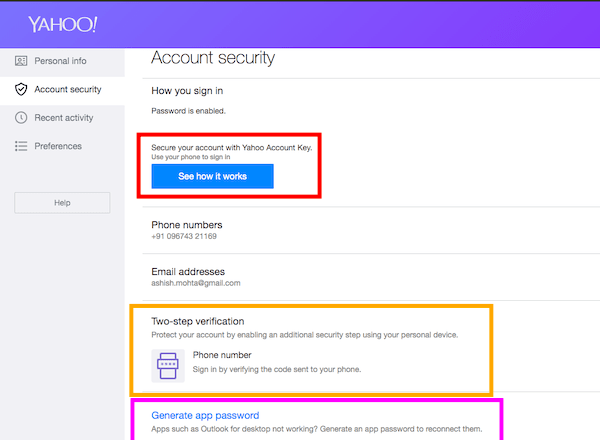
Click the Profile icon in the top right corner => Account Settings => Account Security. Then follow the list of the following functions to enable them.
Enable two-step verification
The two-step verification for e-mail or any service is what the OTP banks must verify for a transaction. The two-step verification also ensures that you are trying to access the Yahoo Mail account.
Enable two-step verification by adding a mobile number and verifying it using a single password.
Generate app password
If you want to use Yahoo mail in a mail client or a third-party service, you cannot share the actual password. In Account Security, you have the ability to generate an app-specific password. You can also use the same Yahoo ID, but the password will be app-specific. Even if you change your Yahoo account password, it will not block access to the app.
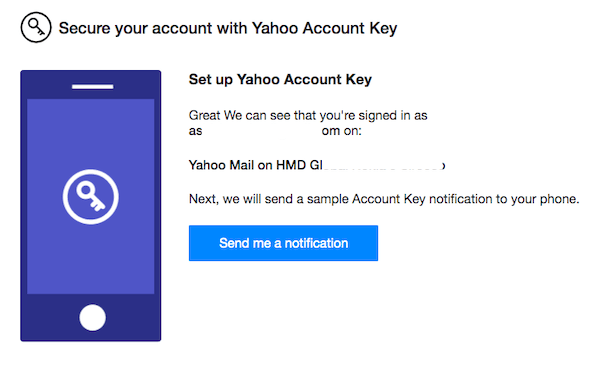
Note: Yahoo offered an unusual feature: Yahoo access seal. It allowed access only when the stamp is shown in the login box. The seal helps guarantee authenticity. The function is no longer available.
Activate Yahoo Account Key
In Account Security, the first option is Yahoo Account Key. You can use it to log in or verify it immediately.
- Download the Yahoo mobile app and sign in with your Yahoo account.
- Next, go to the YAK URL and click on Notify Me.
- You will be notified in the Yahoo Mail application. Touch Yes to confirm.
- Return to the YAK URL, here you can always choose to use the Yahoo account key.
When you confirm, all you have to do is reconfirm from your phone and access will be easier and more secure. However, it will disable 2-step verification to enable the account key. Keep in mind that if you uninstall the application, you will need to restore everything to restore your account.
Make sure you log in to your account using the appropriate SSL encrypted URL
Although SSL has now become a norm, this suggestion is a reminder. All secure connections where a password or transaction is made, the URL must have HTTPS at the beginning.
If you can see the word “https” before the site address, consider your connection secure. If you don’t see the same word there, don’t try to log in. Most likely, your browser will also inform you.
Therefore, whenever you enter your account credentials, check the URL in the browser address bar and make sure the URL starts with https://login.yahoo.com/.
If you have any questions please let us know in the comment below.






