Google’s entertaining sister YouTube, has also got some Easter Eggs or cool hidden treasures for its users just such as Google. But funnier and not so easy to find actually. Although, some Easter eggs don’t work anymore like the Snake Game, where you can just click the left button on your keyboard while your video’s buffering, and then the game starts. However, what you can enjoy, are these fun hidden YouTube Easter eggs. You should try them out on your computer, they are worth the distraction. In this article, we are going to talk about Secret Youtube Easter Eggs – You Should Know. Let’s begin!
These hidden Easter eggs are also present in YouTube video pages as well as search pages. If you want to reveal these Easter eggs, then just check out these following simple steps:
Contents [hide]
- 1 Missile Control Game
- 2 Snake Game | youtube easter eggs
- 3 Doge Meme
- 4 Pow
- 5 Get the Geek Week Retro Look | youtube easter eggs
- 6 Play Missile Command with “1980”
- 7 1337
- 8 Fibonacci | youtube easter eggs
- 9 Use the Force Luke | youtube easter eggs
- 10 Tape Mode Button on Videos
- 11 My Little Pony: Friendship is Magic Trick | youtube easter eggs
- 12 “Do the Harlem Shake”
- 13 Wadsworth’s Constant | youtube easter eggs
- 14 Beam me up, Scotty
- 15 Stats for Nerds | youtube easter eggs
- 16 Webdriver Torso
- 17 Quiet down your YouTube | youtube easter eggs
- 18 Rainbow Stream
- 19 Conclusion
Missile Control Game
Open any video on YouTube and then just start typing 1980 on the page. You do not need to type 1980 in the comment box or search box. Just type the numbers when you are watching the video and it will open Missile Control game at the top of the video.
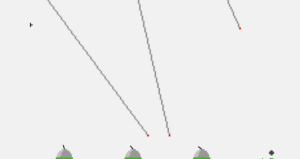
Snake Game | youtube easter eggs
When this Easter egg was introduced, you needed to click and hold Left and Up arrow keys on your keyboard when watching a video to reveal this Easter egg. Later YouTube turned off this trick.
Now you can reveal this Easter egg by clicking Down arrow key on your keyboard while a video is buffering.
Doge Meme
When you type “doge meme” in the YouTube search box and click enter. You can also see the entire page’s text appearing in multicoloured Comic Sans font. Like, Such Wow, Many cool, much colour, check must.
Pow
You have to dd “&pow=1&nohtml5=1’ at the end of a video URL that you guys are currently watching. You can also see a small “pow” button to the video features, Click that and your video will then appear comic book-ish. If you want to watch your video in the normal mode, just click on the “pow” button again. FYI- It does not work on Claimed Videos.
Get the Geek Week Retro Look | youtube easter eggs
Type ‘/geek week’ in the search bar and then it will turn your results page in a glorious retro ASCII format. This is one of the cool easter eggs YouTube released in honour of its first annual Geek Week (a week-long event is dedicated to highlighting geek culture).

Play Missile Command with “1980”
Something like the cool Dinosaur Game (Play it by tapping the spacebar when offline). You can also unlock the Missile Control Game by typing “1980” anywhere on the page, not as a comment, or in the search bar, just on the page.
1337
Same as 1980, when you type “1337” on a video page, then it will make your comments appear in ‘1337 (LEET) Speak’.
Fibonacci | youtube easter eggs
Putting “Fibonacci” in the YT search bar will arrange your results in a tiled effect such as a Fibonacci Mathematical sequence trick.
1, 1, 2, 3, 5, 8, 13, 21, 34, 55, 89, 144, … so on
In the Fibonacci sequence, each and every subsequent number is the sum of the previous two numbers.
Open YouTube and search for Fibonacci in the search box. And the search results page will show videos in a tile arrangement based on Fibonacci sequence and the golden ratio.
Open YouTube and then search for Webdriver Torso in the search box. The search results page will have a red background and will show a blue rectangle around some of the videos.
You’ll also notice aqua.flv – Slide 0000 more than 0009 written at the bottom of the search results page.
Use the Force Luke | youtube easter eggs
Searching for “use the force luke” will actually give a wavy effect to the results. And you guys can move the videos around the screen with the force of your mouse.
Tape Mode Button on Videos
Open any video and then paste the following string at the end of the video URL in your browser address bar:
&vhs=1&nohtml5=1
After pasting the above string at the end of the video URL, you have to press Enter. And then now you will get a new Tape Mode button in video toolbar:
Tap on it and the video will be shown in classic videotape style. In order to watch the video in normal style, Tap on the Tape Mode button again.
My Little Pony: Friendship is Magic Trick | youtube easter eggs
Search “ponies” or “bronies” and cute little ponies will then fly across your screen for a few seconds. And if you search the names of characters from the show such as “Rainbow Dash”, the top bar will appear in the character’s colour.
“Do the Harlem Shake”
Do that But on YouTube Search. And you see the video results jumping to the Harlem shake. Type “do the Harlem shake”, tap enter, and the song will play in the background when your videos shake. You can also pause and play the song, and you can also see video doing Harlem Shake in sync along with the beats

Wadsworth’s Constant | youtube easter eggs
Open any video and paste the following string at the end of the video URL in your browser address bar:
&wadsworth=1
When you paste the above string at the end of the video URL, tap Enter. Then the video will automatically skip the first 30% part.
This Wadsworth constant was basically created by a Reddit user and a YouTube employee. Because they thought that the first 30% part of a video is not worth to watch and does not contain any interesting information as well.
So you can use this Easter egg in order to load any video at 30%.
Beam me up, Scotty
Open YouTube and then search for Beam me up, Scotty in the search box. The search results page will then show the videos list using the popular Star Trek effect. That looks like YouTube is beaming the videos on the search results page.
Stats for Nerds | youtube easter eggs
This easter egg is actually a little complicated. You have to right-click on a video, and then choose the option “Stats for Nerds.” It will give you a rundown of statistics of the video you are watching. That includes dimensions, frames and volume percentage. (Look at above picture)
Webdriver Torso
Here is another cool Easter egg, Type “web driver torso” in the search, then tap enter and your YouTube page background will then turn red and blue. Some of the videos will have red, some will have blue as well.

Quiet down your YouTube | youtube easter eggs
Get rid of the clutter and then watch your videos in peace. Put Quietube in your browser’s bookmarks and then tap the bookmark button when you are watching a video. This will give you a plain white or plain black background to see videos on, where there are no distractions as well.
Just like the comments or recommended videos column as well. Firefox users can also use YouTube Smart Pause to automatically pause the video you are watching when you switch tabs. There’s something for Chrome users too, Floating YouTube – an extension that plays your video in a separate moveable window. That allows you to theoretically work at the same time.
Rainbow Stream
Put a video in fullscreen(computer only) and then type “awesome” Just do it! The red time bar well then turn into a flashy rainbow! Mindblowing!
Conclusion
Alright, That was all Folks! I hope you guys like this youtube easter eggs article and also find it helpful to you. Give us your feedback on it. Also if you guys have further queries and issues related to this article. Then let us know in the comments section below. We will get back to you shortly.
Have a Great Day!
Also See: Hilarious Google Assistant Easter Eggs






