In the Samsung Galaxy S10 models, the front camera is placed under the screen in the form of a corner notch. However, it is less intrusive than the previous model’s larger bars. Most of the people still right-fully complain about the unsightly notch. There are two ways to hide it, though. In this article, we are going to show you how you can hide Samsung Galaxy S10E camera notch.
Black Bar
The ‘official’ way to hide the black notch is by activating a black bar at the top that conceals the notch. To activate this bar. First, you need to open your Settings app on your phone. Go to the Display section of your app.
Tap the Fullscreen Apps option and then you will see a list of all of the apps on your phone. In the top right corner, you will also find three dots. You gotta tap them, and click on the Advanced Settings option.
Here, you will see another option. They label it as hiding Front Camera notch. Don’t worry, this won’t affect the function of your camera in the slightest! It only hides the visible notch.
Specialized Hoem Screen
The less official way to hide the camera notch is to set up a home screen with a wallpaper that conceals it. This will only hide the notch when you are looking at your lock or home screen. But it can be a fun way to conceal the unsightly notch.
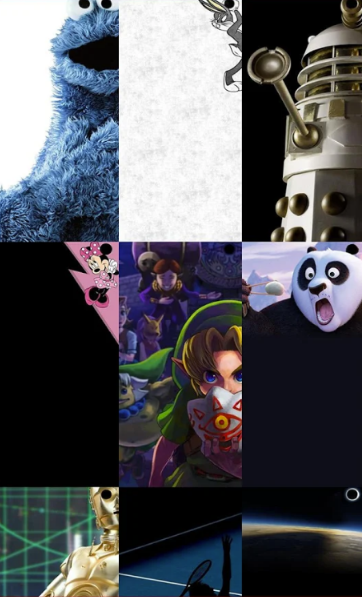
There are many sources for this type of background image. One of the best is an app called Hidey Hole. That is developed by Chainfire. This app provides backgrounds specifically laid out to conceal the camera notch in Galaxy S10 devices. You can use it to find a background you like and want to apply to your phone!
Conclusion
I hope you like this article to hide the Galaxy S10E camera notch. Give us your feedback. Also if you guys have further issues and queries related to this article. Then let us know in the comments section below. We will get back to you shortly.
Have a Great Day!
Also See: How to make One Page Landscape in Word?






