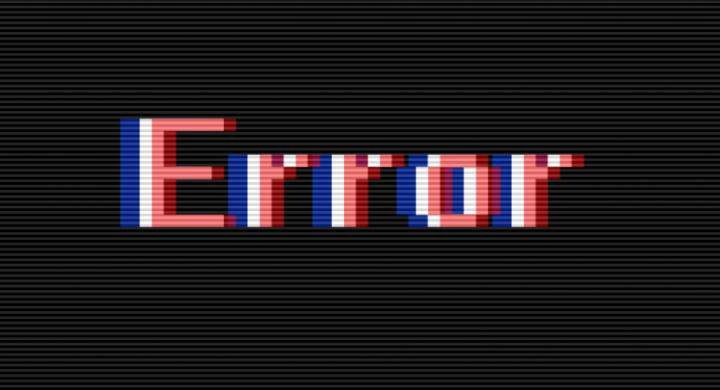
Some Android users report that they are receiving unusual ‘restricted access changed voice service is blocked’ error messages on the notification panel. Also, users report that the mobile was working fine, but after a few minutes, the phone stopped making calls. So, in this guide, we share some solution which helps you to resolve the error messages from Android mobile.
Users can also use the WiFi network and share text messages, but it was the calls that the mobile was unable to make. Well, this error message is unusual, and mostly it appears on Moto G, Moto X, Nexus, and a few other mobiles. However, the error message appears in the notification panel but suddenly it automatically disappears after a few seconds.
So, in this guide, you’ll learn some fixes which could help you to resolve the error messages from your Android phone. However, before we move further let’s know something about the error message and the reason it occurs.
The error message is a network-related notification that has nothing to do with the mobile. So, if you are receiving the error message, then it doesn’t mean that your mobile is malfunctioning. The reason behind the appearance of error is still not disclosed, but we are going to share some effective ways that would help you to resolve the error message.
Contents [hide]
Steps To Fix ‘Restricted Access Changed Voice Service Is Blocked’ Error
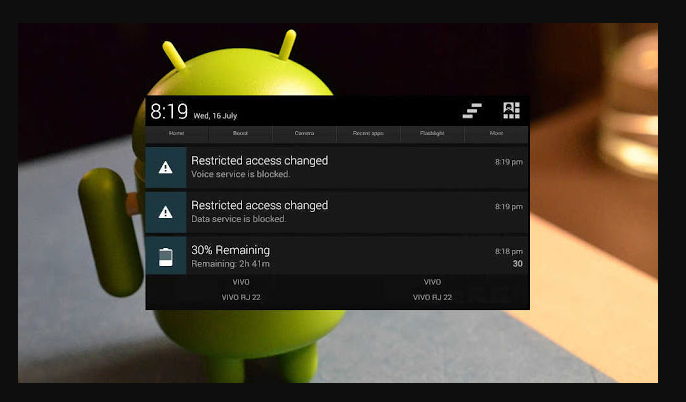
Make sure that there’s no official statement made regarding the error message, so the steps given below are based on recommendations and trials. So, come let’s check how to resolve ‘restricted access changed voice service is blocked’ error from an Android smartphone.
Choose Prefered Network Type
Well, if you are recently receiving error messages while making calls. Then you must check out the selected Preferred Network type. If your phone or carrier supports the 4G, then choose 4G. Similarly, if your mobile and carrier support 2G or 3G, then select it on the preferred network type.
- Head over to the App drawer on your mobile phone.
- Then move to the Settings > Network Settings.
- From the Network settings, choose ‘Mobile Networks’
- From the Mobile networks, set the Preferred network type.
That’s all about it! Now simply restart your mobile smartphone and make calls. You won’t receive the error message anymore.
Wipe Phone’s Dialer Cache & Data
Well, if the above method failed to resolve the ‘restricted access changed voice service is blocked’ from your mobile smartphone, then you must follow some easy instructions listed below.
- At first head over to your Android app drawer.
- Now search ‘Apps’ from the list and click on it.
- Then check your active dialer. It will be either ‘Dialer’ or ‘Phone’.
- You can then force stop the app and then wipe the data & cache.
That’s all about it! Now restart your Android smartphone to resolve the error message from the notification panel.
Reset Wi-Fi, Mobile & Bluetooth Settings.
Well, Android mobiles let users reset all user-made mobile, WiFi, and Bluetooth settings. So, when the error appearing due to invalid settings. Then this option will successfully resolve the error message. Come let’s check how to reset WiFi, Mobile & Bluetooth Settings on an Android smartphone.
- Head over to the App drawer from your mobile.
- In the other step, move to the Settings > System.
- From the System settings, find and click on the ‘Reset Options’
- Then click on the ‘Reset WiFi, mobile & Bluetooth’.
That’s all about it! This is how you can easily reset WiFi, mobile and Bluetooth settings to resolve the restricted access changed voice service is blocked from Android.
Reinsert SIM card
Well, the error message ‘restricted access changed voice service is blocked’ also appears because of network errors. So, in this method, you should erase the sim card and put it back to resolve the ‘restricted access changed voice service is blocked’ error. So, just shut down the Android smartphone and erase the battery. Whenever you erase it. Simply remove and reinsert the SIM Card. Once done, enable the mobile and make a call. The error message ‘restricted access changed voice service is blocked’ will be resolved now.
Conclusion:
So, these were the four best methods to resolve the ‘restricted access changed voice service is blocked’ error messages from a mobile phone. If you know any other methods to resolve the error, let us know below.
Also Read:






