Are you looking for a programming Text Editor for Android? If you are the one who deals with much code then you must know the excitement of using the best code editor. The reason is, it offers auto-completion, syntax highlighting, etc., and makes your life quite easy. For regular PCs, you have too many code editors to select from. Such as Sublime Text, Atom, Notepad++, Brackets, VS Code Editor, etc. However, you just not always be in front of your desktop PC or might not always carry a laptop when you are traveling.
If you have a Bluetooth mouse or keyboard, you can use mobile code editors to do some editing on Android. Using the given apps, you can manage or edit your code whenever you want right on your mobile device. If you want to get started, here is the list of some best Android text editor for programming that you must give a try.
Contents [hide]
Programming Text Editor For Android
DroidEdit

The app (Text Editor for Android) can edit regular text and source code files on your mobile device. The application provides good syntax highlighting. DroidEdit is compatible with many languages such as Javascript, Python, PHP, C, Java, C++, C#, HTML, CSS, SQL, etc. If you want to edit a file, just open it through DroidEdit. It can automatically check the file type and then adjust the syntax highlighting accordingly.
DroidEdit provides built-in support for SFTP/FTP so that you can easily connect to your editor source files or server. With the help of a built SSH terminal, you can run commands. Many other features of the application include HTML previews, custom themes, auto-indentation, save file state between sessions, replace or search with regex support, bracket match highlighting, much more.
Price:
The base app price is totally free but some amazing features such as FTP, SFTP, SSH, custom themes, compatible with cloud services are behind the paywall. You can also unlock them using an in-app purchase of $2.
Download: DroidEdit
Quoda Code Editor
Quoda is another code editor for mobile. Besides other code editors, Quoda provides predefined templates for different languages. Like HTML, CSS, C#, Java, PHP, Visual Basic, Python, and XML. It makes it easy to create the latest files from start. Similar to Turbo Editor, Quoda has a bottom bar with all the useful keys. They enter quotes, special characters, brackets, and symbols. Quoda is compatible with code completion or syntax highlighting for different languages such as C, C++, Perl, Java, Lisp, JavaScript, C#, Lua, Markdown, Haskell, CSS, ActionScript, Objective-C, HTML, PHP, Google Apps Script, Python, etc.
Quoda provides built-in support for Dropbox, Google Drive, and SFTP/FTP. With the help of the SFTP/FTP feature, you can download, browse, and update files to and from your server. Many other amazing features of Quoda include the ability to install source code from URL, markdown compatiblity, syntax themes, replace or find with regex support, auto-indentation, bracket matching, line bookmarking, much more.
Price:
The free app provides feature limitations and contains ads. If you want to erase ads and get access to extra features such as support for Dropbox, FTP/SFTP, Google Drive, and GIT integration you want to subscribe to the pro version for $4 per year.
Download: Quoda
QuickEdit
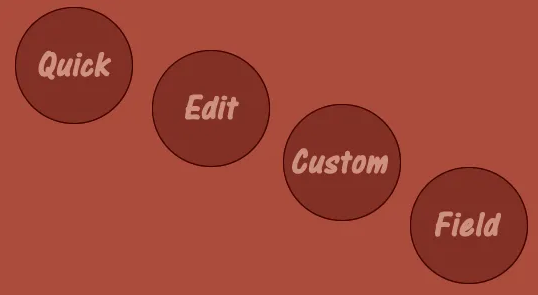
QuickEdit is another lightweight or in-rich source editor or text editor for Android. It is compatible with 50+ languages. It includes popular languages such as C3, C, C++, Python, Java, Swift, HTML, CSS, PHP, XML, Javascript, Perl, etc. QcuikEdit also compatible with Markdown so that you can instantly create HTML documents through Markdown syntax. After editing CSS, HTML, or Markdown files, you can also preview them using your favorite browser with a single click.
The app also has compatible with tabs so that you can instantly open various files and move between them easily. The thing that I like about QuickEdit you can do unlimited undos or redos. If need be, you can then attach to servers through the built-in cloud services or FTP. Such as Dropbox, Google Drive, and OneDrive. Other amazing features of the app include customizable indentation, ability to modify font size or fonts, compatible for handling large files, smooth scrolling, basic replace or search functionality, can edit Android system files whenever you have root access, etc.
If you are searching for a small but responsive editor that compatible with a huge range of languages then QucikEdit is best for you.
Price:
QuickEdit is totally free and supports ads.
Download: QuickEdit
Turbo Editor
Turbo Editor is another open-source or minimal text editor for Android that provides all the basic and amazing features you want. Similar to other source editors shared here, Turbo Editor compatible with many various languages with auto-indentation, autocompletion, syntax highlighting support. If we compare to other editors, that makes Turbo Editor special is that it has no difficult settings panel. All you need is to swipe to the right and you will then get access to all other options such as keyboard suggestion, line wrapping, line numbers, font size, much more. Then, you’ll get access to extra options to instantly input special characters such as angle brackets, tab, semi-colon, the trailing slash, etc.
In addition to that, Turbo Editor provides built-in support for multiview for Samsung devices, Markdown editing, basic search and replace, move to the line, and read-only mode.
So, if you are searching for a lightweight, open-source, robust, and material-themed code editor for Android then provide Turbo Editor a try and check if it fits your requirements.
Price:
The app is free and doesn’t contain any ads. However, some features are only available to pro users. Unfortunately, the application is unclear about what those features are and I couldn’t find any locked features in my usage. In fact, I can only access all of them. If you search any feature behind the paywall, you can then unlock them using an in-app purchase of $1.
Download: Turbo Editor
anWriter HTML Editor
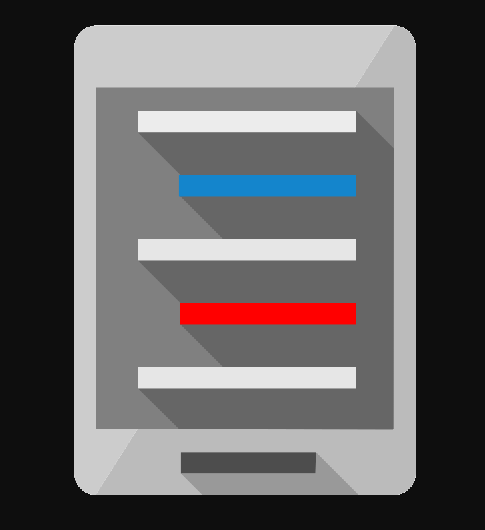
If you are mainly searching for an editor to edit HTML and many other related techs such as CSS, Javascript, Bootstrap, jQuery, and Angular with support of autocompletion then anWriter is the best option for you. Also, there is built-in support for FTP to download, browse, and upload files to a server. During working with CSS, HTML, and Javascript you can also preview web pages in the internal viewer that provides a handy Javascript error console. Rather than web technologies, the editor also syntax highlighting support for many other languages such as PHP, Python, C, LaTeX, C++, and Java.
anWriter features include but not limited to unlimited undo, hardware keyboard support, line numbering, replace or search with regex support, can easily edit and move between various source files, customizable font size settings, much more.
Price:
anWriter is totally free and supports ads. If you want to get rid of ads and want access to extra features such as line wrap support, autocompletion support for SQL or PHP, syntax color settings. You want to buy the pro version which costs $5.
Download: anWriter
AWD
AWD is another Text Editor for Android and it is known as Android Web Developer. It is an IDE or code editor (Integrated Development Environment) that can compatible web technologies such as CSS, HTML, Javascript, JSON, and PHP. So, if you are the one that can work using these web tech then you should provide AWD a try. Being an IDE, AWD also performs error checking after editing the source files and also turns on you to view files within the application. AWD can collaborate using your web server. Also, it connects to it in a variety of methods such as FTP, FTPS, SFTP, WebDev, etc.
Other amazing features of AWD are syntax highlighting, auto code completion, compatible for hardware keyboard and keybindings, search and replace using regex support, auto-saving, compatible for code beautification with a single click, GIT integration, infinite undo and redo, etc.
If you work with many Javascript, HTML, PHP, JSON, and CSS then AWD is the best option as it can also act as an IDE and display errors.
Price:
The app is completely free using feature restriction and has ads. If you want to erase ads and unlock premium features. Then you want to upgrade to the pro version after paying $6. The pro version provides access to features. Such as code formatting, compatible with the hardware keyboard, git integration, color picket, auto-saving, ability to execute PHP code, etc.
Download: AWD
Conclusion:
That’s all about it. In general, I recommend DroidEdit. It has everything you want in a basic text editor for Android. It’s totally free doesn’t contain any ads.
Also Read:







Programming Text Editors are build to make the coding process faster and decrease the efforts with time put in to develop a program. There has been a lot of text editors helping programmers to build effective codes or programs. These listed Text editors involves libraries, coding assistance and predefined syntax support which makes it easier for coders to build a program efficiently. These Text Editors have addon feature of identifying and highlighting the errors so that it can be debugged in that instance itself.