
Are you looking for the best photoshop one-time purchase alternatives? Photoshop is one of the best-preferred tools that designers use. In fact, some of Adobe’s applications enjoy the same level of preference from the design community. None of these applications have ever been free but Adobe moved from a one-time purchase version to a subscription model. It means that anyone who wants to use their applications has to pay a monthly charge.
So we want photoshop alternatives. The alternatives should work with the many resources that are available for Photoshop i.e., its brushes, and it can also open the old PSD files that you have from before.
Also See: Do You Want To Outline Text in Adobe Photoshop?
Contents
List Of One-Time Purchase Photoshop Alternatives
All the apps given here are;
- A single one-time purchase. You might want to pay for a major variant upgrade but the version you buy will last you until your PC is obsolete.
- You can also work with PSD files i.e., can open them, layers, fonts, and all.
Affinity Photo
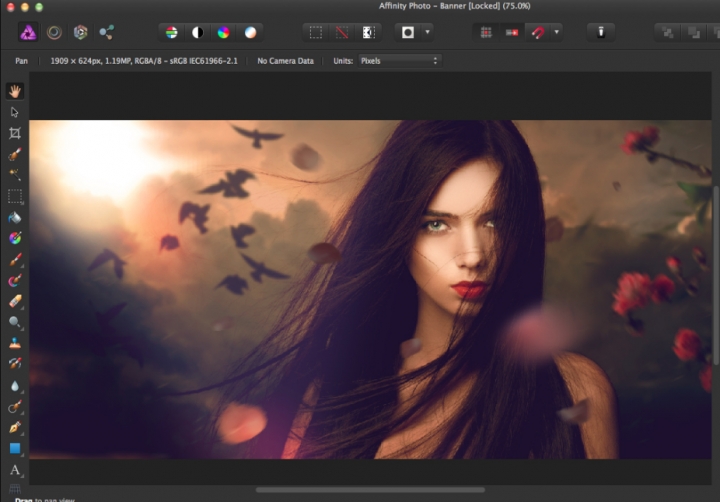
Affinity is also available for both macOS or Windows 10. However, it is well designed and won an Apple design award. If you’re not satisfied with the layout that you get from some other Photoshop alternatives then Infinity will not disappoint you. Want more photoshop one-time purchase alternatives? Dive down below!
- You can use the same keyboard shortcuts as Photoshop making it easier or simpler to learn.
- It lets users save canvas presets.
- Offer brilliant snapping guides.
- Affinity has a pen tool, blur tool, warp tool, burn tool, dodge tool, and some other effects that you find in Photoshop.
- Compatible for smart objects.
- Can edit RAW files.
- You can also import Photoshop brush files directly.
- It is best for painting and offers a companion iPad app.
The app provides a trial version. The full, paid version costs $50.
Krita
Krita is totally free. However, it is also available for macOS, Windows 10, and Linux. You can purchase a paid variant for Windows 10 from MS Store but it is not different from the free version. Krita is one of the best drawing apps and its presets include layouts for manga and comics. Well, it works best for all kinds of design projects whether they’re for publishing or the web.
- The app is compatible with custom presets or presets.
- The user-interface is exceptional and easy to learn.
- Compatible for both 3D or 2D animation.
- Support widgets.
- You can also import Photoshop brushes.
- Works well with all types of drawing tablets or the Surface tablets.
- Offers various types of workspaces already set up.
Also See: How to Increase Brush Size in Paint – Tutorial
CorelPhoto Paint
CorelPhoto Paint is another part of CorelDraw Suite. It provides a trial version, a subscription-based version, and a one-time purchase option. The cost of a one-time purchase is $785. If you take the annual subscription for Photoshop ($27/month) into account, it is equal to 29 months of Photoshop. If you check the monthly subscription rate ($41), CorelDraw earns back its value in 19 months.
This application is not cheap but if you’re hoping Photoshop move back to a one-time purchase version, this is the application to switch to. Keep in mind that CorelPhoto Paint does NOT SUPPORT Photoshop brushes. Want more photoshop one-time purchase alternatives? Dive down below!
- The brilliant interface but quite different than what it presents. Also, it provides a learning curve when you start with this application.
- A robust app though we did experience a crash whenever we import brushes.
- Offer a different set of brushes that you can download or install online.
- Best drawing tool.
- Offers every single feature and tool that Photoshop does, and much more.
PhotoLine
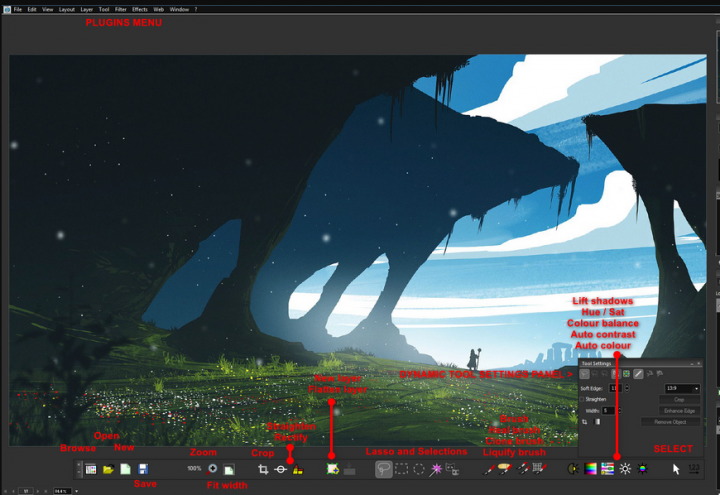
PhotoLine offers a free trial and it can be bought for € 59. If we talk about the interface then the app is simple enough to understand but you might find yourself looking for tools. If you want to use this app then invest time while setting your workspace up. It offers some amazing features that Photoshop has but with fewer customization options.
- It supports Photoshop brushes i.e. ABR files. They can also be added simply by dropping or dragging the file onto the application interface.
- Provides the best vector tool.
- Supports canvas presets.
- Supports various image effects.
- Offers a learning curve for anyone moving from Photoshop.
Luminar 4
Luminar 4 is another amazing app. It offers tons of features like non-destructive editing, layers, standard tonality adjustments, dodge and burn, noise reduction, and much more. Its marquee feature can be used for landscapes, portrait work, and much more. Its AI sky replacement feature is also very impressive.
PicMonkey
PicMonkey is one of the best designing and photo editing software that offers easy-to-use tools to create stunning and powerful social media posts, cover photos, ads, and much more. However, the software comes with 6,000+ built-in textures or graphics, tons of gorgeous fonts, thousands of design templates, and many impressive collages. Want more photoshop one-time alternatives? Dive down below!
- Photo editing with tons of layers & mask images, effects & filters, add & modification of the text, etc.
- Designs including ads, business cards, logos, invites, postcards, announcements, graphics, and watermarks.
- Over 2,400 customizable templates and 70 plus pre-set blank canvases to create multi-photo designs.
- You can also give your photos a touch-up after modifying hair and eye color, whiten teeth, removing wrinkles, etc.
- Cloud storage helps to access either desktop or mobile and manage images with folders.
Also See: Best Alternatives of Microsoft Paint for Android
Canva

Canva is launched in 2012 for both professionals as well as beginners. The tool is very simplified and can uses drag & drop intuitiveness for a user-friendly interface. With the help of Canva, you can invite your team members to collaborate and work to create stunning designs such as logos, presentations, business cards, etc.
- However, the Photo straightener tool keeps your photos inline, image cropper to crop your pictures for stunning framing and composition.
- Adding a caption or text to photos for making them more stunning and a speech bubble maker to give your pictures a voice.
- Photo vignette, free icons, design grids, photo frames, stickers, badges, texture, and much more.
Acorn
Acorn is specially designed for the Mac OS platform and can be installed or downloaded from either App Store or its official website.
It offers everything that an image editor needs like powerful image editing, non-destructive filters, circle text tool, vector tools, photo effects, etc. However, there are some minor differences between the direct and app store variant of Acorn.
- Web export, clone across layers/images, layer masks, and smart layer export
- Crop tool enhancements, layers modification, soft brushes, raw image import, curves, levels, and batch edit.
- Custom color picker, snapping & alignment, file support, shape tools, Photoshop brush import, text tools, etc.
- Screenshots, instant alpha export & web export, scriptable or automatable.
Pixelmator Pro
Pixelmator Pro is one of the best professional image editing software that offers the best editing tools that anyone can use. The software is designed for the Mac platform and for those who work on the Mac platform to feel familiar whenever they open this application for the first time. Want more photoshop one-time purchase alternatives? Dive down below!
It offers everything to create the best layouts and color adjustment for picture-perfect photos.
- Stunning ML match colors for matching the colors of various images through Machine Learning.
- Support portrait-masks, New keyboard shortcuts for choosing and managing layers, Use tabs by default.
- Filter& search, colour tags, clipping masks, quick opacity, fast document opening, and blending mode.
- Colour balance, image size algorithms, and automated actions.
- ABR support, best painting performance, mac OS Mojave support, batch processing, etc.
Sketch
Sketch also comes with an amazing interface lightning-fast prototyping, vector editor, and robust collaboration tools for making your ideas real. However, it can also help you to work better and faster by providing high performance whenever required. However, the sketch is designed for designers to improve their efficiency and is a definitive platform for digital design.
- Robust vector editing and pixel-perfect precision.
- Tons of plugins with non-destructive editing.
- Lightning-fast prototyping and collaborates without any confusion.
- It helps you to customize, create, and share your theme.
Conclusion
If you’re wondering about a free Photoshop alternative, there are very few of them. You can also find free apps for both macOS or Windows 10, and most will be desktop apps. On a personal note, I tried to use GIMP which is free, but then I decided that Affinity was worth its price. What are your views about it? Let us know your thoughts in the comment section below!
Also Read:






