In this guide, you’ll learn about a brief comparison between Patreon vs Paypal. Whether you are a YouTuber, blogger, artist, or a gamer, the thing that is quite common between all your creative minds is making a living online. You sell products, run ads, and accept donations from your viewers, readers, and fans for your work. People want to show their applause after paying creative folks for their effort which is amazing. Some of us use a subscription version with a members-only area where your content is locked behind a paywall.
But the question is what platform or service should we use to allow our fans to share donations or subscribe to our services? Today, we will be taking a look at two such services, each of which it’s own set of benefits and disadvantages.
One is Patreon that was designed by a musician and has since then become a popular way to take subscription payments for paywall content.
Contents [hide]
Difference: Patreon vs Paypal
Platforms
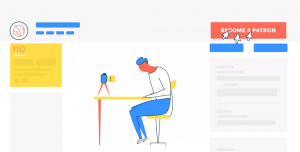
If you are a content writer or blogger, then there is a high chance that you are using WordPress. Or else if you are a vlogger, then YouTube would be high on your list. And if you are an (android or iOS) app developer. Both Patreon or PayPal support all the popular platforms with customized scripts or plugins that you can use out-of-box.
Patreon has a build-in app directory where you can find many popular platforms listed. It includes Discord bots, MailChimp lists, and also Google Sheets. It makes Patreon easy to use across the board, and you can get money from your patrons pretty much everywhere.
PayPal is also very popular if not more but pre-built apps or plugins for some platforms. It includes WordPress and other websites, content CMS, popular email subscriptions such as MailChimp, apps on both Android/iOS, and so on. That’s the reason PayPal takes the lead.
Fees
As a creator, you try to use a payment processor that is dependable, reliable, easy to use, and affordable. Well, Fee structure really matters but this is also where things get difficult. You see, after using Patreon, all you need is to collect subscription payments from followers or fans, but you want a payment processor such as Payoneer or PayPal to withdraw it to your bank account.
US creators have the choice to withdraw money from Patreon through direct bank deposits but international creators want a payment processor. We will then view how it works and why people still use Patreon over PayPal in the Features section below.
Patreon uses PayPal or Stripe to process payments from your patron’s account to your Creator’s Balance account. Patreon batches these transactions to limit the total fees paid by a patron. But it’ll vary greatly depending on who patrons are paying and what is the total amount.
Just put, many patrons paying small amounts that lead to a higher processing fee and a minimum number of patrons paying higher amounts will lead to a lower processing fee. Tap here for always updated fee structure.
Remember that Patreon only allows, and also encourages, the subscription version meaning you can’t accept one-time donations and tips.
What’s More?
PayPal’s fees structure is quite complicated and currency conversion charges that are not mentioned but are quite significant have been well-documented on the web. Let’s check. PayPal charge 2.9%+$0.30 per transaction.
The issue occurs when you ask PayPal to change it to your country’s national currency. The conversion rate is round about 2-3% less than the market rates. Also, PayPal can’t provide any sort of receipt for the same. Personally, I can confirm this because I have used PayPal to get money in USD and change it to INR every month. It can instantly add up. Also, there is a standard $10/month for managing or creating subscriptions using PayPal Payments Pro or Virtual Terminal.
After using Patreon, you are paying double fees. 5% to Patreon and some of the payment processors. Alternatively, when your income increases, PayPal becomes cheaper than Patreon, especially when your subscription amount is over $10.
Features

The basic difference b/w Patreon vs Paypal is that Patreon provides an easy method to accept the subscription-based donation. However, PayPal is a payment processor for merchants, individuals, and businesses including companies like Patreon. If you want to provide payment processing, PayPal also enables users to accept donations and subscription payments.
After using Patreon, you can create content or posts that can be visible to your paying members or to everyone in general. Patreon also offers creators a way to reward their fans or followers with exclusive content hidden behind the paywall.
PayPal also offers features like the ability to get or make payments in various currencies. You can also use the Bill Me Later feature where buyers can purchase and pay later through a charge on their create invoices, credit card, and track inventory. As you can view, PayPal has a very different business version.
Another key difference is that Patreon pays monthly while PayPal withdrawals can be made daily. However, it depends on the country you live in. Also, it is important for those who don’t make enough. Patreon will also enable users to make a landing page, a kind of profile.
Patreon also provides a community page where subscribers or supporters can interact with the creator, ask questions, and provide feedback. On the other side, your whole business model depends on a single source – Patreon. If something happens to Patreon or should they make modifications that are not in your best interests.
What should the creators prefer?
Creators still choose Patreon over individual payment processors such as Stripe or PayPal as it takes the guesswork out of the equation. There is no planning required. All you need is to open an account and initiate creating. Focus on what you do best. For a 5% commission, Patreon will take care of chargebacks, payments, failed payments, and payout without having to lift a single finger. Also, it is very familiar or popular which instills a feeling of familiarity and trust.
If you are a supporter or patron who wants to pledge, say $500 per month, to many artists, how does it work out? Well, after using a payment processor like Stripe or PayPal, you will be making many small payments to various creators leading to higher fees. After using Patreon, you will be charged only once and payments can be distributed among all the creators.
It is very easy to copy some of the core features of Patreon through a combination of MailChimp or PayPal. You have PayPal to get both subscription payments or onetime. Also, you’ve MailChimp to gather email IDs that can be used to share newsletters and get feedback.
Which one did you go for it – Patreon Vs Paypal
Well, Patreon is quite expensive or costly for creators as you are paying double fees. But it offers an out of box solution that just works with little to no know-how. It is more suitable for content creators such as writers or YouTubers who are searching for subscription payments.
PayPal on the other hand is cheaper than Patreon. As it comes with technical know-how or little learning curve, however, you are in more control of your business. You want an email subscriber or a forum on your site to interact with your followers here. Also, you can accept one-time payments that are good for creators who organize or manage one-off events.
Conclusion:
What one did you choose and why? Let us know your thoughts in the comment sections below!
Also Read:






