On your Windows 10, if you guys suspect that your password has been compromised, selected a weak password, or if you have been using the same password for many months. Then it is really good practice to change your Windows 10 account password to something different and difficult to guess. In this article, we are going to talk about Net User Change Password via Command Prompt. Let’s begin!
If you guys are using a local account without a Microsoft account, then you have multiple ways in order to change your password. However, one quick way is to use the Command Prompt.
So, in this guide, you guys will learn the steps to change your local account password on Windows 10.
Contents [hide]
Net User Change Password via Command Prompt
If you want to change your local account password along with Command Prompt. Then you have to use these simple steps:
- First, open Start on Windows 10.
- Search for Command Prompt, right-click the top result, and then choose the Run as administrator option.
- Then type the following command to list all the available accounts and then press Enter:
net user
- Type the following command in order to change the account password and tap on Enter:
net user USERNAME *
In the command, you need to make sure to change USERNAME with the account name that you want to change.
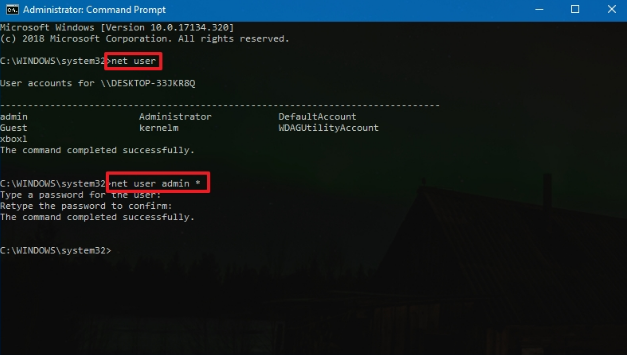
- Then type a new password for the user and then tap Enter.
- Now type the new password again in order to confirm and then press Enter.
When you complete the steps, then sign out from your Windows 10 account, and sign back in to start using the new password as well.
How to change your domain user account password
If you guys want to change the password for a domain account, then you can also do it through running the below command.
net user loginid * /domain
Next, you guys will be prompted twice in order to enter the password, and on successful completion, your domain account password will be reset. You can also provide the password in the command itself just like explained above.
In case, if the domain is not reachable then you will get the below error whenever you try to run the above command.
System error 1355 has occurred. The specified domain either does not exist or could not be contacted.
Conclusion
Alright, That was all Folks! I hope you guys like this net user change password article and also find it helpful to you. Give us your feedback on it. Also if you guys have further queries and issues related to this article. Then let us know in the comments section below. We will get back to you shortly.
Have a Great Day!






