
If you guys are a regular user of Snapchat, then you must have seen a map on the application. This map actually has a unique feature. Whenever you guys go to a place, your Bitmoji avatar moves on this map as well. Hence, your followers get to know about your whereabouts. If you guys want to keep your adventures private, then this feature can be disabled. However, what if you want to see who has viewed your location on Snapchat? In this article, we are going to talk about How to See Who Viewed Your Location on Snapchat. Let’s begin!
In this article, we’ll check out what the ‘Snap Map’ is, as well as how you can find out who’s viewing your location on Snapchat. Hence, if you’re interested, then keep scrolling and get on with the reading!
Contents [hide]
How to See Who Viewed Your Location on Snapchat
Snap Map Privacy: The Basics
One of Snapchat’s most controversial features upon its release was actually Snap Map, that is a feature that permits you to share your location along with your friends and view where your friends are when they open the app. In order to access the Snap Map privacy settings, just follow these steps:
- Click on the Map symbol in the bottom left of the screen.
- Press the Settings symbol in the top right corner of the screen.
- You can select from one of four privacy settings:
- “Ghost Mode (Only Me)”: Only you can see your Snap Map Bitmoji no matter where you guys go; you can set this mode to expire after a certain amount of time as well.
- “My Friends”: Straightforward enough, the folks who you have declared as your friends can see your movements along with this setting.
- “My Friends, Except…”: This setting allows your whole friends list, minus those troublesome individuals who you don’t want to invite to your Snap Map party as well.
- “Only These Friends …“: This setting lets you select which friends to share your location with.
see who has viewed your location on Snapchat
Before this ‘how’ comes a ‘can’. Can you guys see who has viewed your location on Snapchat? The answer is— an unfortunate no. You cannot view the list of the folks who have viewed your location on Snapchat. Further, the application does not notify you whenever someone checks your location.
The feature that allowed the users to check if someone actually has checked their location last appeared in 2018. However, now it has been removed. This was done via clicking on Snap Maps and then tapping on Settings. However, if you open the Settings now, you’ll only find a few customization options rather than the list used to appear there.
The logic behind this move is really simple. If you go through your Snap Map and accidentally click on a user’s emoji, it would give them the wrong impression. This would be specifically true if they’re a stranger. Although Snap Map is an excellent utility to find out if any of your friends are actually in the same area, it might also pose a threat to one’s privacy.
What is the Map feature?
The map feature shows the traveling locations of the user. In case a person actually has traveled from Houston to New York, the application will show the path in the form of a dotted line. In case somebody is following your traveling stories, and then you will be informed. One can also conclude that traveling stories are the same as regular stories as well. The only different thing is that because it showcases your location, then you can find out if someone has viewed your location.
When you look at someone’s location, do they get notified?
While talking about Snap Map, let us now keep ourselves in the other person’s place as well. If you guys have taken a look at someone’s location, will they get a notification? The most straightforward answer to this question is actually no; no notifications are sent.
This is actually a lot different from Snapchat sending a notification to users if someone takes a screenshot of their stories. Unlike the screenshots, neither will you guys get to know about the users that have viewed your location nor will actually they get a notification if you click on theirs.
How to hide your location on Snapchat?
The best way to hide your location on Snapchat is via using Ghost Mode. Following are the steps that you have to follow:
- Open the application and swipe downwards on the camera. This will basically open the Snap Map.
- Click on the gear icon on the right-hand side, This will actually open the Snap Map settings. From there, you guys can turn on the Ghost Mode.
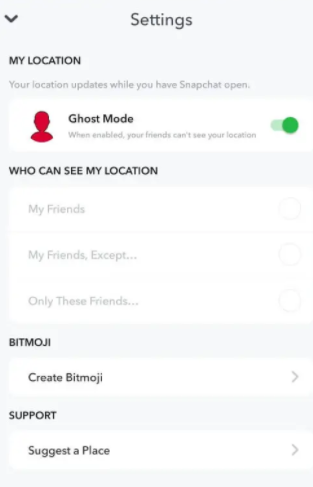
- When this mode is turned on your friends will not be able to see your current location as well.
First, one has to make peace along with the fact that it’s impossible to know who views their location. In such a situation, keeping things private sounds such as a logical option. The ghost mode hides your location perfectly, and thus, one must make sure to switch it on as and whenever they’d like to hide their location.
Conclusion
Alright, That was all Folks! I hope you guys like this article and also find it helpful to you. Give us your feedback on it. Also if you guys have further queries and issues related to this article. Then let us know in the comments section below. We will get back to you shortly.
Have a Great Day!
Also See: How to Fix Problem Ejecting USB Mass Storage Device






