The Exynos-powered Galaxy S5 (SM-G900H) has finally received the latest Android 5.0 Lollipop OTA from Samsung having a number of G900HXXU1BOA7. But unfortunately, this update was previously released for one of Samsung’s flagship Galaxy S5 SM-G900F (Snapdragon). This app is currently available for the users in Kazakhstan and you can now update via OTA or (Over The Air) by navigating to Settings > System > About device > Software update. You can also download it manually using Samsung Kies. But if you from any other region where you have not yet received the OTA update notification then you need not worry about it. Because we have got a detailed guide for the user on how to update Samsung Galaxy S5 Exynos SM-G900H manually.
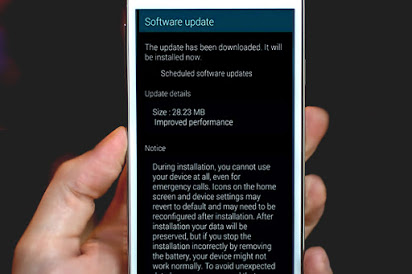
Contents [hide]
Android 5.0 Lollipop G900HXXU1BOA7 Stock Firmware Features:
- It provides Redesigned User Interface
- Material-Design Native Apps (Dialer, Messaging, Clock, Settings)
- It Improved Performance as well as Stability
- Gracefully enhanced Fingerprint Recognition,
- Heads-Up Notifications
Android 5.0 Lollipop G900HXXU1BOA7 Firmware Details:
- Model: SM-G900H
- Model name: GALAXY S5
- Country: Kazakhstan
- Version: Android 5.0
- Changelist: 77433514
- Build date: Tue, 20 Jan 2015 02:47:20 +0000
- Product Code: SKZ
- PDA: G900HXXU1BOA7
- CSC: G900HOXY1BOA7
- MODEM: G900HXXU1BOA7
Note:
This tutorial helps only those users having Android 5.0 Lollipop firmware with build number G900HXXU1BOA7 is working only with Galaxy S5 (SM-G900H). Don’t try to install this firmware on any other inappropriate variant. To check your model number of your Galaxy S5 by going to Settings > About Phone.
Warning:
They (AndroidBlog.gs) aren’t responsible for any kind of damage or loss that occurred to your device after the installation of Android 5.0 Lollipop official firmware on Galaxy S5 Exynos (SM-G900H). Proceed at your own risk.
Pre-Requirements:
- Before proceeding to the installation guide make a back-up of all your data and settings on your Galaxy S5.
- from Settings > Developer Options enable USB Debugging Mode on the device, Galaxy S5 must be factory unlocked.
Steps to Install Android 5.0 Lollipop Build XXU1BOA7 on Galaxy S5 SM-G900H:
Steps are given below to install Android 5.0 Lollipop Stock Firmware Build G900HXXU1BOA7 on your Samsung Galaxy S5 SM-G900H (Exynos):
- First of all, extract the downloaded Android 5.0 G900HXXU1BOA7 Firmware and ODIN v3.09 zipped files in a folder on the desktop of your PC.
- After that Boot the Galaxy S5 into Download Mode. While pressing and holding the Volume Down + Home keys altogether first turn OFF the device and then turn it ON.
- Then tap on the Power button until the Android robot icon with a triangle displays. Again press the power button to enter into Download Mode.
- Now Run Odin flashing tool on your PC (As an Administrator).
- Connect it to the PC while the device is in Download Mode.
- Once the phone connects successfully to the PC (ID: COM) boxes will turn to yellow.
- Now click on the AP button (In Odin) and choose the Android 5.0 G900HXXU1BOA7 Firmware file that you’ve already downloaded and extracted on your PC earlier.
- Keep in your mind that Auto Reboot and F. Reset Time options are checked in Odin and the Re-Partition option must be unchecked.
- To begin the firmware installation click the start button. The process takes some time.
- Once the installation is completed the Galaxy S5 will be rebooted.
- At-last disconnects your phone from the PC after the home-screen boots up.
That’s All! You’ve actually installed Android 5.0 build G900HXXU1BOA7 official firmware on your Galaxy S5.
Conclusion:
Let us know in the comments section below If you need further help or face any difficulty while updating your Galaxy S5 to this latest G900HXXU1BOA7 build.
Also Read: How To Install iOS 13.1 Beta 3 OTA Update Without Developer Account Right Now






