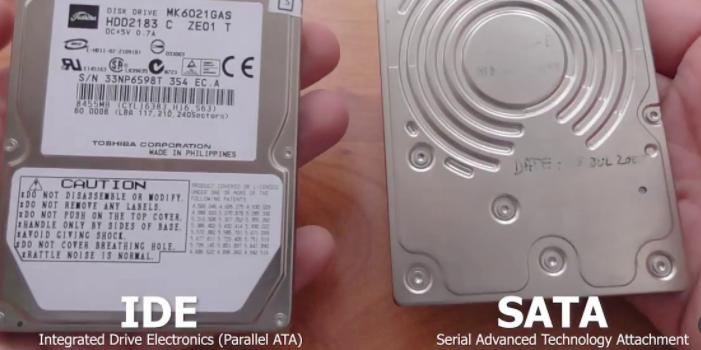 Vintage computer enthusiasts often use IDE hard drives in their systems. This is because they are very inexpensive and readily available on the second-hand market. However, SATA hard drive technology is quickly replacing its predecessor. What are they? Which is better? Why would an enthusiast consider using one over the other in their vintage computing system? Are there any drawbacks to using one or the other?
Vintage computer enthusiasts often use IDE hard drives in their systems. This is because they are very inexpensive and readily available on the second-hand market. However, SATA hard drive technology is quickly replacing its predecessor. What are they? Which is better? Why would an enthusiast consider using one over the other in their vintage computing system? Are there any drawbacks to using one or the other?
In this article, we will compare the two systems to give you an idea of which you should consider for your vintage computer system.
Contents [hide]
What are IDE Hard Drives?
IDE stands for Integrated Drive Electronics. It is the predecessor to SATA and was introduced into personal computers in the 1980s by IBM. IDE hard drives were designed to replace the older Floppy Disk Drive (FDD) standard common in early computer systems. This standard included a floppy disk controller and data cable that connected the drive to the system board. The problem was, there were only two pins for this interface because it originally used a parallel connection.
When the hard drive was introduced into the system, a new controller had to be designed with additional pins to meet the data bandwidth required. Unfortunately, the parallel interface only met about 12% of the maximum bandwidth of a 16-bit wide IDE hard drive. Over time, faster drive speeds and interfaces were released, culminating in an Ultra DMA/66 and then UDMA/100, which was the end of the line for parallel interfaces. The IDE hard drive standard eventually evolved into SATA.
Also See: How To Resolve Hard Drive Issues On Windows 10
What is a SATA Hard Drive?
A SATA hard drive has many names: Serial AT Attachment, Serial Advanced Technology Attachment, and most commonly just plain SATA. SATA is a serial interface, which uses much thinner and smaller cables than IDE. The cable size and weight savings alone make SATA advantageous over the older parallel IDE standard.
The SATA standard is very modern and was introduced into the computer industry in 2003. The SATA standard has one big advantage over its predecessor: speed! It is much faster than parallel ATA/IDE due to the fact that it uses serial communication for data transfers instead of parallel communication, which requires conversion at the controller. This means less latency and more throughput for data.
More from us: How to Fix ERR_NETWORK_CHANGED in Chrome
How to Determine if a Drive is IDE
According to Tekeurope, a PC components supplier in the UK, most new SATA hard drives use a ribbon cable for data transfer. For this reason, most people assume that any drive using one is SATA. However, many parallel legacy devices still exist on the second-hand market and can often be found in old systems or as upgrades. A quick way to determine if a drive is IDE or SATA is to look at the drive connectors.
IDE drives use a 40 pin connector, whereas SATA drives use either an 80-pin (for 3.0 Gbps) or 7-pin (for 1.5 Gbps – used for mobile devices) “L” shaped connector. If your system uses this type of connector, it is SATA. For example, if your system uses a 40 pin IDE style connector like the following image, you probably have an IDE drive:
Final thoughts
Likely, SATA will eventually completely replace parallel ATA/IDE as the primary storage device interface. SATA has many advantages over its predecessor, including faster speeds, smaller cables and connectors, better reliability, and increased airflow in your machine, which keeps your system cooler.






