You know the feeling when everything you do is just working? It actually feels like time stands still and you are more productive than ever, a so-called flow state. So in order to increase the chances to enter that state, there is a lot you can do and it helps if you can work without distractions. I will present a few ways that could help you to be as productive as possible when working from home. In this article, we are going to show you how to work effectively from home. Let’s begin!
Contents
Your Workspace | Work Effectively From Home
That is really important to create an environment to be able to focus. Good if you can have a dedicated desk with space for many screens, mobile phones, headset and possibly a printer or scanner.
If you do not live alone it could be a good idea to make rules with the others around when you cannot be disturbed. You do not want a family member in night clothes to show up behind your back, during a video conference.
It could be a good idea that your work setup lets you have a good separation between work and personal areas. Try to not make your whole home and rooms potentially associated with work. Like the kitchen, living room and bedroom. So when you leave your work area for a break, you will feel a real disconnect from work. The risk if every room is associated with work is to never “disconnect” the mind from work.
Pomodoro Technique | Work Effectively From Home
One of my absolute favorite things about working from home is that no one can walk up to you and potentially disturb you whenever you are in an advance troubleshooting or coding process. Using the Pomodoro Technique helps to focus and get things done. The Pomodoro Technique is a focus time management method by Francesco Cirillo in the late 80s.
It is simple, here is how you do it:
- Set a timer on 25 minutes and work on one task. To not be distracted, close any email clients, disable notifications on the mobile phone, social media, chat programs like Slack or Microsoft Teams, you get the idea.
- Take a five-minute break. Now is the time to relax. Maybe stretch, stand up, look at a short youtube video, go to the bathroom, or whatever you want.
- Repeat steps one to two for four more times. Then take a longer break such as 45-60 minutes, maybe at the same time as lunch for the first cycle.
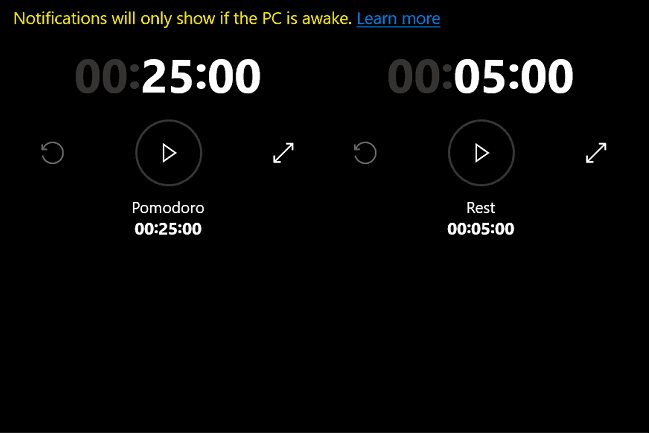
Further | Work Effectively From Home
If you use this simple technique you will notice how much you will get done, it will nearly feel like magic. It is important to stop exactly when the timer rings. Do not try to finish, stop directly in a sentence or work when the timer rings. It is often harder to write a fresh new document than continue where you left off. If a great idea or thought comes up in the middle of your Pomodoro session. Take a short note of that idea or thought and then bring back focus to the current task.
Before starting a new 25 minute Pomodoro session, check for important (not same as urgent) messages and if there is none continue. If you are getting plenty of email or other messages you can use a Pomodoro session to reply to those.
Remove Distractions | Work Effectively From Home
Our brain is not developed to multitask. If we lose focus on our current task, it takes a minimum of 15 minutes to come back to the same focus as before you are disturbed, often a long time. In today’s modern world with social media, pop-up notifications, flashing images, and beeping sound all trying to take away your attention.
We need to take control over that in order to keep the focus on our tasks and be productive. Anything that could steal our focus should be turned off. Even having your mobile phone upsidedown in the same room will distract you. If not needed for work it could be a good idea to have the distracting device in another room
It can easily happen that while working you quickly look at your social media. Maybe it’s a link to a short video of cute cats, and then a reference to another video. Then noticing someone liked a message you wrote on Facebook or Twitter. Suddenly some of your hours passed without having done even half of the action list for the day.
Sell Yourself | Work Effectively From Home
Since no one can see you working from home, you will have to sell yourself a bit. This is good advice even if working in an office but becomes even more important when working from home.
Here is a list of things you can do. It depends of course on your work environment:
- At each end of the week, send your manager a report of what you have been working on. For example, you could open an empty email on Monday. When you have accomplished or spent time on something, write that as a bullet in the email. Write a summary of the week and estimation on what you will work on next week and send it to your manager end of the week.
- If you get positive feedback from your work from others than your direct manager. Save that feedback and add it to the weekly report mentioned above.
- When you have done something good or impactful, message it on the companies internal chat/message system.
- Often people who praise others feel themselves they do a good job. If someone in your team or company does a good job, take time to notice them and call them out for it.
- Since no one can see if you actually work it is important to attend meetings remotely when you can. Reply to important messages within a reasonable time.
- If your company got an internal chat or message system such as Slack or Microsoft Teams, be sure to be extra active there. If you are the person that helps others who have questions and such, you will not have to sell yourself, others will do it for you.
Final Words
Working from home can need some work disciplines, ruleset, working rules. It is a great way of working if you got tasks that want you to focus. And can be done alone or over remote collaboration.
Figure out what works best for you. Hope this gave you some ideas or things you can add to your work routine.
Conclusion
Alright, That was all Folks! I hope you guys like Work Effectively From Home this article and find it helpful to you. Also if you guys have further queries related to this article. The let us know in the comments section below. We will get back to you shortly.
Have a Great Day!
Also See: How to Enable Split Screen Multitasking






