Linking your Instagram and Facebook accounts has a lot of benefits. You can easily post your Instagram pictures to your Facebook profile. It also makes it easier for your Facebook friends to find your Instagram profile, and for you to find out which of your Facebook friends are on Instagram as well. In this article, we are going to talk about How to Unlink Instagram Account From Facebook – Tutorial. Let’s begin!
Facebook used to be a huge platform on its own, however, now that the media monolith also have Instagram, it actually owns at least two applications on your phone. There are chances that if you use one of the platforms, you likely use the other, and Instagram makes it very easy to cross-post between the two if you simply connect your accounts.
But, there may come a time when you no longer want your Facebook and Instagram accounts linked. Thankfully, disconnecting them is a simple process that you can complete in seconds. Let’s see how to do it.
Contents [hide]
How to Unlink Instagram
- On your mobile device or tablet, you gotta open the Instagram app.
- You gotta open your profile page, then click the three stacked horizontal lines in the upper right-hand corner of your screen to reveal a menu of options.
- At the bottom of the options menu, click”Settings.”
- On the “Settings” page, look for the “Account” option, and then click it.
- Now under “Account,” locate the “Linked accounts” option. On this page, you will see Facebook highlighted with the name that featured on your Facebook account.
- In order to unlink, click the Facebook option and click the “Unlink account.”
- A warning will pop up that will ask you to confirm your choice to unlink your accounts. And let you know that doing that will make it harder to regain the access to Instagram should you get locked out.
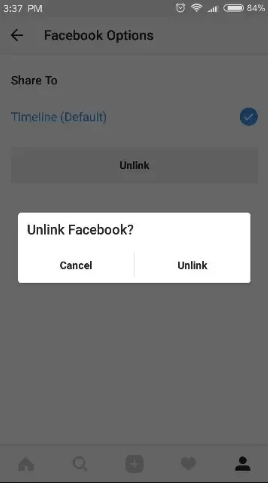
- Then click “Yes, Unlink” if you want to complete the process.x
Keep that in mind that disconnecting your Facebook and Instagram accounts does not need to be permanent. You can also relink your account at any time through the same menu options that you used to disconnect.
Moreover, if you decide to do this, then you will need to re-enter your login information and then authorize your Instagram to access your Facebook account to re-enable cross-posting among the two platforms.
Further | How to unlink Instagram
Keeping the two accounts unlinked is actually a great idea for security reasons. If someone ever hacked your Instagram, such as any hacked postings would only live on Instagram (Rather than being shared across both social media feeds).
However, If you have a Business Instagram account, you are going to have to switch back to a personal account first. You can also do this, just go to the Options and under Business Settings click Switch Back to Personal Account.
Any of the new posts that you share on Instagram can no longer show on Facebook, and your Facebook friends will also not prompted to follow you on Instagram when they log into the photo-sharing app.
Remove your Instagram Posts From Facebook | How to unlink Instagram
If you want to delete your existing Instagram posts from your Facebook profile, then do the following in Facebook in a browser:
- Head over to Settings > Apps and if you can’t see Instagram on the list tap See More.
- Tap the Instagram icon.
- At the very bottom of the screen that opens up, you will see Remove App in small type.
- In the window that pops up, check the box to remove all your Instagram posts that appear on your Facebook profile, and then tap Remove.

How to unlink Instagram, For those who are unlinking the two applications for ideological reasons, there is an important caution that you should know. Facebook receive Instagram back in 2012. So, if you think that by disassociating the two accounts, you are sticking it to Facebook… You are not, really. Instagram actually shifted its servers from AWS to Facebook’s data centers in 2014. Deep down, Facebook still has all your data — and your pictures. Disconnect Instagram from Facebook, sure, but know that the two are intertwined fully.
In the future, if you decide that now you do want to post your Instagram pictures on Facebook. Then you can easily link the two together again. Just head to Linked Accounts in your app’s settings again, and click Facebook. The app will remember your Facebook credentials, and the two will connect again quickly.
Conclusion
Alright, That was all Folks! I hope you guys like this How to unlink the Instagram article and find it helpful to you. Give us your feedback on it. Also if you guys have further queries related to this article. Then let us know in the comments section below. We will get back to you shortly.
Have a Great Day!
Also See: How To Resolve Instagram Keeps Crashing On Android






