Netflix is currently testing ads between episodes that you watch in the video streaming service. That the company calls “surfacing recommendations” actually. In this article, we are going to talk about How to Turn Off Netflix Ads in Between Episodes. Let us begin!
According to Netflix, the ads are trailers that are basically meant to help subscribers to discover content more instantly. However, as the users are accustomed to an ad-free service, this new approach may affect the overall binge-watch experience actually.
If you guys like to continue Netflix binge without ads, then you can configure your account to opt-out of the feature to continue your binge-watch without any interruptions.
So, in this guide, you guys will learn the steps in order to disable the test participation feature to remove ads from Netflix.
Contents [hide]
How to Turn Off Netflix Ads in Between Episodes
If you guys want to stop getting ads between episodes while binge-watching on Netflix. Then you have to use these simple steps, have a look:
- First, you have to open Netflix on a web browser.
- Then access a profile.
- Tap on the profile menu from the top-right corner, and then choose Account.
- Now under “Settings,” press the Test participation link.
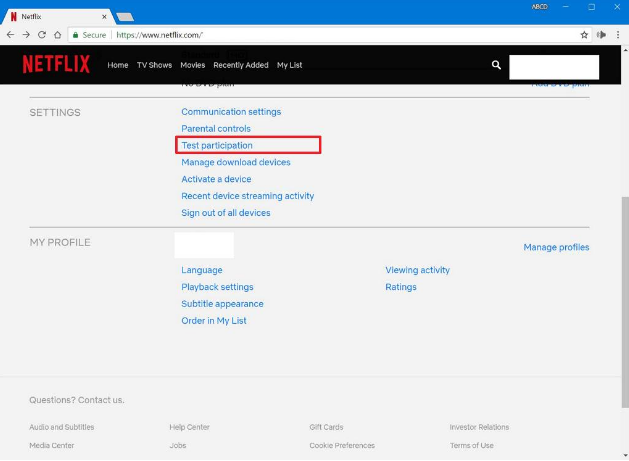
- Then turn off the Include me in tests and now previews toggle switch.
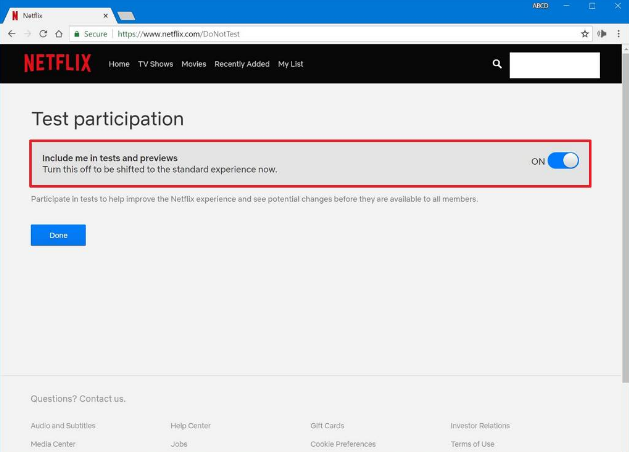
- Then click the Done button.
When you have completed all of these steps, then you will no longer see ads between episodes on Netflix. And opting out will also avoid participating in future tests as well.
However, the company is currently testing new trailer recommendations, no everyone will be seeing them actually.
Further | turn off Netflix ads
In case if you guys have any interest to hear Netflix’s explanation for introducing the ads in the first place. Then here is the actual statement that the company gave on the subject:
“At Netflix, we conduct hundreds of tests every year so we can better understand what helps members more easily find something great to watch. A couple of years ago, we introduced video previews to the TV experience, because we saw that it significantly cut the time members spend browsing and helped them find something they would enjoy watching even faster. Since then, we have been experimenting even more with video based on personalized recommendations for shows and movies on the service or coming shortly, and continue to learn from our members.
“In this particular case, we are testing whether surfacing recommendations between episodes helps members discover stories they will enjoy faster. It is important to note that a member is able to skip a video preview at anytime if they are not interested.”
Conclusion
Alright, That was all Folks! I hope you guys like this “turn off Netflix ads” article and also find it helpful to you. Give us your feedback on it. Also if you guys have further queries and issues related to this article. Then let us know in the comments section below. We will get back to you shortly.
Have a Great Day!






