Do you want to reset a ring doorbell? The Ring Doorbell is an amazing smart-home product that’s easy to use and set up. However, like lots of other smart devices, it might want some troubleshooting. One of the fastest and simplest methods to correct a problem with a Ring Doorbell is to reset it to factory settings. Here’s how to:
Contents [hide]
How To Reset Ring Doorbell to Resolve an Issue
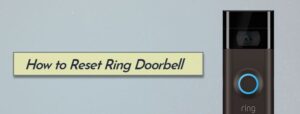
You might experience a hardware or connectivity problem with your Ring Doorbell, like the device not connecting to the internet properly. You might also experience an issue with a special feature, like night vision. In some situations, resetting the device might resolve the issue.
Step 1:
Find and hit the orange Reset button at the back of the Ring Doorbell for few seconds.
- For Ring Doorbell 2, hit and hold the black button on the camera front side.
- For Ring Doorbell Pro, hit and hold the black button on the camera right side.
Step 2:
Now release the button. The ring light flashes to highlight that it’s resetting.
Step 3:
Well, the light goes off when the reset is finished.
How to Reset a Ring Doorbell to Disconnect Your Account

Another cause to reset a Ring doorbell is so you can provide it to another user. You don’t need to do anything to the doorbell. Rather than, disconnect the doorbell using your account on Ring app so it can be registered and used by someone else.
Disclaimer: Removing your Ring Doorbell from the app erases any video recordings from your mobile. Remember you install videos you like to keep.
Note: These steps apply to iOS 9.3 or latest and Android 5.0 or latest.
Step 1:
Head over to the Ring app, then click the Ring Doorbell you want to disconnect.
Step 2:
Click Settings located in the upper-right corner.
Step 3:
Click Remove Device and confirm the device’s removal.
Step 4:
Now confirm the removal from the device by choosing Delete.
Conclusion:
Here’s all about “Reset Ring Doorbell”. If you think that it is helpful then do let us know your suggestions in the comment section below. Have you found any other method that you think we can’t cover in this article? Comment us below!
Till then! Stay Safe ?
Also Read:






