
Snapchat is a really great app in order to keep in touch with friends. Its disappearing media concept was revolutionary and is still very much in practice as well. In fact, other apps have even caught on to the concept. Snapchat is constantly being updated to include cool features like Minis, and games. In this article, we are going to talk about How to Make a Shortcut on Snapchat. Let’s begin!
Contents [hide]
What are Snapchat Shortcuts?
Snapchat has finally introduced an option in order to create shortcuts within the app. If you guys remember the owl Snapchat widget, then it works kinda similarly. But, the widget was discontinued to the annoyance of most of the user.
A recent update to the app has also brought along a new way in order to create shortcuts right within the app itself. You guys can now create a shortcut for your favorite contacts in order to speed up the process of sending out snaps. Snapchat shortcuts also let you group users that you snap more often than others and then choose all of them in order to send a snap to simultaneously. You can also imagine how great this would be to help maintain those pesky Snapstreaks as well.
How to Make a Shortcut on Snapchat
Snapchat shortcuts can only be created within the Snapchat app as well. The option also lets you create a group of users from your Friends list so that you guys can easily send out snaps. Also, follow the guide below in order to create your first Snapchat shortcut.
We will be using screenshots from Kan Hover Tech in his video ‘How To Make a Snapchat shortcut | How you can Send Streaks At Once On Snapchat‘. Make sure that you check him out on YouTube!
Create the shortcut
The option in order to create a shortcut on Snapchat is surprisingly hidden. Open the Snapchat app and then take a snap to send out via the camera. Now tap on the blue ‘Send to’ button in order to reach the contacts page.
There you have to click on ‘Send To…’ in the top panel. You will also notice the new ‘Create shortcut button appear’. Tap on it to create a new shortcut.
Choose your emoji
The shortcut option on Snapchat also lets you select a custom emoji in order to represent your group. This emoji will act as the group name whenever you send out snaps.
Click on the ‘Choose emoji’ button at the top of the screen, and then add the emoji you would like to associate along with the group.
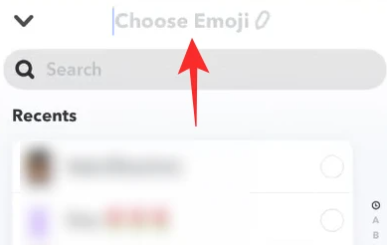
In order to help you identify your shortcuts easier, try to select an emoji that reflects the users in the group. Such as, if you are creating a shortcut for your family, then you could add the family ? emoji actually.
Select your friends
Now under the emoji, you guys will see a list of your friends on Snapchat. Here you can select who you would like to add to this shortcut. The users will group alphabetically in the shortcut as well.
Click on the usernames in order to add them to the group. You will see a blue tick appear beside their name whenever you choose them actually.
Click onn ‘Create Shortcut’ at the bottom once you are done.
How can you send a snap using a Snapchat Shortcut
The shortcut will only appear when you guys try to send out a snap on Snapchat. The shortcut will actually contain a list of users that you have group together to make it easier in order to send out snaps.
To send a snap to a shortcut, you need to open the Snapchat app and tap a photo using the camera. Now click on the ‘Send to’ button in the bottom right corner.
You guys will see the emojis associated along with your shortcuts at the top of the page. Click on the emoji in order to open the shortcut.
To choose all the users in the list, you have to tap the ‘+ Select’ button in the top right.
Now go ahead and send out the snap as you normally would as well.
How many folks can be in a shortcut on Snapchat?
Well, there is no official statement on the limits of the new shortcut feature, it seems that you can add more than 200 users to a single shortcut. Any more than that and the app will not let really you create the shortcut.
How can you get shortcuts on Snapchat?
The new shortcut feature is being rolled out as an update to the app. Right now, it seems to be available to only a small set of users. The update is only available on the alpha version of the app actually. In order to get the new shortcut feature, all you have to do is just update your Snapchat app to the latest version. There is no way to force the update, so just keep an eye on your app store actually.
Conclusion
Alright, That was all Folks! I hope you guys like this article and also find it helpful to you. Give us your feedback on it. Also if you guys have further queries and issues related to this article. Then let us know in the comments section below. We will get back to you shortly.
Have a Great Day!






