Hide Apps on Android: Certainly when you hand over your phone to someone with this fear that they might spire through your apps. Like you are dating on Tinder, but you don’t want other people to know about it. However, dating can be quite difficult as it is. To escape from all these problems, just hide the said app, that’s it. So, here are some of the easy ways to hide apps on Android smartphones.
Contents [hide]
How to Hide Apps on Android
You can always use applications like Tinder, Messenger, etc. This solution will secure others from launching these apps without your permission. But still, people can view the app icon. And that’s all they judge you and you don’t want that either.

Here is how to hide apps on Android and ignore people looking at you suspiciously. ?
Guest Mode
Just like the Windows PC, you have multiple users on Android as well. If you want to hide all your activities from others, simply switch to the guest mode. The guest mode turns your phone into the latest device hiding all the third-party apps you have installed. So, the guest doesn’t get to view any of the apps, images, files, chats, etc. that you have on the other account.

How to enter the guest mode?
To enter into the guest mode simply go to the System Settings. To do that, pull down the notification drawer and click on the gear icon.
However, In the System Settings just scroll down to the System Options at the bottom and click on it. On the next page, you will view Advanced Settings, click on the arrow icon to expand the menu further.
From the Advanced Settings menu, you will see “Multiple Users”. Click on it to go to the User Management page.
On the other Users page, you would see 2 users namely Guest and “Your Google Name”. These accounts are present by default. Now, click on the Guest user to enter the Guest mode.
When you are in the guest mode, the phone looks completely new out of the box. To exit the guest mode, pull down the notification drawer and click on the user icon.
From the User Menu, tap on Remove Guest option. You will get a pop-up window for confirmation. Click on Remove.
If you have kids at home and they are using your phone. However, I suggest you create a separate user. This way, you will have personal data and apps saved separately on the device.
Nova Launcher Prime
Now, the issue with the guest mode is that the guest user doesn’t view any apps. As it makes the person suspect that you have hidden everything for some reason. Also, switching back and forth from guest mode is too difficult and time-wasting. It also takes a toll on your phone’s resources. In that situation, try hiding individual apps besides hiding everything. You can also use a third-party launcher app like Nova for this.

Nova Launcher is one of the amazing launchers on the Play Store right now. It offers many amazing features, one is the ability to hide your apps. You will also upgrade to the pro version of Nova Launcher to get the hide option. If you want to use a free launcher, you can then scroll to the bottom of this point to view my personal favorite.
How to download?
Download the pro version of Nova Launcher and set it as your default launcher. Now we have to hide apps on Android phones from the Nova Settings. Simply, long press on the Home Screen and click on Settings.
From the Nova Home Settings, click on App and widget drawers. Now Scroll to the bottom of the feature list and you will view the ‘Hide Apps’ option. Click on it to open the Hide Apps menu.
In the Hide Apps menu, you will view a list of all the apps installed on the phone. Just check the apps you want to hide here.
In our situation, I want to hide Tinder. However, the app will now be invisible from the app drawer. While the app is invisible but you’ll still see it in the search results.
You can also hide apps on Android phones in the free version of Nova launcher but it’s not worth the trouble. I recommend you to try Microsoft Launcher. It is entirely free and integrates with different other Microsoft apps like To-Do, Sticky Notes, and OneNote among others.
Download Nova Launcher Prime: Android
Nova Launcher (Free)
We suggest you get the paid version of Nova Launcher. But if you don’t want to spend your money then you can hide apps in the free version of the Nova Launcher also with a caveat.

However, just install the Nova Launcher app. Once done, move to the app drawer and scroll to the app you want to hide. For this instance, I want to hide Tinder. So long press on the app and you will get instant settings pop up. Click on the Edit option and a dialogue box pop up where you can rename the app. Also, change the icon.
Using the pop-up window, rename the Tinder app. I recommend you change the app name to something generic like Notepad or Voice Recorder.
Well, after the name, we need to modify the icon to match the name. Simply, click on the icon. Using the icon change window, click on Built-in which displays the installed icon images.
Now, choose an icon that resembles the name you have kept. In my case, so, I have named it as “Voice Recorder”, I will choose a suitable icon. Now, the icon and name have changed, click on Done to save the changes.
Once it saved, you can’t find Tinder when you scroll through the app drawer. Besides, it is renamed as Voice Recorder with a different icon.
Download Nova Launcher: Android (free)
Apex Launcher
We have discussed different ways to do it in Nova Launcher as it is the most popular launcher out there. But, if you need to completely hide apps in Android phones from search results then try Apex Launcher. This launcher is based on privacy and hiding apps. You will then find advanced privacy options apart from simply hiding the app.

Here’s How to?
Simply download and install the app from the Play Store. Also, long press on the home menu to access the Home Menu. Click on the Setting to get to the Home Settings of the Launcher.
In the Home Settings of the Launcher, you have a separate section called Hidden Apps. Click on it to access the menu. However, in the Hidden Apps menu, there is an empty list. To add the Tinder app to that list, click on the Button “Add Hidden App” at the bottom of the screen.
From the installed apps list, just scroll down to the bottom and choose Tinder or any app which you want to hide. Once you have chosen the app, click on the “Hide 1 app” button.
A prompt appears to enter Pattern or Password. Select according to your preference. After the setup, you can view the app which you have to select to hide can be seen on the Hidden Apps page.
You can also secure the app from appearing in the search results. However, just click on the gear icon at the top right corner of the screen.
In the Settings Page, simply move the slider beside the text “ShowinSearchResults”. This will secure the app from appearing in the search results.
Now, when you want to open the app, simply move to Apex Settings Hidden Apps menu and click on the app.
Drawback:
The only cons with the Apex Launcher are the full-screen ads in the Settings menu. Also, the launcher on the first install creates multiple quick shortcuts like Themes, Apex Premium, etc on the home page. However, you can still remove the shortcuts but it shouldn’t have been there in the first place.
App Hider
App Hider offers many different ways to hide apps on Android. You can also create a clone of the Tinder app and delete the original one. Now, Tinder lives inside App Hider. But what happens if someone views App Hider? Going one step further the apps like Parallel Space, you can hide App Hider itself in the form of a calculator. So, all you just view a calculator app in your launcher that anyone can use. But if you enter a particular passcode, you will quickly get access to the real app.
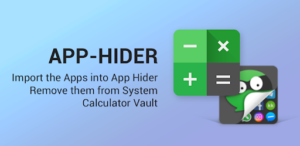
To get started, simply download and install App Hider. Also, open App Hide and click the + icon on the top right. The App also enables screenshots, but the interface is quite intuitive. Next, choose the app you want to clone and App Hider will do its magic. Once done, move back to your Android launcher, find the Tinder app and uninstall it. You can also uninstall from the Settings menu. Tinder now resides inside App Hider. To hide App Hider, swipe from the left of your screen to access extra features. The first one is security for App Hider. Tap on it and follow the simple process.
Smartphone Manufacturer Solutions
Noticing the demand among consumers for a service that enables users to hide apps and also files on Android phones. OEM manufacturers like Xiaomi, Samsung and Huawei have developed their own custom solutions. Samsung also offers Secure Folder that is an encrypted space on your phone to save apps, files, and anything else that resides on your Android.

Xiaomi doesn’t offer an encrypted area to store confidential files and apps but also offer Second Space. It works like Guest Mode where you can create a new profile and save apps and files that won’t be visible on the first space. The same goes for Huawei that offers Private Space.
Here’s all about the “Hide App on Android”. For further queries and questions let us know in the comments section below!
Also Read:






