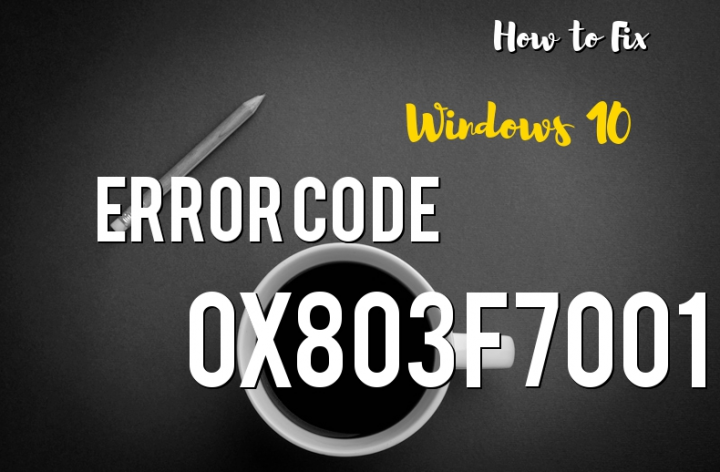
After you upgrade to Windows 10, you might face System Activation error 0x803F7001 and the message is:
We can’t activate Windows on this device because you don’t have a valid digital license or product key. Go to the store to buy genuine Windows. Error code: 0x803F7001.
However, the error code results from a bug that can occur when you first enable Windows 10 or upgrade from an earlier variant of Windows.
Also See: Windows 10 – Use WiFi and Ethernet at the Same Time
Contents [hide]
What Is 0x803f7001 & Its Causes?
If you face the System Activation error 0x803F7001, then it means that your Windows 10 copy is not registering in Microsoft’s database. So it occurs when Windows lack a valid registration key on file for the device. There are many other reasons behind this Windows 10 error code could appear:
- The PC didn’t have enough time to interact with the Microsoft database.
- You forget to register a Windows 10 license key at all.
- You’re operating a counterfeit model of Windows 10.
- SLUI faces an error during activation.
- You upgraded the PC hardware to confuse Windows that you are using a completely new, unregistered machine.
- You try to install Windows 10 on another machine and then the current machine can’t be recognized as active in the Microsoft database.
- Attack of malware or virus to Windows Registry.
- There is an error in the Windows Registry.
- The OS variant is out of date.
- The system drivers are out of date or not installed properly.
Also See: How To Fix Windows Registry Error Opening Key Issue
How To Fix System Activation Error 0x803F7001 In Windows 10:
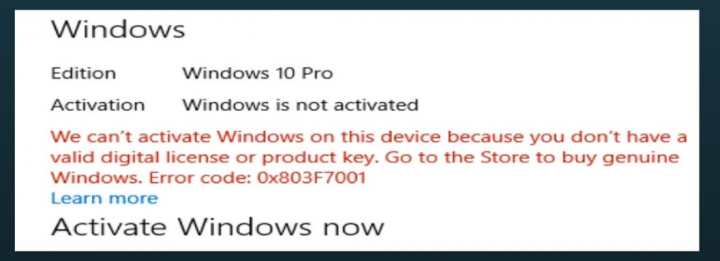
Fix 1: Third-Party App:
Microsoft has changed the activation method, and due to various activation methods some users are facing the 0x803F7001 error, so let’s check how to resolve this error.
Well, the earlier variant of Windows could be activated after typing the product key. But now it doesn’t need you to input the product key. After using the digital entitlement technique your Windows 10 gets enabled when you upgrade from genuine Windows 8.1 or Windows 7.
Fix 2 – Modify product key
Users claim that they are receiving the message saying “Activation failed because this device doesn’t have a valid digital entitlement or product key. Error code: 0x803F7001” when they move to the Activation section in the Settings app. If you wish to resolve this issue then all you need to do is to change the product key after following these instructions:
- Head over to the settings app and then move to the Update and Security section.
- Then, move to the Activation screen and tap the Change product key.
- If you view the User Account Control prompt then tap Yes.
- Find the model of Windows 10 that you’re using and then input the product key from the list below:
- Windows 10 Home: YTMG3-N6DKC-DKB77-7M9GH-8HVX7
- Pro: VK7JG-NPHTM-C97JM-9MPGT-3V66T
- Windows 10 Home N: 4CPRK-NM3K3-X6XXQ-RXX86-WXCHW
- Home Single Language: BT79Q-G7N6G-PGBYW-4YWX6-6F4BT
- Professional N: 2B87N-8KFHP-DKV6R-Y2C8J-PKCKT
- Windows 10 Home Country Specific: 7B6NC-V3438-TRQG7-8TCCX-H6DDY
- After adding the required product key, tap Next.
- You will then receive a message saying “ We couldn’t activate Windows”.
- Repeat the whole process from Step 1, but this time input your serial number for Windows 7 or Windows 8.1 copy.
- When the process is successful you should then receive a message saying that you’re running a genuine model of Windows 10.
Fix 3 – Windows Activation 10 Via Mobile
If you’re still receiving error 0x803F7001 while activating Windows 10, then try to activate via phone. If you want to do that follow these instructions below:
- Hit Windows Key + R and then input Slui 4. Hit Enter or tap OK to run it
- Now, choose your country or region from the list.
- You should then view a toll-free number. All you need to do is to call it and input your installation ID.
- Once you’ve made the call, you should then receive a confirmation ID.
- Tap Enter confirmation ID and then input the confirmation ID that you were given.
- Tap Activate and that’s all about it.
Fix 4 – Upgrade to Windows 10 again
In this method, all you need to do is to install a genuine model of Windows 7 or Windows 8.1 and activate it. Once you’ve activated Windows 7 or Windows 8.1. Then again you’ll have to upgrade to Windows 10 and then try to activate Windows 10 again.
Additional Fixes
- Check your Wi-Fi connection. You need a working internet signal to register the OS. Make sure you give enough time to the machine to interact with the Microsoft database.
- Scan your computer for viruses or malware. You can also use Windows Defender or another free antivirus program to execute a complete security scan.
- Then run Windows Update. If possible, check for Windows updates to install any recent patches from Microsoft that can resolve the issue.
- Try to update your drivers to fix the issue.
- Also, use a free registry cleaner to erase old and corrupted entries from the registry that causes errors.
Conclusion:
These were some of the best methods to resolve the ‘Activation failed because this device doesn’t have a valid digital entitlement or product key. Error code: 0x803F7001’ error. If you are facing the same issue, then try these fixes. If you like this guide, then share it with your friends. Also, if you have any doubts regarding any of the methods, feel free to ask any questions or queries in the comments section below.
Also Read:






