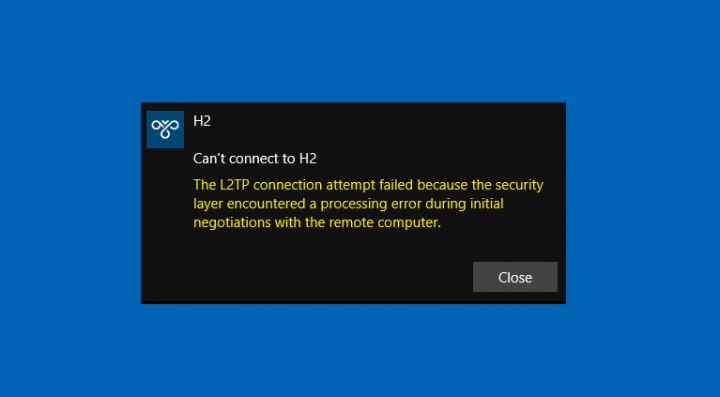
Do you want to fix the ‘L2TP Connection Attempt Failed’ error? If yes, then you are in the right place. A connection L2TP uses the Layer 2 Tunneling Protocol. Mostly it is used to support Virtual Private Networks. You can use VPN to mask the connection origin after reflecting the connection over a server located in various areas than the connection origin. Well, it helps lots of people to hide their locations from some websites just to bypass some security restrictions.
However, many users claim that they are unable to make a VPN connection and a “The L2TP connection attempt failed because the security layer encountered a processing error during the initial negotiations with the remote computer”. In this guide, you’ll learn the reasons as it triggers and provides efficient solutions to resolve it completely.
Also See: Can’t Turn on System Protection in Windows – Fix
Contents [hide]
Error Causes:
After receiving some reports from various users, we decided to examine the issue and provide a set of solutions to resolve it completely. Also, we looked into the causes because of which it is triggered and mentioned them as follows.
- Turned Off Protocols: In some situations, the error occurred when the Microsoft CHAP v2 protocol is turned off inside the VPN Connection’s properties. However, the protocol needs to be turned on in order for some VPN connections to work.
- PPP Settings: PPP stands for Point to Point protocol. It should be properly configured before users can try a VPN connection. As it contains an LCP protocol. However, the Protocol offers some further extensions that need to be turned on for the connection to work properly.
Now that you need a basic knowledge of the nature of the problem, we will move on towards the fixes. If you wish to implement these in the same order in which they are presented to avoid conflicts. Come let’s check how to fix the ‘L2TP Connection Attempt Failed’ error:
How To Fix “L2TP Connection Attempt Failed” Error:
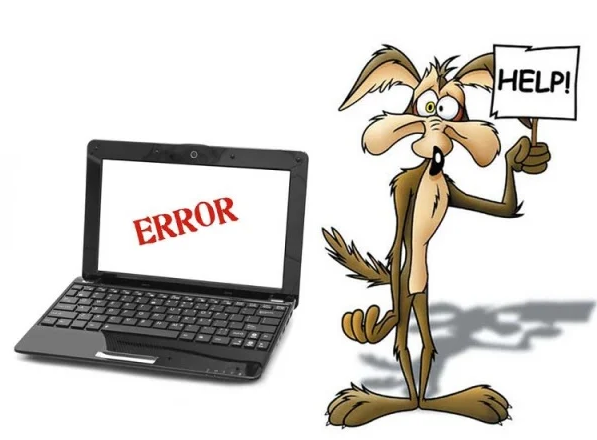
Fix 1: Turning On MS-CHAP v2
Well, it is important that you must turn on the MS-CHAP v2 protocol before you try to connect to a VPN in Windows 10. So in this section, we will be enabling the protocol. For that:
- You must know that the VPN connection has been configured properly to match the VPN server credentials that you are trying to connect to and then add the connection.
- When the connection is successfully added, you can view it in the network adapter list.
- Then hit “Windows” + “R” to open the “Run” prompt.
- Input “ncpa.cpl” and then hit “Enter” to open the Network Adapter Settings
- Right-tap on the “VPN” connection that you added successfully and then choose “Properties“.
- Click on the “Security” tab and check the “Allow These Protocols” option.
- Then check the “Microsoft-CHAP Version 2” option and then tap on “OK”.
- You must try to connect to the VPN and then check to view if the problem occurs.
If you still face the error ‘L2TP Connection Attempt Failed’ then move to the other method:
Fix 2: Turning On LCP Extensions
You must know that the PPP Settings are configured to enable LCP Extensions. So, therefore, in this section, we will be modifying the VPN properties and turning on the extensions. For that:
- Hit “Windows” + “R” to open the “Run” prompt.
- Then input in “ncpa.cpl” and then hit “Enter” to open the Network Adapter Settings.
- Right-tap on the “VPN” connection that you added and then choose “Properties“.
- Tap on the “Options” tab and choose “PPP Settings“.
- Then the “Enable LCP Extensions” option and then tap on the “OK” button.
- Again, choose the “OK” option to save your settings.
- You can then try to connect to the VPN and check to view if the problem occurs.
These were the basic steps to fix the L2TP Connection Attempt Failed error.
Tip: If none of the solutions can fix the issue for you, we suggest you use Restoro Repair Tool which can scan the repositories to replace the damage and missing files. As it works in some situations, where the issue occurs because of system corruption. Restoro optimizes your PC for maximum performance. You can also install or download Restoro after tapping here.
Conclusion:
So, these were some of the best methods to fix the “L2TP Connection Attempt Failed” error. If you know of any other alternative method to resolve the error message, let us know in the comment section below.
Also Read:






