Safari mostly works just fine for browsing the web, there are many times you may encounter a persistent error message about verifying the identity of a particular website. In this article, we are going to talk about How to Fix Invalid Certificate Error on Mac on Safari. Let’s begin!
The precise error message may read something like this, and show on almost any site, where “URL” is a variety of domains:
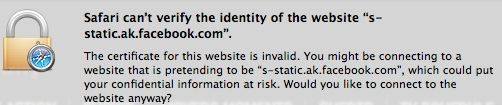
“Safari can’t verify the identity of the website “URL”
The certificate for this website is actually invalid. You are maybe connecting to a website that is pretending to be “URL”. That can actually put your confidential information at risk. Would you still like to connect to the website anyway?”
First, this may be a completely valid security warning, and you will want to tap on the “Show Certificate” button to attempt. In order to verify everything looks as it should yourself (the domain that you are trying to visit is trusted, matches, etc). On the other hand, this may appear as an erroneous message from Safari too, and that’s what we are actually looking to troubleshoot here.
Contents [hide]
Further
For a common example, you may find this alert popping up for Facebook-related domains when visiting other sites on the web. In such a case, the error may read and look something like this following:
“Safari can’t verify the identity of the website “static.ak.facebook.com”
The certificate for this website is actually invalid. You may be connecting to a website that is pretending to be “static.ak.facebook.com”, which could put your confidential information at risk. Would you still like to connect to the website anyway?”
This can happen with almost any website, probably due to the ubiquitous Facebook “Like” and “Share” buttons found all over the web. That may lead users to see the certificate error when they are somewhere completely different, such as IMDB or NYTimes.
Again, you will want to confirm the certificate is valid yourself before doing anything else, however, if you’re convinced this is a client-side error. (That is, you or someone you are troubleshooting Safari for), you can mostly resolve it with the methods detailed below.
This is aimed at resolving erroneous “can’t verify” messages from Safari only in situations where you trust all sites and domains listed as well. Yet still, receive the error message again. This should be not used to ignore a valid security alert actually.
Update Safari to the Latest Version
You will also want to do this before anything else, update to the latest version of Safari. That is supported by your Macs version of OS X. You can also check this by:
- Head to the Apple menu and then select “Software Update”
- Install any and all of the updates available for Safari
This is really important because antiquated versions of Safari may have a bug, flaw, or unpatched security issue. That is actually causing the certificate verification issue to be triggered. Many of these users find that simply updating Safari fixes the problem entirely. Optionally, you may want to try clearing cookies for the impacted domains too, however, it should not be necessary.
Still, you guys having issues on the newest Safari build? Now let’s have a look into a bit more technical troubleshooting…
How to Fix invalid certificate error on mac through Repairing Keychain
The first method to resolve an erroneous certificate error is to turn to Keychain Access actually. And then verify and repair the certificates contained for the active user account in Mac OS X as well. Let’s see how can you do this:
- First, quit out of Safari
- Tap Command+Spacebar to bring up Spotlight search, then type “Keychain Access”. And tap return to open the app
- Head to the “Keychain Access” menu and then choose “Keychain First Aid” from the menu list
- Enter the current user password, then check the “Verify” box, followed by selecting the “Start” button
- Next, select the “Repair” radio box and then “Start” again
- Relaunch Safari and then visit the website(s) again
Things should now be back to normal and Safari should no longer throw the “can’t verify identity” error when you are visiting websites.
Repairing the keychain is a common troubleshooting technique when many login details. And account specifics are not being remembered properly in a variety of Mac apps or system tasks, even also including wi-fi routers and persistent wi-fi network login requests, and it mostly resolves such problems.
Confirm the System Time is Correct or not | invalid certificate error on mac
If you are still having the problem, your time settings may be off. Yes, time, just like in the clock on the computer. If that’s the problem, then it’s really easy to resolve:
- Make sure the Mac has active internet access, this is necessary to retrieve accurate data and time info from Apple servers
- Then quit Safari
- Open the Apple menu and then head to System Preferences
- Select “Date & Time” and check the box for “Set date and time automatically” (if the box is already checked, uncheck it, you gotta wait 10 seconds, then check it again)
- Now relaunch Safari
You are now good to go with no more verification errors. This works for situations where the system time is reporting as vastly different than what is expected from the remote server actually. Such as if a computer is reporting itself from the future.
Conclusion
Alright, That was all Folks! I hope you guys like this invalid certificate error on mac article and also find it helpful to you. Give us your feedback on it. Also if you guys have further queries and issues related to this article. Then let us know in the comments section below. We will get back to you shortly.
Have a Great Day!






