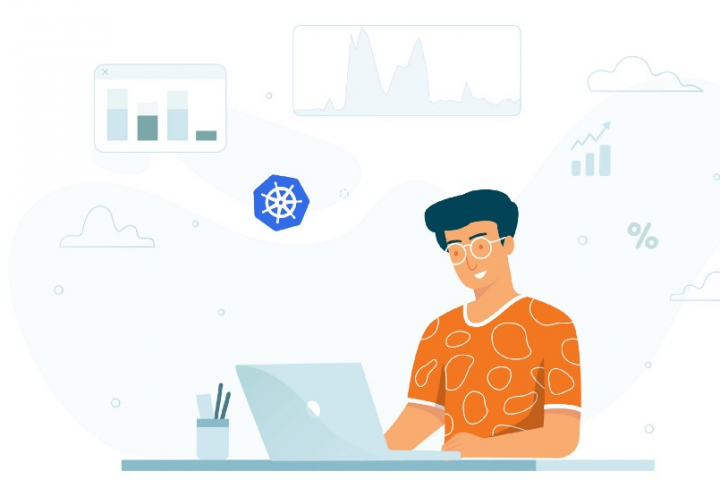
What do you know about CPU throttling on Windows 10? A Windows 10 system offers various mechanisms to keep the system running cool. When a system gets overheats, it will either shut down, or it will take precautionary measures to decrease the temperature.
The important component that becomes heat up and can harm or damage from high temperatures is the CPU. On Windows 10, when the CPU heats up too much then it is harmful to hardware, the system will either throttle the CPU’s power or shut down.
Also See: What is the Normal and Good CPU Temp
Contents [hide]
CPU throttling To Decrease Temperature
Whenever CPU works more intensely i.e., then it runs more processes at the same time, also it uses more power, and the hotter it runs. Well, a CPU gets hot to some extent but whenever it heats up beyond a given point, it needs to cool down or prevent permanent damage to the hardware.
How To Check CPU Throttling On Windows 10

If you check that the CPU is being throttled, you can then examine it by keeping an eye on the CPU usage. On Windows 10, you can also do this with the Resource Monitor tool, or you can use any third-party CPU monitoring software for the job.
Resource Monitor
- Click the Win+R keyboard shortcut to simply open the run box.
- From the run box, input:
perfmon.exe /resand click the Enter key. - You can then use your PC just like you normally do.
- Well, the Maximum Frequency value displays the current power consumption by the CPU.
- If the value does not go beyond a specific point, then it means the CPU is being throttled.
CPU Throttling HWiNFO
The issue occurs when the CPU overheats. When your system is cool, the CPU will run to its maximum capacity and then you check its temperature.
- Install a free app known as HWiNFO, and run it.
- Choose ‘Sensors Only’ and tap Run.
- Move down to the DTS section for your processor.
- Take a proper note of the temperatures; when it becomes too hot, the app will show the temperature in red.
- When the CPU is running too hot, then it’ll be throttled.
CPU Throttling Prevention
You can also prevent CPU throttling by keeping your PC cool. There is no way to disable it.
- Keep your PC in a well-ventilated area and then ensure that air can flow in and out.
- You can now Apply thermal paste or simply add a fan to keep it cool
- Keep your chassis clean i.e., there’s no dust build-up.
- Also, ensure that your fans are working properly.
- Your CPU might be throttled on battery power so you must try to stay connected to a power source.
- Don’t overclock the CPU.
Your CPU might overheat because of hardware issues as well. If you check that a hardware component can cause the issue, then examine it carefully. Some users have claimed that turning off Intel SpeedStep in their BIOS has resolved a CPU that overheats.






