We love to use Instagram on the iPhone. But how about using it from the wrist on the watch? well, that Sounds interesting, right? Lens for Watch application developed by Reuben Catchpole makes this experience possible. By using this app on your iPhone. However, You can get now Instagram on your Apple Watch. Well, Let me show you the process.
Please note that the ‘Lens for Watch’ is a premium application. And to explore many features like Stories, Explore, Messages, Profile, Comment, and Search, users now require a pro version.
Get Instagram on My Apple Watch
- First of all, head over to App Store and download Lens for Watch on your iPhone.
- Then, open the app and tap ‘Login to Instagram’ and there. You will get “Lens is not installed on the watch!” message. Tap on OK and then move to Apple Watch app on your iPhone.
Note: If you had installed and also removed Lens for Watch before(before April 2018). Then you will not get any message (as mentioned above). To get Instagram On Apple Watch, follow these simple steps:
- Open Watch App on your iPhone. Then tap on Lens under the My Watch tab and turn on the switch next to Show App on Apple Watch.
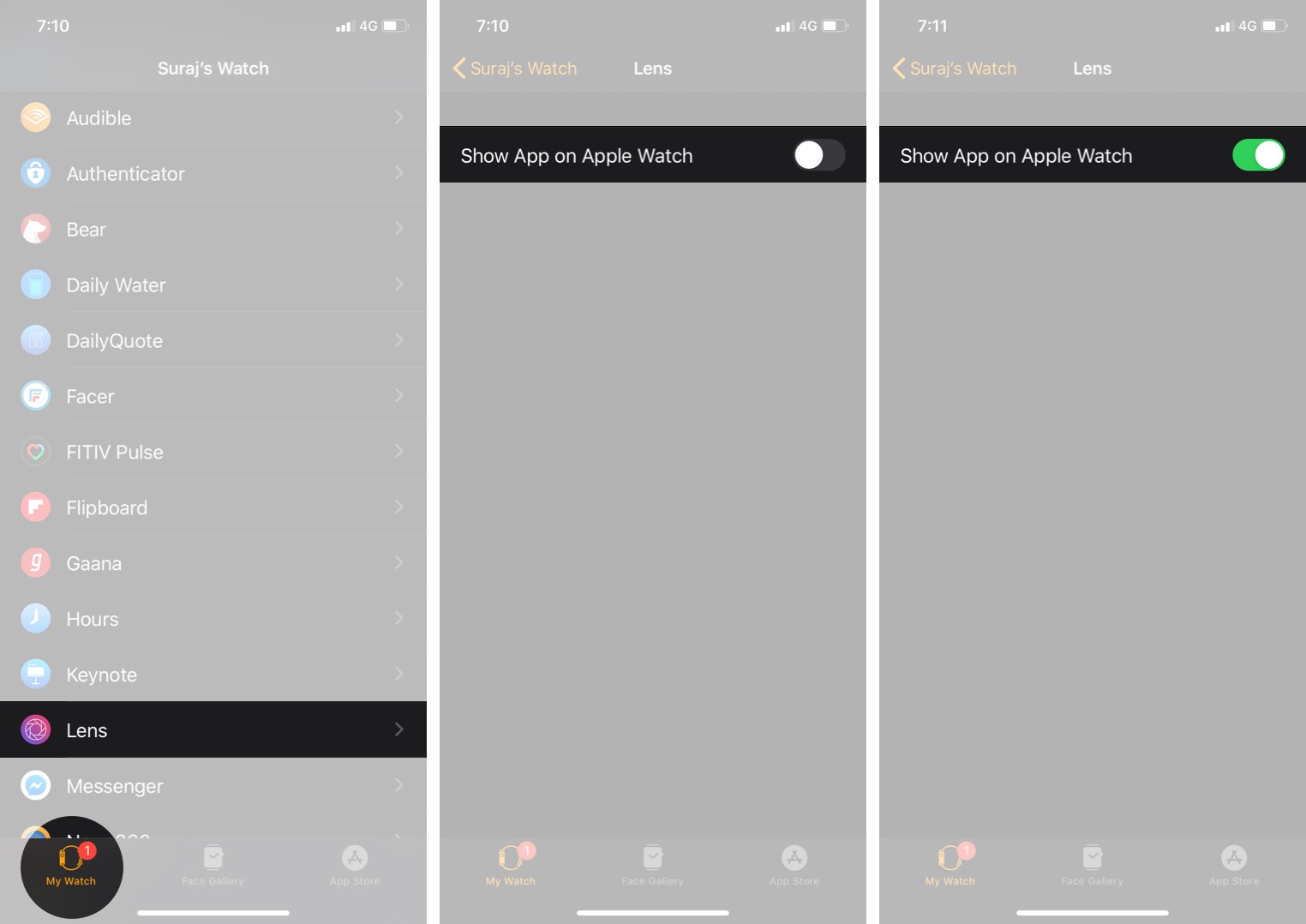
- Head back to Lens app on your iPhone and get Instagram On Apple Watch. Log in to Instagram.
- Now, In your Apple Watch, open the Lens app and you will get navigation options. That includes Home, Stories, Activity, Explore, Direct Message, Search, and Profile.

- That is how you get Instagram On Apple watch if you are an avid Instagram user. Then you’d know that the Home section shows posts of your friends. You can also use the digital crown to scroll up or down via the feed. You can also use a speech bubble to add a comment. In the Profile section, you can see the list of photos and also videos that you have uploaded. And the Explorer section shows you recommended content from public accounts. The search section is self-explanatory.
Conclusion
Alright, That’s All Folks! I hope you like this Get Instagram On Apple Watch article and find it helpful to you. Give us your feedback on what do you think of this. Also if you guys have further queries and issues related to this article. Then let us know in the comments section below. We will get back to you shortly.
Have a Great Day!






