Firewall Apps for Android: In Android, you can easily toggle between mobile data and WiFi. You can also turn it off entirely as and when needed. However, Android doesn’t offer any choices to better manage what apps can and cannot connect to the internet or how they connect. That doesn’t mean you cannot control how your device is connecting to the internet.

Disable Internet access for certain applications in Android?
If you are running Android N or higher, you can block apps from accessing the internet in the background from the app settings. Just go to Settings > Apps, choose the app you want to block background internet access then, tap “Data usage” and allow “Restrict app background data”. Now, no apps will be able to use the Internet while they are running in the background.
However, if you open the app, it’ll use the internet. And this is where Firewall apps come into the picture. So, here are some of the best firewall apps to manage internet access to the apps on your Android device.
Best Firewall Apps for Android
NoRoot Firewall

When we talk about the firewall for an unrooted Android device, NoRoot Firewall is one of the best in terms of features and the control you get. With the help of the NoRoot Firewall, you can control what apps can and cannot connect to the internet. You can also restrict apps from connecting to the internet over WiFi or mobile data with just a single click. Other than that, you can also block access to the websites and IP addresses of your choice.
As good as it, NoRoot Firewall doesn’t support IPv6 addresses. So, it cant work on LTE connections.
Check out NoRoot Firewall
NetGuard

NetGaurd is the same as NoRoot Firewall. In that, you can block individual apps from access the internet via mobile data or WiFi. If we compared it to NoRoot Firewall, make sure NetGaurd has a much cleaner user interface, better settings management, and most of all, it is open source. With just a single click, you can block entire network traffic or on a per-app basis. You can also block specific addresses for specific apps. NetGuard has other advanced options like the ability to filter IP packets, log internet access, manage internet access to system apps, app whitelisting and blacklisting, etc.
If you are searching for a free, open-source, and feature-filled app then NetGaurd is for you.
Check out NetGuard
AFWall+ (requires root)

If you have successfully rooted your device and searching to better control your device internet activities then AFWall+ is for you. Using AFWall+ you can control internet access on a per-app basis, be it system apps or installed apps. The app is very simple to use having tons of options to configure it the way you want. Some of the best features of AFWall+ are:
The ability to lock and protect AFWall+ settings
- Export rules
- Preferences
- Profile settings
- Support for tasker and Xposed modules
- Hide applications
- Support for LAN, VPN, and tether
- Support for multiple profiles
- A widget to quickly switch between profiles
- Detailed logs
- much more…
Check out AFWall+
Mobiwol: NoRoot Firewall

Mobiwol lets you block individual apps from accessing the internet either through WiFi or mobile data. It is very easy to use and there are no complex settings to deal with. Just choose the app you want to block the internet connection and you are good to go. You can block both system and installed apps. The important thing is that you can see how much data each app is consuming and you can restrict the individual app using only a specific amount of mobile data. Once the app reaches that limit, it’ll not be able to access the internet via mobile data.
Check out Mobiwol: NoRoot Firewall
NoRoot Data Firewall
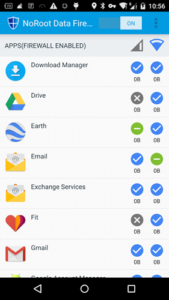
NoRoot Data Firewall has a very clean user interface. By default, it is configured to notify any app that tries to access the internet. You can choose either to allow or block the access accordingly. The important thing about the app is that it logs network interactions of all the apps. Just click on the app and choose the “Analyze” option to see what websites or IP address a particular app is connecting to. Apart from that, you can also block individual domains or IP addresses, block images from loading to save data, modify DNS server, throttle bandwidth, capture packets, and password-protect NoRoot Data Firewall and its settings.
Check out NoRoot Data Firewall
LostNet NoRoot Firewall Pro
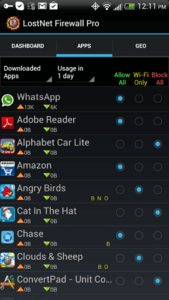
LostNet NoRoot Firewall is an easy to use and feature-rich firewall app for your Android device. With the help of this app, you can not only block apps from accessing the internet over WiFi and/or mobile data but can also restrict apps from connecting to any country or region. It can also block ads and protect your device from any harmful domains or websites. One of the good things about the LostNet NoRoot Firewall is that you can configure it to automatically block all apps from accessing the internet while you are sleeping, i.e, at night time or on your own schedule.
Features:
The following features are listed below:
- Ability to monitor network traffic
- Capture packets
- Support for multiple profiles
- Instant alerts
- Ability to block untrusted networks
If you are searching for a simple yet powerful app that requires no-root then you should try LostNet NoRoot Firewall.
Check LostNet NoRoot Firewall Pro
NetPatch Firewall
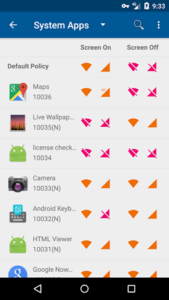
NetPatch Firewall is another amazing app that allows you to block and manage internet connection to individual apps. You can control both the mobile data and WiFi individually on a per-app basis. Besides other apps, NetPatch Firewall ensures you configure whether the apps can or cannot connect to the internet while the screen is off. This feature is very useful when you want to tame apps from connecting to the internet when you are not actively using your smartphone. Whenever you unlock your device, apps can connect to the internet.
Check Out Netpatch Firewall
Kronos Firewall
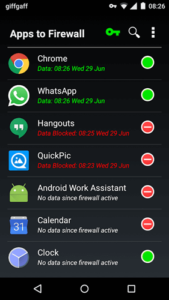
Kronos is a new and simple firewall app for Android. If you don’t want to deal with confusing settings and advanced features then this app is for you. It has a simple layout and with just a single click you can either allow or block an app from connecting to the internet. If need be, you can also block all the apps from connecting to the internet.
Make sure the app has no option to manage mobile data and WiFi separately. You can either block the app from connecting to the internet or allow it. After using the app it logs all the traffic. You can access the traffic logs from the Settings menu.
Check out Kronos Firewall
NetStop Firewall

Not every one of us is searching to micromanage all the apps from connecting to the internet. Sometimes when you just need to block all the network activity on your device. NetStop Firewall is designed for such cases. Just download and install the app, turn on the firewall and you are good to go.
Check out NetStop Firewall
Conclusion:
That’s all for now. If you think I missed anyone Android firewall apps then let us know in the comment section below!






