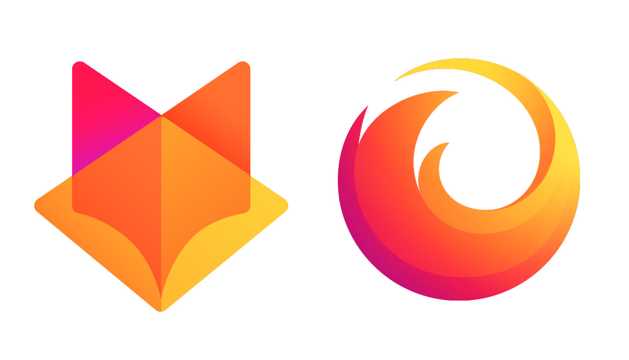 Firefox Features Everybody Should Know
Firefox Features Everybody Should Know
You may think that all browsers are the same, and there is no dramatic difference between Google Chrome, Opera, and Firefox. However, this is a common user mistake that influences their Internet experience negatively. If you simply installed Google Chrome and never considered the alternatives, this article is for you.
Mozilla Firefox is a good choice among the other web browsers. But what is special about Mozilla Firefox? It is flexible, reliable, and safe. It has extended functionality that boosts your experience and makes all your activity more secure and convenient.
Contents [hide]
What are the advantages of Mozilla Firefox?
The success of this browser relies on the unique Firefox features it offers to its users. Here are the most significant benefits of using this browser:
1. Convenient Interface
The user interface is logical and clear. It includes minimum components and leaves much screen place for a tab window. Users can manage every tab separately and directly search in your local web history.
2. Flexibility
Firefox is one of the most flexible browsers with lots of adjustable elements, from adblockers to social media integrations. You can create any comfortable configuration that perfectly fits your needs. You can completely change the way your Firefox interface looks with countless free themes in the library.
3. Safety
Firefox features numerous tools to make your experience with the web as secure as possible. It provides instant alerts about malware, phishing, and malicious advertisements. This browser prevents you from accessing potentially harmful websites. All this functionality enables the users of Firefox to browse freely without being concerned about privacy and safety issues. The users who want to make the most out of this browser can install a Firefox VPN extension and enjoy unlimited access to all websites from any point in the world.
4. Open Source Browser
This is the only open-source browser among the popular ones. This allows developers to contribute the code to the browser and manage the Firefox functionality with extra features and various themes. This browser also supports all the latest updates introduced by HTML5 CSS3 and other advanced web technologies.
Firefox Features to Browse Like a Pro
And now, let’s talk about unique Firefox features that will improve your web experience. What is a Firefox account offering to the users that they opt for this browser more and more often?
We all know how hard it is to keep all the passwords safely in one place. Very often, browsers don’t save them, especially if we use special tools like VPN Firefox addon.
Firefox Reading Mode
The reading and listening modes this browser offers to let you enjoy the content conveniently. The reading mode customizes the way the page looks to provide you enhanced reading experience. You get more space, as it removes the sidebar and an opportunity to adjust the font type and size.
Available VPN extension
Now that we know all the convenient functions this browser offers, let’s talk about enhancing your experience with an addon like VPN. After installing a special Firefox extension, you get limitless access to any website in the world. If you want to make sure it is convenient for you, go for a trial first. As a rule, it is free, and you can choose an optimal service. Services like VeepPN protect your traffic and private information.
Also Read: Google Voice Failed to Refresh – How to Fix
Firefox Relay
This feature helps deal with email newsletters. It offers fake email addresses to subscribe to a newsletter, and you don’t expose your real one. The emails are redirected from these addresses to your real one, but the third party still doesn’t know it. This way, if you don’t open such emails at all, they will be deleted, and you unsubscribe automatically. For greater privacy, you can install a VPN Firefox addon.
Also Read:
Special containers to separate your web sessions
This is an outstanding feature for users who are concerned about privacy issues. This is different from the Firefox VPN extension as it is built-in functionality. Firefox offers various containers based on your privacy preferences and abilities to track your data. By default, there are such containers:
- Personal
- Work
- Shopping
- Banking
It lets you log on to numerous accounts without interrupting the session. This feature improves the user-friendliness and flexibility of this browser.
Picture-in-picture mode
This is a convenient bonus for those who want to keep working without missing any YouTube videos or new series episodes. This browser supports playing multiple videos while working on one active tab. It helps the users deal with numerous tasks at the same time.
You May Also like to Read about Innovative Tech-Inspired Décor Additions for your Home
Conclusion
We hope our article sheds more light on the Firefox functionality and answered a popular question what are the pros and cons of Firefox? Don’t forget to install a VPN Firefox addon to skyrocket your experience and ensure your surfing the web is fully protected and private.






