How to Delete eBay Account? Today, In this article, we will provide you step by step guidance. You will learn how to remove your eBay account. Remove your payment information. And also ensure that your private data stored on eBay’s servers is permanently and safely deleted.

Contents [hide]
- 1 Things you should Know Before you Delete eBay Account:
- 2 Doesn’t delete your account immediately:
- 3 eBay’s Data Retention Policy:
- 4 How to Delete eBay Account:
- 5 Note:
- 6 Note:
- 7 What Happens Next?
- 8 Need to Close Paypal Account as well?
- 9 How to deactivate your eBay Seller Account:
- 10 How to close your eBay Store account:
- 11 Note:
- 12 Furthermore:
Things you should Know Before you Delete eBay Account:
If your account is no longer meeting minimum standards. Then you won’t be able to close it. Until it is no longer below standard. If the account has not been fully paid, eBay may continue to contact you to collect outstanding fees. If you want to make sure that there is no outstanding balance remaining in your account. Just simply make a one-time payment. When you issue an account deletion request, the account balance must be zero. If you got the money. Then you have to request a refund before you close your account.
Keep in mind that eBay doesn’t delete your account immediately.
Doesn’t delete your account immediately:
That is because there is a waiting period of approximately seven days. So that they can ensure that any transactions you are making, are complete. After the cut-off period, you will receive an email confirming that your “account is closed“. You may continue to receive emails from eBay for up to two weeks after they close your eBay account.
Once they permanently delete your eBay account. Then you cannot reopen under the same user name and email address. This is by design, to prevent users from circumventing poor feedback by closing and re-opening an account. Moreover, you will no longer receive your Feedback profile that is available to other eBay members. Even though feedback you have left for other users won’t get deleted.
Should you change your mind about closing your account during the waiting period. Be sure to Contact eBay promptly and ask them to cancel your account closure.
eBay’s Data Retention Policy:
After they delete your eBay account. eBay may keep your data and personal information stored on its servers for a short period of time to help improve and personalize the service. The company does not disclose your personal information to third parties for their marketing and advertising purposes without your explicit consent. That is for privacy concerns. eBay keeps your personal information in accordance with its User Privacy Notice.
“This is necessary to comply with laws, prevent fraud, collect any fees owed, resolve problems, troubleshoot problems, assist with any investigations, enforce our User Agreement, and take other actions permitted by law,” states the company.
So make sure to read eBay’s Privacy Policy and also User Agreement for more information.
How to Delete eBay Account:
- First, you need to make sure that all your fees are paid and your account balance is zero. You can check your account balance at any time if you sign in to my eBay Webpage.
- Then click the Account tab.
Note:
If your eBay account has been suspended or restricted for violating terms of service or some other reason. Then you won’t be able to close it until all disputes have been resolved.
- Once you are ready to submit a request to close your eBay account. Then sign in with your eBay user name and password at close my eBay account webpage. Non-U.S. eBay users can find an appropriate eBay account deletion webpage for their country by signing in to eBay. Then click the Help Topics menu in the right-hand corner and type “close account” in the search field.
Note:
If your eBay ID is your email address. Then you have to change it before requesting deletion.
- To close the account, you must first tell eBay why you are leaving. Based on the selected category and reason. eBay will provide you with information about how you may be able to solve the problem. That you are experiencing in an effort to dissuade you from leaving eBay.
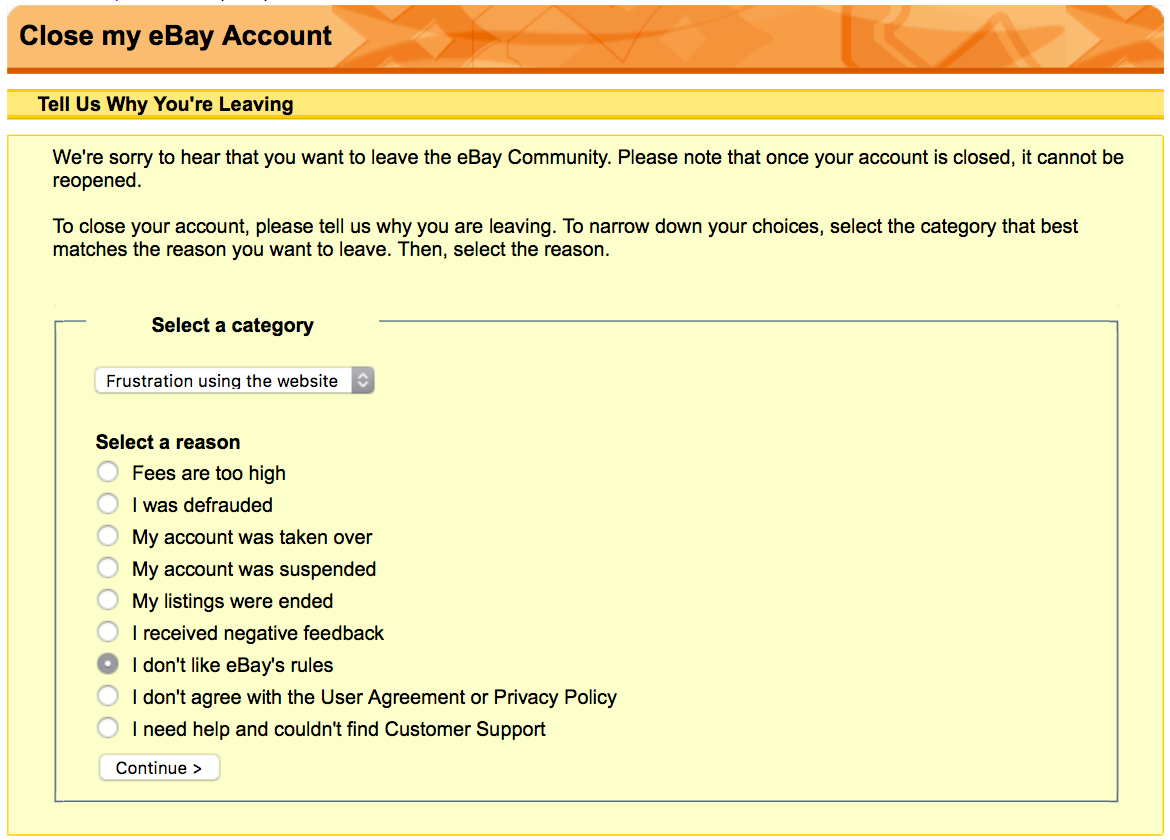
- Click the popup menu underneath the “Did this solve your problem?”, select “No. Please close my account.” Or delete my eBay account from the menu, then click Continue.
- On the Confirm Closure screen, read the notice about closing your account.
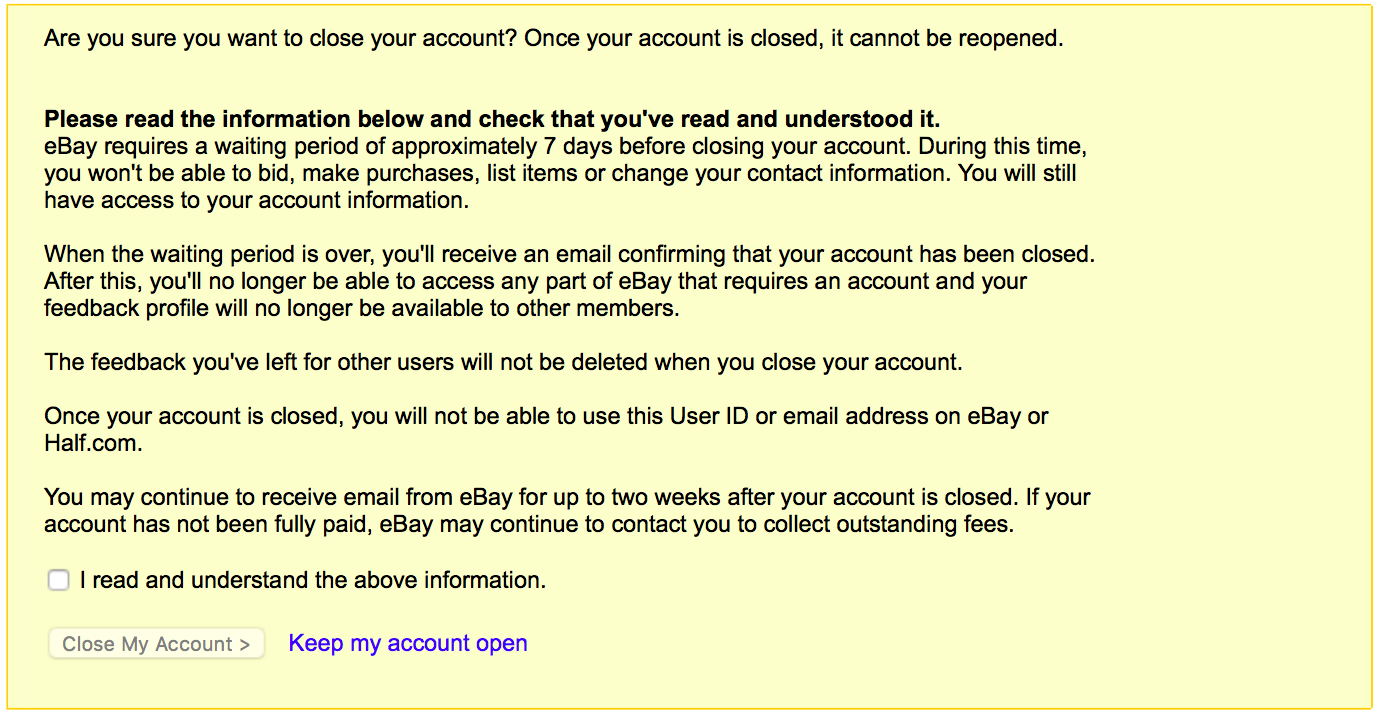
To tell eBay that you’ve read and understood it. You have to tick the box next to “I read and understand the above information,”. Then click the Close My Account button.
And congratulations you are all done! you have just flagged your account for deletion. And you can now remove eBay apps from your devices. After the company closes your account, you won’t be able to create a new one under the same ID or email address ever again.
What Happens Next?
After the waiting period of approximately seven days has expired. eBay will message you on your email address on file to confirm the account closure. That they delete your eBay account. You cannot bid, make purchases, list items or change your contact information during the waiting period. But you will still be able to access your account details on the web. Which is I think a plus point?
After the waiting period has expired. you will no longer be able to access any part of eBay that requires an account. Your feedback profile will no longer be available to other members. And you also won’t be able to access your selling history.
You will only receive the confirmation message to the email address associated with the account you are closing. To receive messages on another address. You have to change your email address on file in your account settings before closing your account.
A closed eBay account cannot be reopened using the same email address or ID. To use eBay services in the future. You need to sing up for a brand new account using a different user name or email address than your old one.
Need to Close Paypal Account as well?
eBay spun off PayPal into its own company. So, your PayPal account will not automatically be flagged for deletion. As a result of closing your eBay account. If you want to delete your PayPal account as well.
After your PayPal account is closed, you will no longer be able to make any purchases using the PayPal service or view your PayPal account history.
How to deactivate your eBay Seller Account:
Folks who no longer sell items on eBay can choose to keep their eBay account intact. And also deactivate their seller account instead. If you do this, it will still let you bid and make purchases. But you will have some restrictions if you want to sell items on eBay anytime later.
However, If you want to delete your eBay seller account. Then follow these simple steps:
- Be sure to make a one-time payment. If you have any outstanding balances and request a refund. If you still have a credit in your account. Then you will also need to cancel any active subscriptions, I will describe below as “How to close your eBay Store”.
- Log in to eBay’s Manage your Payment Information webpage. To remove your payment information for your credit or debit card or bank account. And to remove all your payment methods, select the All Payment Methods option on your seller account page.
- Then click the Remove button.
And that’s it! That how you deactivate your eBay Seller Account. But you can still use the service to bid and make purchases. Even after your eBay seller account is deactivated. You may continue to accrue fees for any listings you have on the site.
How to close your eBay Store account:
If you run your own eBay Store. Then you can choose to close it instead of permanently deleting your eBay account. To close your eBay Store, do these following simple steps:
- Sign in to the My eBay webpage with your credentials.
- In the Account tab, click the Subscriptions link.
- Find the eBay Stores subscription under the list of your active subscriptions. Then click either Change Level or Cancel Subscription.
- If you have Selling Manager or another selling tool or bundled subscriptions with your eBay Store. Select the appropriate option to specify whether you want to keep the subscriptions at the new monthly fee or unsubscribe.
- Confirm canceling your eBay Stores subscription by clicking the Close Store button.
Note:
If you cancel your eBay store. Then it may affect your subscription fees to other products like Selling Manager and the rate you pay for your fixed price listings.
ABove closing your store. you can also choose to end or keep all your fixed price listings.
Furthermore:
Alright, Folks! That was all the information you need to know about How to Delete eBay Account. And what important points you should know before deleting the account. I hope you like this article and get all the answers to your questions. If you still have further queries related to this article then let us know in the comments section below. We will reach you shortly. Have a Great Day!






