Discord should be familiar to gamers or anyone. Who uses web apps where having a chat server run alongside your game adds to the experience. It’s also a free chat app that allows you to discuss gameplay alongside the game or discuss anything you like, adding an extra layer of sociability to your online life. In this article, we are gonna show you how to download videos from discord. Let’s get with it!
Among its many great features is the ability for users to upload and download images and videos on Discord — the only limitation is an 8MB file limit. That’s not a lot for video and allows just a few seconds of HD or a slightly longer SD video. There are ways around that limitation, though, which I will also show you.
So, let’s take a look at how you can download videos from Discord.
Contents [hide]
Using Discord
Discord is very straightforward to set up and use. We are going to show you to download videos from discord. All you need is the app, a login, a camera, and a mic. And you are ready to go. There is a Windows, Mac, Android, iOS and Linux version of the app. So you will be able to use it on nearly any device. You can also run discord purely in your browser if you do not want to download it.
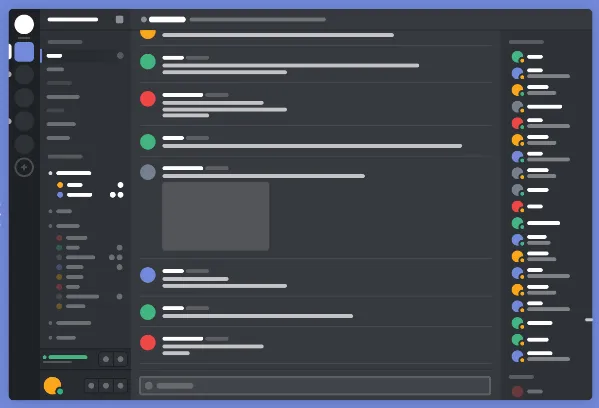
To get started, follow these steps:
- Download the discord app from here and install it onto your computer.
- Set up an account if you do not already have one.
- Set up your camera and mic.
- Join a chat server.
If your camera and microphone are already on your computer OS. Discord should pick them up automatically. If it does not, then go to Settings and add them manually. You can also select the video quality and configure the look and feel of the app while you are there. we are going to show you how you can download videos from discord.
If you are looking at Discord, chances are that you already know what chat server you want to join. If you don’t, there’s a search engine within the app that you can search for games, chat rooms or subjects of any kind. To chat better. You may also want a headset! While designed for gamers, there is a lot more going on than just gaming servers!
How to Upload Images and Videos on Discord
If you have recorded an epic kill or want to share a short video, Discord may not be the first place you think of. You can upload files but there is an 8MB limit. That’s fine for images but not so much for videos. If your clip is under this limit, you are fine. But if it is larger, there are an extra couple of steps you need to take. this is not for download videos from discord but for upload it.
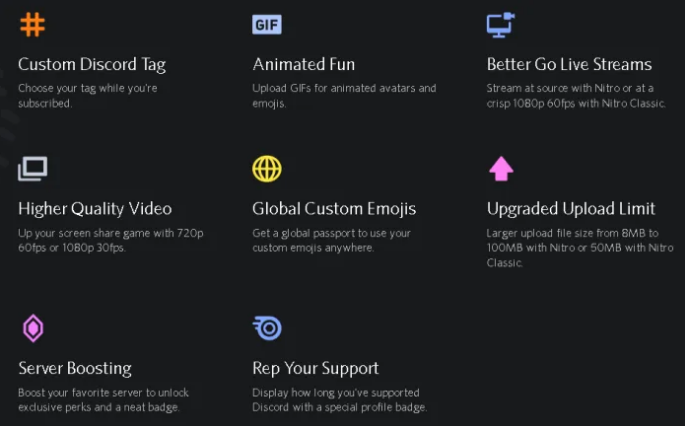
The easiest way to upload a file to Discord is to drag and drop it into the app. It will automatically pick up the file and allow it to upload.
You can also select the small upload box next to the chat bar at the bottom. This will open up your file explorer and allow you to link the file that way. You just need to select Upload when you are ready to go. Stick with us we are also going to tell you the way to download videos from discord.
If your video is larger than 8MB, then you will need to use cloud storage and add the link to Discord. A popular service is Streamable. A free service that lets you upload a file up to 1GB in size and then link it through Discord. Your friends will then be able to follow the link and play it.
You can also use Google Drive, OneDrive, YouTube, Dropbox or any other cloud storage service to store the video and link.
Does Discord Nitro Increase my Upload Limit?
Quick answer: Yes. If you pay for Discord Nitro, your limit extends up to 50MB. This is kind of great if you want to upload gameplay footage or a PDF document. Discord Nitro costs $9.99 a month, or $99.99 a year, and comes with a bunch of perks, such as:
- Custome Discord Tag
- Animated Gifs
- Better Live Streams
- High-Quality Videos
- Upgraded Upload Limit
- Server Boosting
- Rep Your Support!
Download Videos from Discord
Downloading videos from Discord is as intuitive as uploading. Maybe even more so.
To download any file from Discord. All you gotta do is right-click the file and then select Download. The file will be downloaded to your default download location. There you can access it and view or play it as you see fit.
On the app, select the photo and download it by clicking the arrow at the top right on the screen.
It’s a very simple system that makes file sharing a breeze. However, not designed specifically for video, it works well enough for those super-short videos of under 8MB.
Is it Safe to Download Files from Discord
Downloading a video or image from Discord is just as safe as downloading from any other social media website.
Normally, it is pretty safe. But sometimes people will add malicious spyware or a virus to their files. Either the person has to know how to do that (which is unlikely). Or they downloaded a file somewhere else that already had a virus.
So, it is generally safe to download files from Discord. Be cautious about downloading files from people you do not know. And consider using a virus scanner to scan files before opening them.
Conclusion
Discord isn’t designed for image or video sharing or download videos. But allows it to a degree. However, the 8MB file limit can make things difficult. There are several ways to work around it. Give us your feedback if you find this article helpful for you. Also if you guys have further queries related to this article. Then let us know in the comments section below.
Have a Great Day!
Also See: Newest iPad Out Right Now – What is the newest in 2020?






