
Do you want to download the Ultimate Multi Tool v6.5? Today we have added the new variant of Ultimate Multi Tool (UMT Latest Setup) for all mobile devices. Just check out the new model of Ultimate Multi Tool v6.5 which brings the latest features and fixes for free.
Ultimate Multi Tool is a simple and easy-to-use utility tool that runs on a Laptop and Windows PC. It lets you manage your mobile device. Basically, it allows you to flash the stock firmware on any Qualcomm processor-powered mobile devices or tablets. Also, the tool erases bypass FRP lock, pattern lock, updates software variant, etc. So, if you want to use this program, you can download or install Ultimate Multi Tool (UMT) QcFire 2021 Latest Version from this guide.
Those who’re trying to use Qualcomm Snapdragon chipset-equipped devices can easily install or download the UMT on Windows PC. Simply connect your mobile to the PC through a USB cable, and then you’re good to go. Keep in mind that you’ve installed the new USB Driver on the PC according to your mobile brand—for example, Samsung USB Driver for Samsung devices or Oppo USB Driver for Oppo devices. You can also get all the available UMT models to download for your mobile device.
This utility tool compatible with all Windows OS models such as Windows XP, Windows 8, Windows 7, Windows 8.1, Windows 10 (32 bit & 64 bit). It offers some of the best features that we’ve given below. Before using this tool, keep in mind that your device is fully charged, and USB Debugging is turned on. Dive down below to know more about Ultimate Multi Tool!
Contents
Ultimate Multi Tool Intro:
It is a Windows-based utility software. You can use it to flash Stock ROM on mobile devices (Qualcomm chipset). Rather than flashing stock firmware, this tool also erases bypass FRP lock, pattern lock, and much more.
Features:
The Ultimate Multi Tool offers some essential and notable features that are mentioned below.
- Flash Stock Firmware: The tool enables you to flash Stock Firmware on Qualcomm SoC-powered mobile phones. However, there is another tool for MediaTek chipset-enabled devices.
- Bypass FRP Lock: The UMT can also bypass FRP lock on mobile phones.
- Free Software: The tool is free to download and you can use it without any restrictions.
- Drivers Included: The tool has all the required drivers. So, you don’t want to get any additional drivers.
- User-Friendly Interface: The easy-to-use or simple interface comes quite handy for some users who’re not experts.
Ultimate Multi Tool Functions:
Here is a complete list of Ultimate Multi tool functions:
- Read / Write Firmware
- Restore / Backup QCN
- IMEI Repair in FTM/Diag + Flash Mode
- Reset / Backup / Restore Security (EFS)
- Reset FRP (Google Factory Reset Protection)
- Format UserData
- Read Pattern Lock (Android < 6.0, Un-Encrypted Devices Only)
- Reset Locks (Password, PIN, Pattern w/o Data Loss, Un-Encrypted Devices Only)
- Enable Diag (Need OEM Unlock, Can’t Support BL Locked Devices)
- Reboot to EDL from Fastboot
- Reset Mi Account for Xiaomi Devices
- Disable / Turn Off Mi Account for Xiaomi Devices
- Factory Reset (sideload Mode) for Xiaomi Devices
- Disable (Turn off) / Restore Locks for Encrypted Userdata
- Motorola Boot Repair
- Xiaomi EDL Locked Device Service
- Bootloader Unlock in EDL Mode for some Xiaomi Devices
- One-Tap Root in EDL Mode for Generic Qualcomm Devices
- Forensic Functions (Read Contacts / Messages in EDL Mode)
- One-Tap Lock Reset for Vivo Phones (Encrypted Userdata)
- Factory Method for Format FS
- EDL Authentication via Xiaomi Auth App (Service Account Required)
- Xiaomi Wipe EFS in Sideload Mode
- Xiaomi Boot Loader Unlock
- Unique Method for Vivo Reset Locks for Protected Devices
- Xiaomi EDL Auth Using UMT Server
- Xiaomi Flashing in Fastboot Mode
- Nokia Factory Firmware (nb0) Direct Flashing
- Xiaomi IMEI Repair for RSA Protected Phones
- Oppo OFP Firmware Extraction Added
- Xiaomi Free Auth Service
Ultimate Multi Tool Supported Devices:
Condor
- Plume L3 Plus
LYF
- LS-5505
Nokia
- Nokia 6 (TA-1033) / 8 (TA-1004)
Samsung
- (SM-A7050)
- (SM-A705F/DS)
- (SM-A705FN/DS)
- (SM-A705GM/DS)
- (SM-A705MN/DS)
- (SM-A705W)
- (SM-A705YN)
Stream System
- B1
Xiaomi – No Auth
- BlackShark 1
- Mi 8
- Mi CC9e
- Redmi Note 8
Download Ultimate Multi Tool Latest Version:
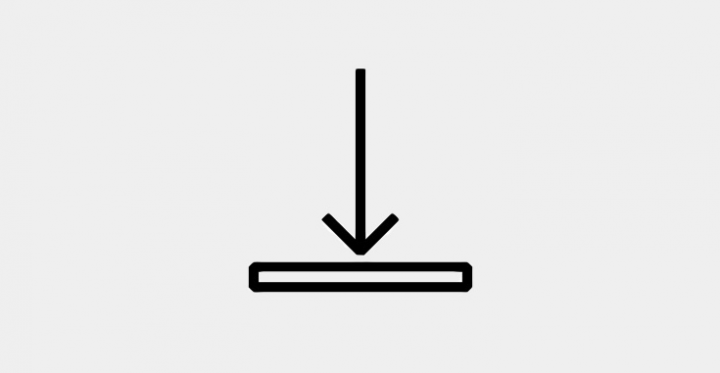
- UMTv2_UMTPro_QcFire v6.5 Setup: Download
- UMTv2_UMTPro_QcFire v6.2b Setup: Download
- v6.1 Setup: Download
- v6.0 Setup: Download
- Ultimate Multi Toolv2_UMTPro_QcFire_v5.9_Setup: Download (v5.9)
- v5.8_Setup: Download (v5.8)
- v5.7: Download (v5.7)
- (UMTv2_UMTPro_Huawei): Download (v1.2)
- (UMTv2_UMTPro_GSM): Download (v5.5)
- GSM: Download (v5.2)
- UMTv2_UMTPro_QcFire_v3.4_Setup [QcFire]: Download
- UMTv2_UMTPro_QcFire_v2.7.0_Setup [QcFire]: Downlaod
Ultimate Multi Tool Pro – To Bypass FRP Lock
Tool UMT for Mediatek
- UMTv2_UMTPro_UltimateMTK v3.0: Download (v3.0)
- UMTv2_UMTPro_UltimateMTK_1.5: Download
- USB_Driver_32bit_64bit: Download
- UMT Updater: Download
How To Install UMT
Follow the steps to downlaod Ultimate Multi Tool:
- Initially install and download the USB Drivers and UMT on your PC.
- Now, unzip the Drivers zip file and download instDrv_stdRK200.exe for 32-bit CPU & instDrv_stdRK200_64bit.exe for a 64-bit CPU.
- After this, simply install or download the UMT on the PC/Laptop.
- That’s all about it. You’re ready to rock.
Conclusion
Nowadays Android users want to flash custom recovery or a custom firmware to fully customize their devices or fully control their mobile over the system after installing or downloading root access or mod files. So, if something goes wrong, or any user doesn’t want third-party firmware or file, then users can return back to the stock firmware after installing it through this Ultimate Multi Tool. Also, the FRP lock removal or pattern lock removal option is definitely the best feature.
I hope you’ve found this guide helpful. If you’ve any queries or questions, you can then comment below.
Also Read:






