What do you know about Sound Equalizer for Windows 10? Audio Equalizer provides a utility if you want to greatly improve their listening experience on their audio quality hardware and sometimes, they can also enable you to make the most out of your crappy/bad ones as well.
Audio equalizers become essential if you listen to music frequently. Each music type has its own volume settings for the speakers. For instance, pop music beats are distinct from folk. Audio equalizers also adjust the speaker settings to be in line with some music or audio type you like to listen to.
Contents [hide]
Add Windows 10 Equalizer
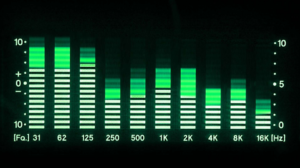
Update Drivers Of Windows 10
Initially, you want to update the drivers to get the newest drivers as this will ensure drivers are supported with Windows 10. Follow these instructions to update the Windows 10 driver:
Step 1:
Right-tap on the sound icon, and tap on Sounds
Step 2:
From the ‘Play Back‘ Tab, Right-tap on the speaker, and head over to Properties.
Step 3:
Head over to Properties, and then tap on Go to Change Settings
Step 4:
From the drivers > tap ‘Update Driver‘
Select & Add Sound Equalizer For Windows 10/ Third-Part App
When the drivers are successfully updated, we have chosen 2 equalizers for you. Here’s a brief description of each driver, followed by the installation of Windows 10 Equalizer.
Equalizer APO
Equalizer APO is a parametric or graphic equalizer. The APO is termed as an Audio Processing Object (APO) for the system effect infrastructure launched with Windows Vista. However Equalizer APO is the first Open Source entry. The powerful footprint in the community makes it the best and simplest choice. The UI might seem too simple and all the options can overwhelm a new user but you can tweak that with installable UI’s.
- Equalizer APO works with any number of channels.
- The low strain on CPU(0.48% in our case).
- Lag-free
- Modular GUI (graphical user interface).
- Supports VST plugins and community support for other notable apps.
Realtek HD Audio Manager (Mainstream)
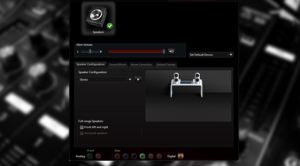
You probably thinking how good this audio enhancer is. Initially, your experience can vary with this one when OEMs rebrand them and put additional enhancement exclusive to some systems anyways it is pretty basic. But it’s quite good for basic enhancement such as treble and highlighting the vocals or boosting bass provided that you know what frequencies you need to tune as it doesn’t have many essential presets but because of its simplicity and availability its worth a try.
Default Sound Equalizer
The sound equalizer default Windows 10 offers some amazing functionalities as well that you must check.
Step 1:
Right-tap on the sound icon, and tap Sounds
Step 2:
In the ‘Play Back’ Tab, Right-tap on the speaker and head over to Properties.
Step 3:
You will then view different tabs, modify the equalizer according to your needs.
Breakaway Audio enhancer
Breakaway Audio enhancer is not a common or an ordinary audio enhancer but an advanced tool that has enhanced audio, web browser, videos, and games. Multi-band dynamics processing recovers spectral balance to your sound library and various look-ahead peak limiters give distortion-free transient control. Also, it makes tunes sound louder and punchier sound. One of the fascinating features is that it can adjust volume dynamics automatically and spectral balancing also can accurate song-to-song volume overdrives or shifts.
Chrome Audio Enhancer Extensions
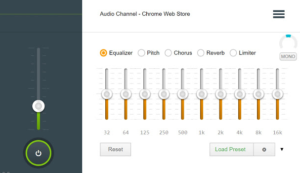
There are also some Google Chrome extensions that can do the job if you like to increase the audio of online sounds such as browser audio or Youtube etc. Here are some of the most popular audio equalizers for Google Chrome. These can be essential if you encounter low volume while watching Youtube videos.
EQ Audio Equalizer -> DevAudio
This Chrome extension will increase the audio of your online audio or videos. However, lots of videos tend to have very little volume while playing online. If you are facing this issue, simply install EQ Audio Equalizer and it will increase the sound quality of your online audio more than the maximum volume given by the PC.
Install EQ Audio Equalizer for Chrome
Audio Equalizer by DevApp
This is a quite identical Chrome extension that will enable you to control the volume beyond the PC volume controls and comes with presets such as a bass booster, high-frequency amplifier, vocal booster, etc.
Install Audio Equalizer for Chrome
Add Sound Equalizer For Windows 10
Adding a Windows 10 Equalizer is an easy and simple task you want to first download or install the Sound Equalizer.
Install APO from Here and then download Realtek Sound Equalizer from here. Then launch the app and follow the instructions. You can also add the devices you are using and the room settings after asking to Add a Windows 10 Sound Equalizer.
Realtek HD Audio Manager (Mainstream)
Conclusion:
I hope this has been an essential list for you and you can now select the best audio equalizer software for your particular requirements. Which audio enhancer did you choose? Please share your suggestions or feedback in the comments below!
Also Read:






