Ah, Snapchat . . . the popular selfie-taking, video-snapping, and communication app, so much fun! But maybe you are worried that someone might be taking hard copies of your photos without you knowing. Or, you could just not be that into it anymore. In either case, you are probably wondering. How does one delete a Snapchat account? Well, we are here to explain.
Like so many social media platforms today, you can’t very easily navigate within the Snapchat application to delete your account. You will need to dig into the app a little further, beneath the surface. That’s where you will find the solution for deleting your Snapchat account. Alternatively, you can delete your account through its website on a desktop computer.
Contents [hide]
Delete your Snapchat Account
First, we will take a look at how to delete your account from the application’s desktop website. This method requires a little less digging. So you may find it preferable to the alternative.
Once you have opened your web browser of choice from either your smartphone, tablet, Mac, or PC, go to Snapchat.com.
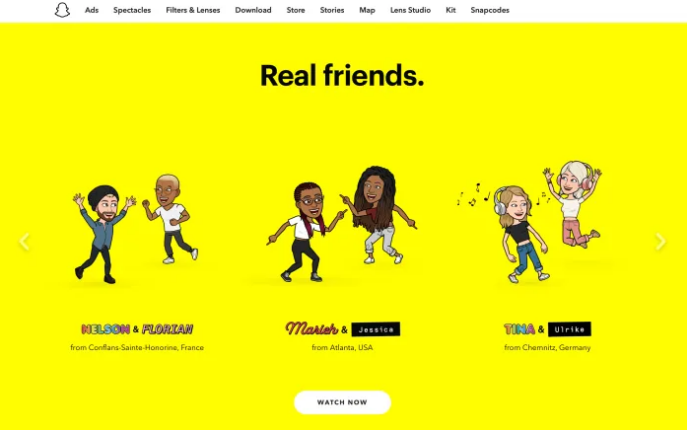
Scroll down to the bottom of the page and then click on “Support.”
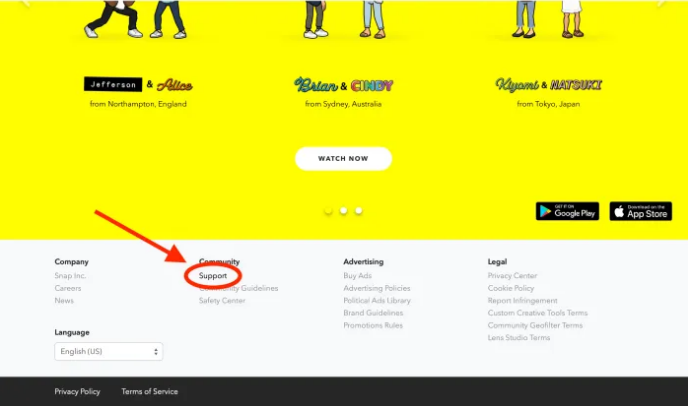
When you get to the Support page, type “delete my account” in the search bar. The option “Delete My Account,” will immediately appear. Go ahead and click it.
This will bring you to a page explaining the consequences and process to delete your Snapchat account. We recommend reading through this since it is a permanent deletion. You want to make sure that you really want to delete your account.
If you’re happy with what you are reading, you can find the link to the Account Deletion Portal under the heading, How to delete your Snapchat account:
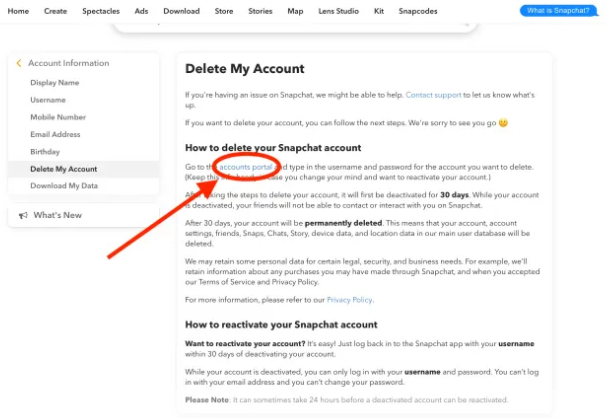
FurtherMore
After clicking that link, Snapchat will redirect you to a page. That will ask you to log in to your Snapchat account. THIS IS IMPORTANT!
If all you see is a Snapchat login screen. Then you can enter your email and password without deleting your account right away. Then, Snapchat will redirect you to another page asking you to delete your account.
If Snapchat takes you directly to the deletion page. Entering your email and password will permanently delete your account.
The account deletion page looks like this:
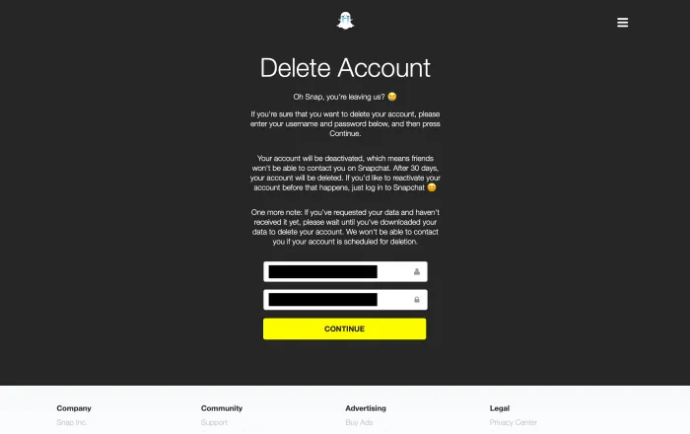
If you are ready. Then enter your login information on this screen to delete your account for good.
Delete Your Account Through Mobile App
If you’d prefer to delete your account straight from your phone. Then you can do so via the official Snapchat mobile application. Although it does take a little bit of digging.
Open the Snapchat app on your iOS or Android mobile device. Then, follow the process below to delete your Snapchat account.
- First, click on your profile picture in the top left corner of the main screen:
- Now, in the top right corner of your profile page, click on the Settings icon:
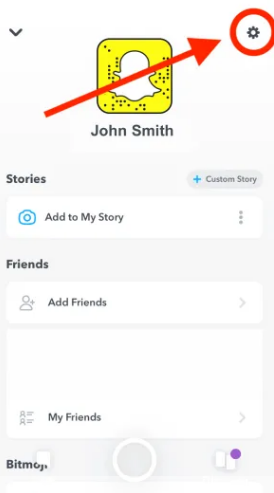
- In your Snapchat settings, scroll down until you get to the Support section. And then choose I Need Help:
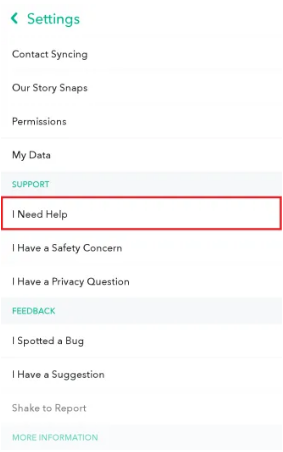
This will bring you to the Support Page. That has a search bar front and center. In this search bar, type “delete my account,” and select Delete My Account when it appears:
After that, Snapchat will bring you to the Account Deletion Support page where you will be presented with all of the finer details about deleting your account. If you are happy with everything you see, go ahead and tap on the accounts portal link under the How to delete your Snapchat account heading:
From there, Snapchat will take you to the real account deletion page. It will provide you with a final warning about what deleting your account entails before asking you to enter your login information. To permanently delete your Snapchat account. You gotta enter your information and then tap Continue:
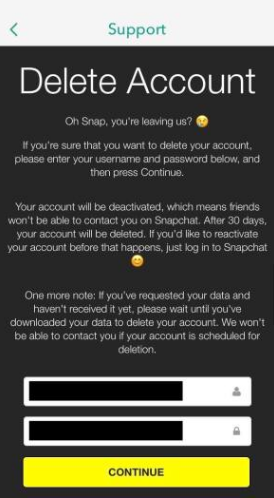
Your Account is Now Deleted!
Snapchat states that your account becomes deactivated and, after a full thirty days of inactivity, your account finally gets permanently deleted. So, if you have a change of heart within the first thirty days that you have deactivated your account. Then you can reactivate before that timeframe expires so it won’t get deleted. (To do so, simply log back into your Snapchat account as you normally would, and the deletion will be canceled.)
There you have it. If you truly want to delete your Snapchat account. Let it sits for at least thirty days after you have decided to delete it, and it will disappear once those thirty days have passed. Otherwise, your Snapchat account is really only inactivated and. Should you snap out of your moment of insanity and realize you love Snapchat and cannot live without it. Then reactivate it, pronto!
Conclusion
I hope you like this article and found it helpful for you. Give us your feedback on it. Also if you guys have further issues related to this article. Then let us know in the comments section below. We will get back to you shortly!
Have a Great Day!






