Are you looking for a comparison between WPS Office vs LibreOffice? WPS Office and LibreOffice both are two common Microsoft Office alternatives for the Linux platform. There have been many debates as to check which of these is the best alternative to MS Office. The debates are not going to end anytime soon.
Are you looking for a comparison between WPS Office vs LibreOffice? WPS Office and LibreOffice both are two common Microsoft Office alternatives for the Linux platform. There have been many debates as to check which of these is the best alternative to MS Office. The debates are not going to end anytime soon. If you’re considering Microsoft Office alternatives, both WPS Office and LibreOffice offer compelling options worth exploring.
The selection between the two is fully dependent on the user and the job at hand. WPS Office or LibreOffice both have their advantages and disadvantages. After sharing some advantages and disadvantages of each office suite.
Contents [hide]
WPS Office vs LibreOffice
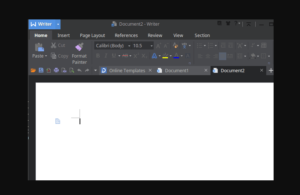
Bundled Apps
A huge difference one might notice between WPS Office or LibreOffice is the number of apps wrapped in each office suite. WPS Office comes bundled or wrapped with only 3 apps:
WPS:
- Presentation
- Writer
- Spreadsheets
However, LibreOffice comes bundled with extra apps:
- LibreOffice Base,
- Calc
- Draw
- Impress
- Math
- Writer
In short, WPS offers a word processor, presentation, and spreadsheet software, but LibreOffice, alternatively, includes a drawing program (Draw) or database management program (Base). Due to this, LibreOffice might be your first choice if you wish to use the extra software.
File Formats Compatibility
Besides this, each suit can handle several file formats. LibreOffice can also read file formats as diverse as Hangul WP 97, DocBook, or MS Word documents. WPS Office also reads some common file formats but not as many as LibreOffice. They both can write to all common file formats. WPS Office makes Microsoft Word documents better, in some cases rather than LibreOffice, as it is compatible with the default Microsoft Word fonts. These fonts can be installed by default, as they are needed for better performance.
If you are only working with Microsoft Office documents, either one will work well. If you want support for many diverse formats, then you should go for LibreOffice.
User Interface
The user interface might not play a big role while selecting between the two software. Also, it might be a factor worth considering. WPS has round about 5 skins to select from with some looking quite similar to Microsoft Word. LibreOffice also provides the ability to modify the theme. The key feature that is quite amazing but not added in LibreOffice, is the tab interface. WPS also provides the tabs for many documents you are working on. Also, you don’t want to switch back and forth between windows.
Extras
LibreOffice is totally free and open-source. You don’t pay any fees for it. WPS has a free version that will serve for many tasks. Also, there is a Professional edition with lots of features such as document collaboration, but at a fee. WPS Office compatibles other platforms that are not compatible with LibreOffice like Android.
A subtle thing you might notice in WPS Office is the absence of automatic em dash. In LibreOffice when you press the spacebar after a word preceded by two em dashes. Then the two en dashes convert into one em dash. If you want to get an em dash in WPS Office, you must look for it under the signs or symbols.
Conclusion:
Here’s all about ‘WPS Office vs LibreOffice’. Both office suites are not doubted best and perform very well. The problem between which to install on your PC might not really matter. In fact, you have two suites installed on your PC, that uses minimum space than Microsoft Word does. Also, there are many other office suite apps you can use, like Google Docs or Calligra, so you can’t bound to either WPS or LibreOffice.
Also Read:






