We can always take screenshots on our Android phones very easily. Just press the Power and Volume down buttons together. And there you go. But there come times when you can’t take screenshot. This could get really annoying especially if we have got something on the screen important to be saved. Are you facing the same problem with your Android phone? Let’s learn through this article why you can’t take screenshot on Android. And what you can do about it.

There could be most probably any one of three reasons why an Android phone fails to take a screenshot. We will explain the three of them one by one below. You can check your Android phone for these reasons. And whatever reason you find in your phone, you can resolve it to take a screenshot.
Contents [hide]
Reason 1: You’re in Chrome Incognito Mode
If you have opened the Incognito Mode in Google Chrome, it wouldn’t let you take the screenshot. (Well it sounds logical. The purpose of Incognito Mode is to keep privacy by avoiding any record. What point of it remains if one can keep its screenshots in record!!!) So there is no way that you can enable screenshots in Chrome Incognito Mode.
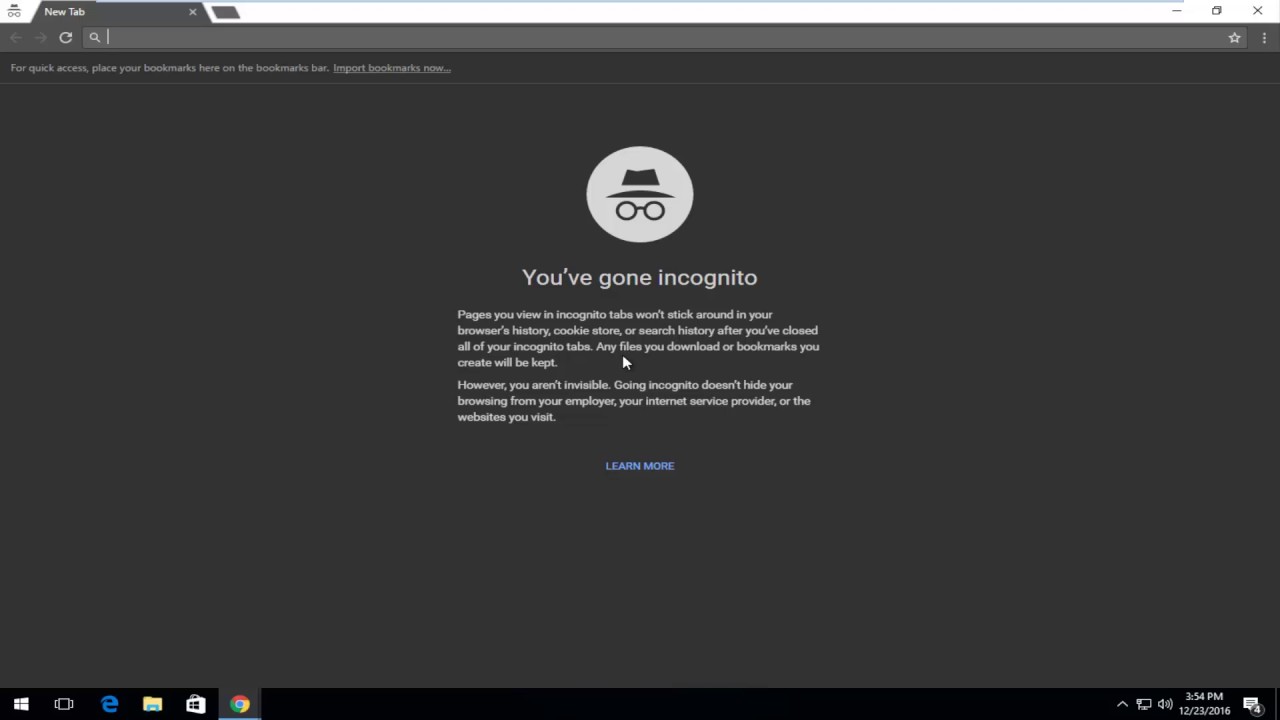
However, You can solve this problem in two ways:
- If you must take the screenshot in Incognito Mode, then install Firefox. It would let you take screenshot in its Incognito Mode.
- Otherwise if you are using Google Chrome; then open, whatever it is that you want a screenshot of, without Incognito Mode.
Recommended: How to Manage Multiple Tumblr Posts using Mass Post Editor
Reason 2: Policy Set on the Phone
If the Android phone was issued to you by some school or company, they might have set a policy that prevents you from taking screenshots. Or else, you might have added some company account to your phone that enforces such policy. So let’s see what you can do here.
- You can talk to the IT department of the school or company which issued you the phone. And you can ask them to enable the screenshot function on your phone, if they may.
- And in the case of company accounts added to your phone.
- Go to the Settings in your Android device.
- Open Accounts.
- Remove the account enforcing such policy.
Reason 3: Policy set on the App
There are some apps which, when opened, don’t allow the user to take screenshots. This usually includes the apps related to banking, investments and finances. The purpose is to secure privacy.To prevent any code running in the background of device from sending the screenshot image to hackers. If that is the case, then we can’t do anything about it.
So, if your Android device is failing to take screenshots, check it one by one for all the above-mentioned reasons. And one you pinpoint the reason, you can solve the issue the way we have told you. I hope this article helped you in fixing the screenshot not working issue. So, have fun taking screenshots that you want. Best of luck!!!






