 Hyperconverged appliances are designed to simplify and automate the provisioning and management of virtual machines. They do this by integrating traditionally separate technologies such as computing, storage, and networking into one easy-to-use platform. They usually layer additional software on top, such as individual management and/or replication, to add value to the platform.
Hyperconverged appliances are designed to simplify and automate the provisioning and management of virtual machines. They do this by integrating traditionally separate technologies such as computing, storage, and networking into one easy-to-use platform. They usually layer additional software on top, such as individual management and/or replication, to add value to the platform.
The key point is that it is about simplifying management and operation. And, while disaster recovery and backup can be part of it, it’s usually not the main focus.
Backup devices are devices that are usually designed for one purpose – data protection. They are optimized for fast backup and restore, as well as cost-effective long-term storage. They include numerous technologies that help realize these core values. Disaster recovery-based replication is typically the primary feature of these products.
As you can see, hyper-converged appliances and backup appliances solve two different problems. One is about automating and simplifying virtual machine provisioning and management with some basic backup and disaster recovery features, and the other is about simplifying and automating protection and disaster recovery operations.
Therefore, it is difficult to compare the two products. Can they work together? We will try to answer this question below.
 Let’s go straight to the point. A hyperconverged platform does not replace a backup system – you still need backups.
Let’s go straight to the point. A hyperconverged platform does not replace a backup system – you still need backups.
The hyperconverged platform will replace multiple virtual machine hosts with HA or FT. This is completely unrelated to what type of backup system you decide to implement. These two things may have some overlap when you are developing your overall disaster recovery strategy, but there is no reason (or right way) to compare the two.
On the other hand, a well-built VM backup and replication system can provide a decent level of uptime and data protection (RTO RPO, say 5-10-15 minutes), so it may not be necessary to invest in hyperconverged infrastructure at all.
Backup is a completely different technology with a different use case. You may have the most resilient and reliable hyperconverged system that will never lose data, but you still need backups.
Reliability does not protect you from users. Accidental deletion, data overwriting, data corruption due to program crashes, and people’s personal nightmares associated with crypto wallets. The lack of backups will mean that you have a very secure encrypted set of files that you cannot recover.
Hyperconverged appliances and vendors
Yes, today many HCI vendors include an integrated BDR in their devices (Nutanix and others). It’s okay if you go to a vendor that offers this and their solution suits your recovery needs. You are still buying a backup solution, it simply integrates with a hyperconverged system.
If you bought a hyperconverged system without BDR, then the previous arguments still apply. Just make sure you do due diligence on the BDR part to make sure it meets your requirements.
Ask the vendor representative questions such as “Our server has just been encrypted and we have stopped it, but some of our data is encrypted. Is it possible to selectively pull files and folders from a snapshot?” The answer should be “Yes”.
Vendors that offer backup features tend to force you to buy not one bunch of expensive hyperconverged kits, but two, and then replicate them. That is, you already usually pay a fairly large amount for a hyperconverged system, but if you include backups, this amount will be higher than using the more traditional route.
 Of course, your hyperconverged system can support deduplication and compression to help reduce the sizes of these backups, and like Netapp before you find out it’s not “free” (in terms of performance/CPU) unless your hyperconverged infrastructure provider uses FPGA cards (IE isn’t simplicity).
Of course, your hyperconverged system can support deduplication and compression to help reduce the sizes of these backups, and like Netapp before you find out it’s not “free” (in terms of performance/CPU) unless your hyperconverged infrastructure provider uses FPGA cards (IE isn’t simplicity).
There are HCI vendors that have VSA release 6 cores dedicated to “storage”. When you pay for SQL/Oracle/Windows/Monitoring/Hypervisor/Backup software by CPU socket, you start to realize that scaling for more CPUs gets expensive quickly.
For an extra “fun” you can get a copy of the data consistent with the app, in fact, you don’t get any tools that can restore at the brick level, so restoring that email snippet, GPO, Sharepoint project, or that SQL schema now requires a lot of tedious manual work compared to something like Veeam’s nice wizards for lightning-fast recovery.
There’s a huge difference between “here’s a copy of the data here” and “here’s a workflow so easy that you can trust the support people to recover files and perform surgeries with recovery apps.”
Also, bundling them together means further vendor lock-in. You can’t just buy Dell, Cisco, or Synology for storage, and you can’t change the backup vendor without changing the hypervisor management vendor, storage vendor, and server vendor at the same time).
Conclusion
The conclusion may sound strange, but outside of dedicated backup storage, data reduction isn’t worth the headaches and trade-offs for primary storage. The disk is cheap (and the flash drive gets there).
There is a perception that vendors are selling a solution (best $ per GB) to a problem they create. This is a good flag for when data requirements change after the fact. And that’s always something to look for when shopping for storage. You don’t choose between them, you rather build your cluster the way you want, and also use a backup device.
 If you’re looking to optimize your virtualized infrastructure as well as provide high storage availability and improved manageability, the StarWind Hyper-Converged Appliance is definitely up to the task.
If you’re looking to optimize your virtualized infrastructure as well as provide high storage availability and improved manageability, the StarWind Hyper-Converged Appliance is definitely up to the task.
StarWind H-CA is the lowest cost solution on the market, costing at least 40% less than all components individually. It includes servers, a hypervisor, StarWind, 5nine Manager, and Veeam – just about everything you need to manage and secure your virtualization environment.
More from us: Learn How to Repair Corrupted MP4 Video Without Downloading Any Tool
In addition, H-CAs are pre-configured, tested, and pre-configured for each specific application. Depending on your performance requirements, you can choose from several H-CA configurations, even upgrade to “flash storage” and still get the best value for money available on the market. Your configuration will look like this:
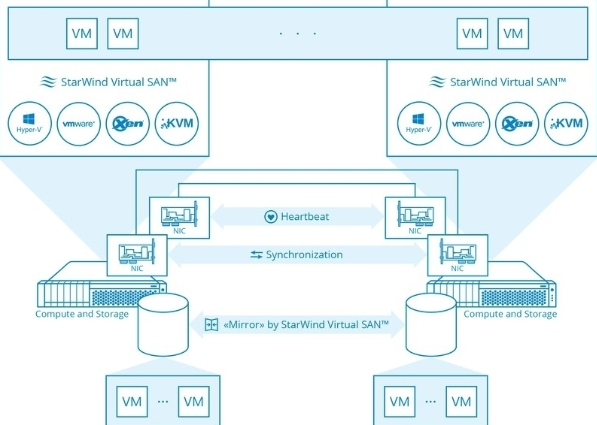 More information can be found here. A list of available options with hardware specifications can be found here.
More information can be found here. A list of available options with hardware specifications can be found here.
Hosting backups on a hyperconverged system creates a single point of failure. What happens if one hosting platform has a virus or some other problem? Have you already defined your main goals for this project? This can help you determine which direction you should be heading.






