VCE is the file format that associated with Visual CertExam Suite. This simulator is actually used for creating IT certification courses and is also used for certification exam preparation. Many companies use this model in order to certify technical workers. Such as Cisco, Microsoft, Nortel, among others. In this article, we are going to talk about Best Software for Converting VCE to PDF. Let’s begin!
All of the exams actually follow the same format: you sit in front of a computer in an exam room and then answer questions about the subject of the certification. One thing that these exams have in common is that they were built with Visual Certification Exam Software and are in VCE file format as well. If you get a copy of the exam for practice purposes, then you will need Visual CertExam Suite to open the files.
The problem is actually that, not many computers have this program installed. If you don’t have one installed, then you can always go for the PDF version of the exam paper. In this case, you’ll have to convert VCE to PDF. In this article, we’ll highlight the best free VCE-to-PDF converters that you can use.
Contents [hide]
QUICK TIP:
Nothing matches the power of Adobe Acrobat whenever it comes to creating, converting, editing, and also sending PDF files.
You’re probably no stranger to the fact that changing over PDFs into Microsoft Office formats works like a breeze when you use it. But, it also functions as a great VCE to PDF converter solution.
And there is also so much more to Adobe Acrobat than just that. File comparisons, editable scanned tables, and also file merging into one PDF are all within reach of users who want simplicity and efficiency as well.
Best Software for Converting VCE to PDF
DoPDF
doPDF is a great tool for converting many file types to PDF, including VCE. When you install doPDF on your computer, it acts as a virtual printer, that you can use for ‘printing’ PDF files.
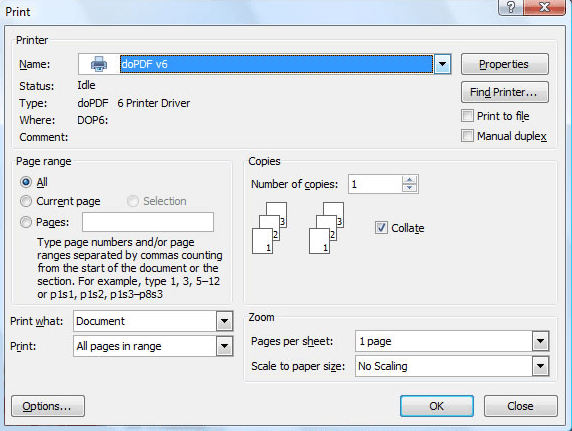
When you install it on your computer, then it will appear in your Printers and Faxes list, as well as All Programs. In order to convert VCE files to PDF using doPDF, then you’ll actually need one more tool called VCE Designer. This basically is a VCE player that permits you to view and also print VCE files.
When you have installed both programs on your computer, then open your VCE file with VCE Designer, go to the Print Options, then select DoPDF as the printer. After that, the program will then convert your VCE file to PDF within seconds.
VCE to PDF
VCE to PDF is perhaps the easiest and the fastest tool you that can use to convert VCE files to PDF format. All you have to do is upload the VCE file or link, then tap the “Convert” button, and the tool will convert your file within seconds. It also gives you the option to share the PDF file or send it to email as well.
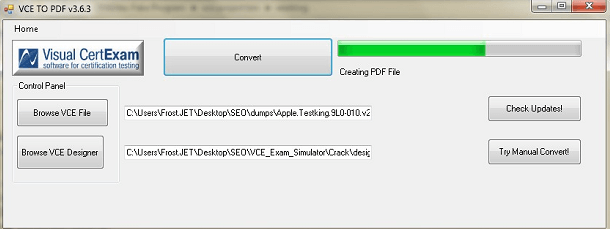
Another great thing about the VCE to PDF converter is that it’s absolutely free to use and also occupies very little space on your hard drive.
VCEPlus
VCEPlus is a web-based tool that actually converts VCE files to PDF for free. It is one of the best online tools for converting files because it permits you to convert the unlimited number of files for free.
But, VCEPlus is not an instant tool, because it takes 12-24 hours to finish converting. Using VCEPlus might be a little complicated, and needs more effort than using other tools from this list.
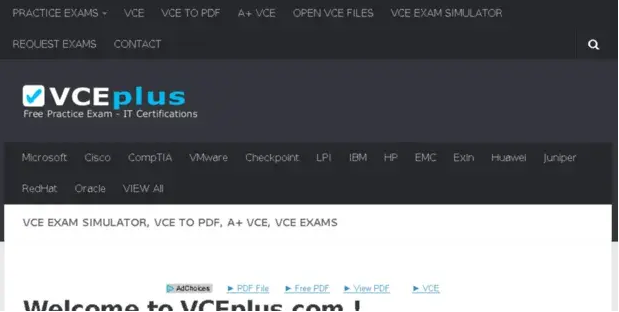
To be able to convert a VCE file with VCEPlus, you have to upload that file to any cloud service (OneDrive, Google Drive, Dropbox, etc.). Send the link to that file to VCEPlus, and then guys behind it will email you the PDF file. When it’s done.
So, if you don’t have your VCE files to convert immediately, then you can give VCEPlus a shot.
VCEConvert
VCEConvert is another great online tool that you can use in order to convert VCE files to PDF format. Unlike VCEPlus, VCE Convert has the benefits in that it can get your files converted within just a few minutes.

Another great advantage of using this program is that it will convert VCE into three PDF files. That are Portrait, Landscape, and Questions Only. This makes sure you get your exam preparation materials in the most presentable way.
CutePDF Writer
CutePDF also serves as a virtual PDF printer, just like doPDF does. You just need to download it, install it on your computer, and then it will show up along with other printers.
CutePDF also needs VCE Designer, and the procedure of printing is identical as with doPDF.
You just open the VCE file you need to convert with VCE Designer, go to Print, choose CutePDF, and it the file will be converted.
Conclusion
Alright, That was all Folks! I hope you guys like this VCE to PDF article and also find it helpful to you. Give us your feedback on it. Also if you guys have further queries related to this article. Then let us know in the comments section below. We will get back to you shortly.
Have a Great Day!
Also See: Mac: Convert PNG and TIFF Images To JPG






