Contents [hide]
Administrator Account in Windows:
When you are on the login or welcome screen, the administrator account in Windows is not an option by default. The super administrator account already disabled by default in Windows 10 for some security reasons. The difference between a built-in administrator account and the one you are using is that. The built-in admin account does not get UAC prompts for running the applications in administrative mode.
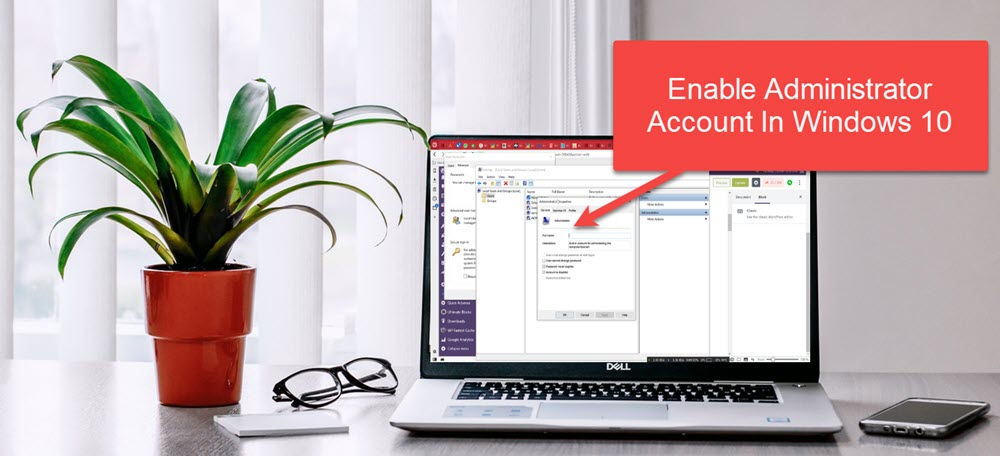
You can enable this feature with the following steps.
Via Command:
- Select “Start” and type “CMD“.
- Right-click “Command Prompt” then choose “Run as administrator“.
- If prompted, enter a username and password that grants admin rights to the computer.
- Type: net user administrator / active: yes.
- Then press “Enter“.
You can replace “YES” with “NO” if you want to disable the administrator account in windows.
From Admin Tools:
- Hold the Windows Key while pressing “R” to bring up the Windows Run dialog box.
- Type “lusrmgr.msc“, then press “Enter“.
- Open “Users“.
- Then select “Administrator“.
- Uncheck or check “Account is disabled” as desired.
- Then select “OK“.
From Registry:
- Hold the Windows Key while pressing “R” to bring up the Windows Run dialog box.
- Then type “regedit“, then press “Enter“.
- Navigate to the following:
- HKEY_LOCAL_MACHINE
- SOFTWARE
- Microsoft
- Windows NT
- CurrentVersion
- Winlogon
- SpecialAccounts
- UserList
- On the right side, right-click on “UserList” and select “New” > “DWORD Value“.
- Give the value the name of “Administrator“. Press the “Enter” key when you are done.
- Then close the Registry Editor and restart the computer.
If you want to turn it off on account and prevent it to appear in the windows screen, just turn the administrator off.
Group Policy:
- Hold the Windows Key while pressing “R” to bring up the Windows Run dialog box.
- Then type “gpedit.msc“, then press “Enter“.
- Also navigate to the following:
- Local Computer Configuration
- Windows Settings
- Security Settings
- Local Policies
- Security Options
- Accounts: Administrator Account Status
- Enable or Disable the setting as desired.
Note:
This will not work in the Home editions of Windows 10.
Although it is not important to enabling and login as administrator in windows. However, if it is a requirement then you can always any of these methods. Just handle the administrator account carefully in windows.
Also See: Vizio TV won’t Turn On – What We can do?






