When looking through your photos folder. You may have come across someplace with the file extension of AAE. On an Apple device, the photo name can be something such as IMG_12345.AAE. On a Windows machine, the file extensions may not show by default. Therefore, the image file name may simply be IMG_12345 along with a blank icon preview. This can be very confusing to Windows users. I am sure you are wondering what in the heck type of file this is. How can you open it because when you try. You will receive a message something along the lines of “Windows cannot open this file.”
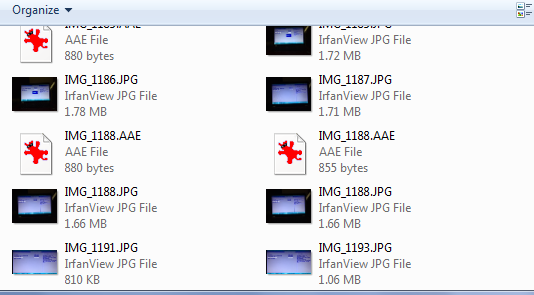
.AAE file is simply the edits that have been made to an existing photo on Apple devices. We can delete an AAE file without erasing the actual photo. But yes, you will lose all the edits you have made to the file. The edit data is saved in an XML format. You can easily view it in a text editor like Notepad.
This file extension is native to Apple devices and machines, specifically iOS 8 and above and Mac OS 10.10 and later. If you transfer a photo with this file extension to a Windows computer. The file will transfer as a regular old JPEG and the edits you make will not present.
Furthermore:
In older versions of iOS, any edits made to a photo would automatically overwrite the original photograph. With the creation of an AAE file, this is no longer the case. Now when you make an edit, the original file is left alone and saves the edit instructions in a separate file – the AAE file (which is also called the AAE sidecar file.) The location of the AAE file is in the same folder as the original photo and follows the same naming format, but instead of.JPG at the end, it will have the file extension.
So what do you DO with these files? What are you gonna do with these files? Once you are finished with your edits on your iOS device. The easiest thing to do is to email the finished photo to yourself. If you do this it will “seal” the edits to the picture. You can also post it to Facebook or Instagram (or any other social media platforms). But as you know, doing so will always lower the quality of the image a bit.
These files are completely useless on Windows or Android devices. Maybe an option available soon to use these types of files. But we cannot say when. Also, you can delete these files safely if you want to.
I hope you like this article and it helped you a lot to understand what a .aae file actually is. For any type of further queries let us know in the comment section below.
Also See: Twitter Drafts – Where We can Find Twitter Drafts?






