PDF editor apps If you are looking for the best PDF editor apps for android then you are in the right place. PDF is the commonly used format for apps and other documents but editing PDFs is hard. You can’t just edit a PDF as many times you’re not supposed to. However, that’s not the possibility every time, there are many apps to annotate or edit PDF documents on your mobile device. Here are some of the amazing PDF editor apps for mobile that you must try right for free.
Contents
List Of PDF Editor Apps For Android:
Here’s a complete list of free PDF editor apps:
Adobe Fill & Sign

People confuse annotation with editing. You don’t want a PDF editor, certainly, a PDF annotation app works well. It is an annotation app designed for that particular purpose. With the help of this app, you can fill, scan, and sign the documents with just a few clicks. The best thing is, the app supports scanning documents, you just scan a physical document using your android or tablet camera and proceed to sign or fill it. You don’t want to manually install the PDF document from a website.
After filling this form, you can modify the font size after clicking on the appropriate icons. Also, there is a magnifying glass that allows you to properly set the pointer where you like to fill the field. This feature is quite essential for choice questions that contain checkboxes or no or yes options.
The other thing I really want about this application is you can also create a profile and fill the information such as your email address, name, home, or office address, etc. After filling up a form, just click on the required profile field and it’ll appear on the document. You can drag or drop it into the required field. This feature removes the need to manually input information whenever you want. Want more free PDF editor apps? Scroll down!
If you are searching to just sign or fill documents then Adobe Fill and Sign is for you.
Price: Adobe Fill and Sign is totally free, contains no ads or in-app purchases.
Click Here: Adobe Fill and Sign
Xodo PDF Reader & Editor
In the list of free PDF editor apps, the app is a full-featured or popular PDF editor for Android. The applications are filled to the brim with many features to make filling forms, annotating, editing, and signing PDF documents as easy as possible. Similar to the Adobe app, you can also scan a physical document and initiate editing it. Of course, you can also import documents using the local storage or sync them through cloud services such as Google Drive or Dropbox. After using Dropbox, Xodo PDF Editor can limit the data usage by just uploading the changes besides the complete document.
As I said earlier, Xodo from the list of PDF editor apps provides lots of features. Some features include multiview support, PDF bookmarks for Samsung devices, reflow, annotations, ability to fill and sign documents, it can take notes on empty PDF documents, compatible for MS Office files, built-in powerful organizer to properly organize the documents, ability to combine, split/divide, and rotate PDFs, etc.
If you are searching for a no-compromise PDF editor for mobile that provides you lots of options to customize the way you work then you must definitely try Xodo. After all, the app is totally free.
Price: Xodo PDF Reader and Editor is totally free.
Click Here: Xodo
Want more free PDF editor apps? Scroll down!
Kdan PDF Reader and Editor
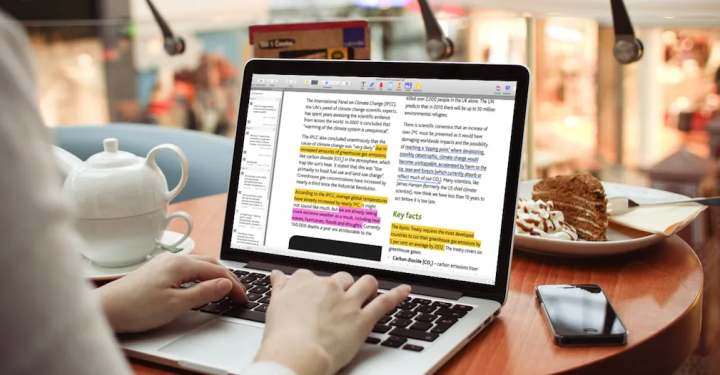
Kdan is the best PDF reader, annotator, and basic PDF editor. After using Kdan you can annotate, read, and edit PDF files with just a few clicks. Along with the PDF docs using your local storage, Kdan also scans physical documents. After you scanned, you can annotate or edit it like any other digital PDF. Many other features of the applications include quick document rendering, freehand writing, import/export PDF documents, insert hyperlinks, bookmarking a particular page or section on the document, clipboard monitor, easy to use user interface, magnifying glass, much more.
If you are searching for a basic PDF editor with the best annotation tools then Kdan is the best choice for you. Want more free PDF editor apps? Scroll down!
Price:
The base app is completely free and ads supported. You can erase ads and get access to extra features such as smart crop, access to desktop apps, it can convert and fax documents online, and night mode for $19.99 per quarter.
Click Here: Kdan
MobiSystems OfficeSuite
In the list of free PDF editor apps, OfficeSuite is the first app that I used to easily access Office documents and PDFs on my android device. As you can tell from its name itself, OfficeSuite is just a simple PDF editor. i.e, it also supports all the file formats of MS Office.
When we talk about PDF, you can fill, create, and sign PDF documents. With the help of MobiSystems OfficeSuite, you can annotate PDF documents with lots of tools such as notes, highlighting, free-form text, freehand writing, shapes, remove pages, etc. If you want to, you can also add images from your camera, local storage, or the internet.
If you are searching for a good office suite that can provide all the important tools to annotate or edit PDF documents then you should try MobiSystems OfficeSuite. Want more free PDF editor apps? Scroll down!
Price:
The application is totally free with feature restriction and contains ads. You can also erase ads and get access to all the amazing features using a $10 in-app purchase.
Click Here: Mobisystems Office Suite
PDFelement

In the list of free PDF editor apps, PDFelement is not a complete editor but if you are wondering for a good PDF annotation tool then this application gets the job done. Well, PDFelement is completely a new app, the app user interface is neat or clean, newbie-friendly, and makes it quite easy to annotate PDF documents. As for the annotation tools, you can underline, highlight, and strikethrough text, draw shapes or freehand, markup sections, add call out and text boxes, etc. PDFelement is also the best PDF reader and can organize all your PDF documents effortlessly.
The thing that I dislike about PDFelement is that you have an account with it just to annotate or edit PDF documents. Rather than that, the app is quite good at what it does.
Price: PDFelement is totally free, does not contain ads or in-app purchases.
Click Here: PDFelement
PDFescape
This other app is not a native Android app. Rather than, PDFescape is totally an annotator, free online PDF reader, editor, and form designer. With the help of this, it is intuitive and you can then use it with any mobile browser also though it was primarily designed for PCs. The free variant compatible with PDFs up to 10MB or 100 pages which can be quite enough for general users. You can also add images, text, links, and shapes apparently and it provides all the interesting annotation features such as text insertions, sticky notes, highlight, strikeout, etc.
Not only you can upload PDF to the site to edit but you can also load the PDFs with a URL link for easy access. After saving PDFs is quite easy and you can then share the updated PDF from the web browser directly.
Price:
PDFescape is completely a free tool with some restrictions such as a 100-page limit, a 10MB file limit, and a 10 file limit. You can also get a premium subscription with increased benefits such as a 1000-page limit, a 40MB file limit, and 100 file storage at just $2 per month.
Click Here: PDFescape
PDF Editor Apps: Office App

Recently Microsoft released an all-in-one Microsoft Office app. However, it’s still in Beta but provides many interesting features. You can also edit or create MS Docs, OneNote, Excel, and Sticky Notes all within one app. In PDFs, it provides some options. Just like Adobe Fill and Sign, it allows you to sign any PDF. In addition to that, you can also convert or scan images and documents to PDFs.
Now, what makes it stand besides Adobe Fill and Sign app is the OneDrive support. For example, I can create a PDF on my Windows 10 device and then save it on OneDrive. Then, I can access it using the Office app on the smartphone, sign it, and save it on OneDrive. However, the OneDrive sync makes it quite easy and efficient to share PDFs too and fro from my laptop to phone.
Price: Totally free
Click Here: Microsoft Office
Conclusion:
Here’s all about ‘Free PDF editor apps’. If you are wondering for a full-fledged PDF editor app then try Xodo. If you want to edit PDF documents and organize office documents such as PowerPoint, Excel, etc., then you must try OfficeSuite. Try PDFelement or Kdan PDF Editor if you want to annotate PDF files. Make sure that PDFelemnt needs you to create an account to annotate PDF documents. So, I hope you find it helpful if you want to share more PDF editor apps then let us know below!
Also Read:






