
What do you know about equalizer frequencies and settings? All the best music players have music equalizer settings. Also, they come with pre-sets to make the music sound really good. Well, pre-sets are defined by the genre as they’re best suited for like rock or pop. But what do you know about these mystery settings that claim to improve our listening experience? The equalizer frequencies and settings are 100% real as is the claim that the right setting will improve your music quality you hear, subject to what kind of speakers you have. Come let’s have a deep look at equalizer frequencies and what equalizer is:
Also See: The Best Graphic Equalizer for Windows 10
Contents
Equalizer Settings:
Equalizer settings are very old. They are not an invention of the digital music era. Many of us use it since the age of cassette players and here’s a complete picture of what the equalizer on my cassette player from 1000 B.C. seems like. Its support frequencies are from 100Hz – 10kHz.
Equalizer Intro:
An equalizer allows you to adjust the frequency of various sound channels. Like light exits on lots of different wavelengths, sound exists across various frequencies or channels. Lots of music instruments and also the human voice spans across various frequencies. As we know that women have sharper voices and men have deeper ones; different frequencies or pitch. There is a complete range of frequencies that the human ear can’t detect and a dog whistle is the best example of just one such frequency. There are some others that we can hear better than others. Dive down below to know more about equalizer frequencies and settings!
Well, some frequencies are made to sound sharper and emphasize a certain sound or frequency, while making many others quieter. The goal is to make the product sound clear and good and remove ‘noise’ from studio recordings etc. When music is produced it’s perfect for that particular music genre that was made. Whenever we listen to music with the default equalizer settings where all frequencies have the same level, we can hear it easily but not really well. So the various pre-set come in. However, they come with preferred levels for various equalizer frequencies that would make a particular genre of music sound good and better.
Different Equalizer Frequencies
Suppose you don’t want to go with any pre-sets and you wish to play with those sliders yourself. You should know what it is you’re modifying and whether it’s a good idea or not. Before we move into any detail, the numbers you view on the equalizer panel are frequencies (measured in Hertz). Every frequency is used for a different sound channel. The frequencies are mentioned from lowest to the highest.
The range of sound goes from 32Hz to 16kHz. In more advanced software, the sound frequency will range between 20Hz to 20kHz. These frequencies correspond to a specific range of sound.
Equalizer frequencies range:
- Low range: 20Hz – 250Hz
- Mid-range: 250Hz – 4kHz
- High-range: 4kHz – 20kHz
Also See: The Best Android Audio Editor Apps You can Use
Adjusting Equalizer Frequencies
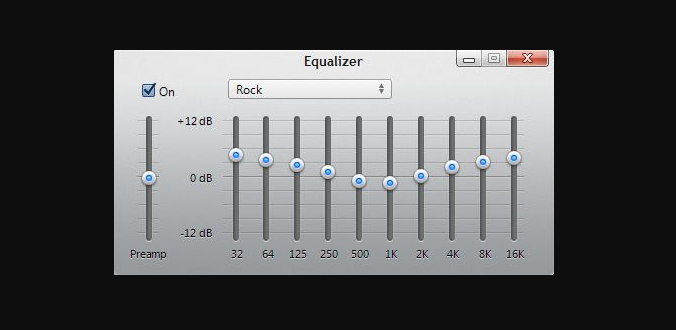
In the above section, we’ll explain the summary of what ‘sound’ a particular frequency will make quieter or louder. If you’re listening to the music then take a hint from the pre-sets. Check the sound frequencies as they set higher for which music types and you can also adjust them accordingly. The ‘Rock’ pre-set offers a nice V setting, the high or low ranges are made louder but the middle-range is mostly kept at its default level or made quieter. Want to adjust equalizer frequencies?
If you’re trying to learn to mix music, then work harder. Let’s move further with our example of the ‘Rock’ genre where the drums or guitar are always involved. Drums contribute to both the high or low range frequencies. But on the other hand guitars depending on the type that covers the whole spectrum. However, the electric guitar specifically contributes to frequencies the ranges b/w 200Hz to 2kHz though. As it depends on the type of guitar or drum used, the sounds may lie in lower or higher frequencies. You can also use a chart for quick reference but for professional perspective, try to learn more about the instruments you’re mixing and their range.
Source: Guitar Building PDF
Bass & Treble
Maybe you check settings for Bass and Treble on some audio players, or else they might exist as adjustable settings on speakers. However, these settings are collectively managed high or low range frequencies (respectively) as one. As they are a one-flip switch for high and low range frequencies, the effect is not as perfect as it would be if you adjust them individually. Want more audio player to adjust equalizer frequencies?
Decibels
To measure the loudness of sound we use Decibel and wherever you read it, it refers to loudness. Increasing the volume of decibel will uniformly enhance the sound of all sound frequencies that you’ve set so that it still sounds the same but sharper. Music players might support very loud decibels but your speakers can’t support it. But if you set the player to a higher decibel than your speaker supports, you can simply blow them out.
Conclusion
Audio equalizers become essential if you listen to music frequently. Each music type has its own volume settings for the speakers. For instance, pop music beats are distinct from folk. Audio equalizers also adjust the speaker settings to be in line with some music or audio type you like to listen to.
Equalizer frequencies, settings, or pre-sets are set to improve the lows or highs of the frequencies you can expect to hear in a specific genre of music. They are not cut in stone so while many of us may make-do with them, you can always adjust them or play around to suit yourself.
Also Read:






