Recently Windows 10 launched a native clipboard manager, that you can activate from the Settings menu and then trigger it by hitting Win + V. However, the clipboard manager is quite inconsistent and misses out on many essential features. For example, I have consistently found problems while copying pictures from the clipboard onto a Photoshop layer. Moreover, it just supports image files up to 1 MB.
Here are some best third-party clipboard managers for Windows 10 that you must try. Come let’s take a look:
Contents
List Of Clipboard Manager For Windows
Here are the best clipboard managers for iOS or Android.
1Clipboard

Just like Ditto, 1clipboard can save everything or free from copied pictures to text. You can also find your past clipboard items and then copy any of them. But what separates 1clipboard from the remaining is the ability to syncs across Windows or Mac devices, though these features need internet access.
Although 1clipboard is in the early beta stage, it works well in our analysis. However, you might find it unstable. Overall if you are searching for a free clipboard manager that sync between Windows or Mac, 1clipboard is for you.
Price: Free Of Cost
Click Here: 1Clipboard
Ditto
Ditto is a lightweight, free, and open-source clipboard manager that is filled with lots of essential and is highly configurable. All the items you copy are correctly arranged or organized in rows. If you want to access the saved clipboard items, simply double-tap on an item and it will be copied to the clipboard so you can use it as required. The good thing about Ditto is that you can easily configure how many clips can Ditto save when the entries will expire, customizable keyboard shortcuts to access various choices of Ditto, etc. What’s more, you can also create Groups and organize clipped items accordingly.
Moreover, Ditto is available in the portable variant so that you don’t need o download the app. For Windows 10 users, you can install Ditto from MS Store so that you don’t need to fret about updates. Also, Ditto can maintain text formatting and also copy images.
Price: Open-source or free
Click Here: Ditto
ClipClip
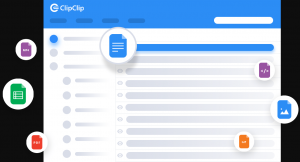
Besides other clipboard managers, ClipClip is very unique. Well, it’s totally free or lightweight. ClipClip can modify images or texts. Also, it provides a built-in editor that is can format texts and resizing, annotating images.
On the front, ClipClip seems like any other Windows app. All your clips (copied material) appear in the main window. When you try to use the clip, just right-tap on it and choose the Use Clip option. If you want to edit a clip, double-tap on it and change the clip as required. Some of the amazing features of ClipClip include but they are not limited to the ability to modify clip type, It can also save clips in custom groups, text format, a built-in translator to translate clips between various languages, customizable hotkeys, and much more.
Price: Free Of Cost
Click Here: ClipClip
Clipboard Master
Clipboard Master is a simple or amazing clipboard manager. Besides providing you enough choices to better manage or organize all your clips, it can also act as a quick password safe, screenshot tool, and flexikeys. In case you are searching, flexikeys feature can pre-defined text templates or auto-complete directory names. It is much like a text expander app. Clipboard Master enables you to manage or organize your clips in various groups.
Rather than this, Clipboard Master has all the required options such as customizable quick paste, keyboard shortcuts, compatible for global context menu, clip format converter, powerful search, and filtering feature, a quick preview for pictures, etc.
If we talk about its interface then the user interface of the Clipboard Master is not the best and as a result, there is the best amount of learning curve to get used to Clipboard Master.
Price: Free Of Cost
Click Here: Clipboard Master
ClipboardFusion
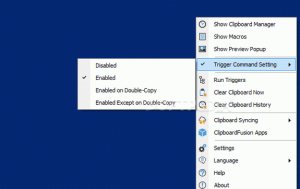
ClipboardFusion is another most advanced clipboard manager for Windows. It provides features like support for various file formats, text formatting, it can edit clips, previews, etc. It can also provide amazing features such as the ability to create triggers or custom macros. The triggers or macros provide you a nuanced control and you can do anything you like with ClipboardFusion.
In addition, the ClipboardFusion user interface is traditional and you don’t want any learning curve unless you like to make use of the macros feature. You can create Macros using c# language. Also, ClipabordFusion is available on other platforms such as macOS, Linux, Android, iOS, Chrome browser, etc. If you wish to, you can then sync your clips between devices using the Sync feature.
All in all, if you are wondering for a powerful and cross-platform clipboard manager that allows you to create your own functions through triggers or macros then try ClipboardFusion.
Price: The application is also available in both paid or free variants. The paid variant costs $15 per user and provides you access to extra apps and features. It includes advanced macro options, advanced triggers, much more.
Click Here: Clipboard Fusion
ClipAngel
ClipAngel is a portable, small, and open-source clipboard manager for Windows. However, don’t look into its small size for a few features. It provides all the basic features you want from a good clipboard manager. The good thing about ClipAngle is its newbie-friendly user interface and you can use and manage the clips very easily. The ClipAngle feature includes support for various file formats, filters, compatible for custom hotkeys, hyperlinks, focus list, ability to mark favorites or join clips, ability to configure the app to avoid some apps, etc.
If you are searching for a lightweight, portable, and open-source clipboard manager that provides all the basic features then you must try ClipAngle and check how it works for you.
Price: Free Of Cost.
Click Here: ClipAngel
ClipMate
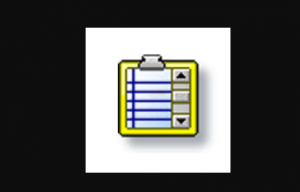
ClipMate is another powerful and strong clipboard manager that provides many interesting features, the same as ClipboardFusion. For example, you can also create your own macros. If need be, you can also encrypt your clips so that you can only access the data. After you create custom groups, you can manage or organize clips accordingly. Besides other apps, when you remove a clip from ClipMate, it is moved to its own Trash Can besides removing it completely. This feature is very essential when you mistakenly remove a clip. Of course, ClipMate also provides a strong search feature that allows you to find the clip you are wondering for using different filters like file format, captured after, has text, creator, URL, member of a collection, etc.
ClipMate features include profiles, groups, edit clips, merge clips, convert clips, export/import clips in XML format, etc. As best and powerful as it is, the user interface is simple. You can take some time to get used to it. Rather than that, if you are wondering for a powerful clipboard manager and don’t mind dated user interface then you must provide ClipMate a try.
Price: ClipMate is a paid app and you can then get it for $34.95. Also, there is a free 35-day trial if you like to test drive the app.
Click Here: ClipMate
Clipboard Magic
Clipboard Magic is not heavy but basic clipboard manager and extender for Windows. Besides other clipboard managers, there are no fancy choices or confusing settings. It just takes all the lists or text clips accordingly. When you like to make use of a clip, choose it, and hit the assigned keyboard shortcut or choose “Edit > Copy clip.” Unfortunately, Clipboard Magic can’t support for rich text, image, or other formats. As I said before, it is a very basic app. However, it also allows let you to load clips, edits clips, and save clips when required.
So, if you are searching for a simple app to keep a record of all your clipboard clipping and don’t mind the absence of features then Clipboard Magic is for you.
Price: Free.
Click Here: Clipboard Magic
Conclusion:
If you are searching for freeware that just works, ClipClip or Ditto is the best option. If you want a clipboard manager that syncs between your Windows PC or Mac, 1Clipboard should work.
At last, if you are the one who wants to install one app that does everything, Clipboard Master is the best choice. The free variant comes with a text expander or screenshot capture option with a clipboard manager. If you want to share anything else then let us know below!
Also Read:






