It is a situation so frustrating that we have all experienced it at one time or another. You want to see a music video of that song you love. The one with that lyric about the girl and the guy. But the problem is you can’t remember the name of the song! If you had a recording of the song, even if you did not know its name. Then you could use an app like Shazam. A popular tool that lets you identify a song by playing it, or a similar application. But if you are trying to find a music video, and you do not have the song to play, and you cannot remember its name. Then it seems like you are out of luck. In this article, we will talk about how van you find Music video without knowing the name.
Have no fear, because help is on the way. All you need to do is Google and this article. I am going to show you how to use unique search engine operators to find that music video. And how to fine-tune your search queries for any occasion.

Contents
- 1 Step 1: Identify What you know to Find Music Without Knowing Name
- 2 Step 2: Try Some Basic Searches to Find Music Without Knowing Name
- 3 Step 3: Combine your Terms to Find Music Without Knowing Name
- 4 Step 4: Other Operators, Keywords and Techniques
- 5 Advance Youtube Search to Find Music Without Knowing Name
- 6 Conclusion
Step 1: Identify What you know to Find Music Without Knowing Name
The first step in narrowing down your search is to establish what it is that you know. Do you know the name of the artist? The genre of music the song falls under? Do you know when the song first came out? Most critically, do you know any of its lyrics? If you know any of these things—even if you can only remember a few words of the son. Then you are in a much better position to find it online.
You have two choices for conducting your search. One is to do a direct search on YouTube, and the other is to try to establish which song you are looking for on Google. And then switching to YouTube once you figure it out. Since YouTube’s search engine runs entirely on Google. These basically amount to the same thing. However, I do recommend searching on Google because it will be easier to find information about the song instead of just the song; for complicated searches. Partial information is a good foundation.
Step 2: Try Some Basic Searches to Find Music Without Knowing Name
Go to your search engine, whether YouTube or Google and start to try some basic searches. Let us say that the song we are looking for is “You Give Love A Bad Name” by Bon Jovi. But we do not remember either the title or the artist. We only remember one phrase from the song: it has the words “an angel’s smile.” Let’s go to Google and type in “an angel’s smile” in the search box and see what we get.
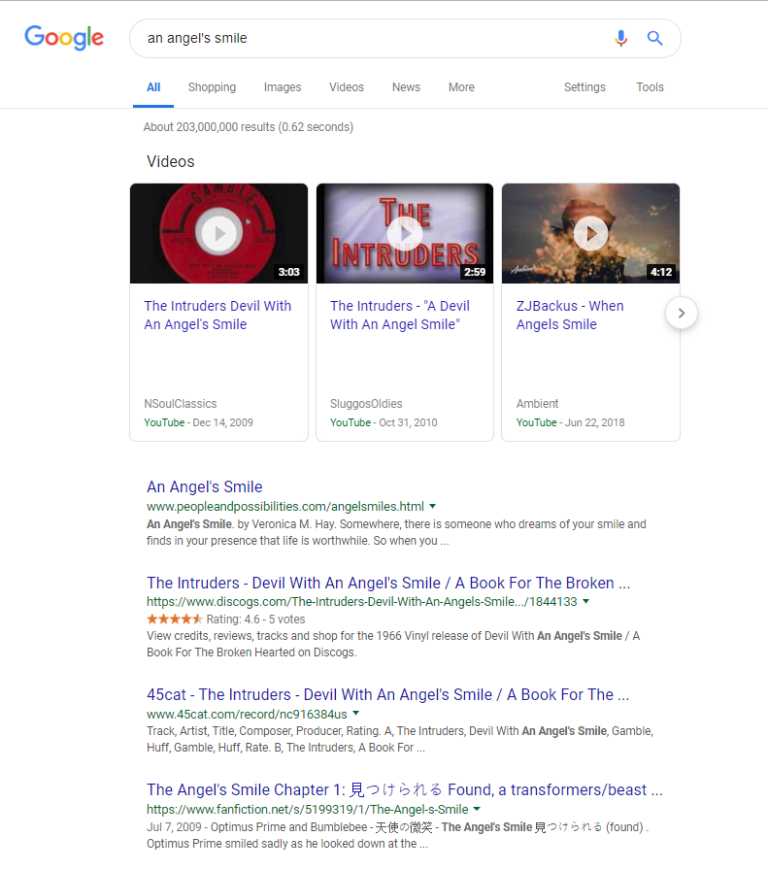
Hey! Look at that, there are three songs with that title right at the top of the listings. Along with 203 million other hits. OK, this will be easy to check—hit those links and see if they are our song or not!
Alas, we checked all three, and none of these songs though they contain our lyric—are the song we are looking for. We could go through the next few pages of Google results. But clearly, “an angel’s smile” matches too many songs. We are going to have to dig deeper.
Step 3: Combine your Terms to Find Music Without Knowing Name
By combining terms, you can tell Google that you have many related concepts that you want to consider while searching. The combine operator is the comma, the “,” character. Such as a search on “green tomato recipes Mississippi cookbook” will bring up about 921,000 results. Each of which will have some or all of those keywords. If you enclose the whole search string in quotes. Google will give you only those results which have that exact string (zero, if you are wondering).
However, if you use “,” to combine your concepts, you can get a list of results. That has connections to all three sets of concepts. Searching for “green tomato recipes, Mississippi, the cookbook” tells Google more precisely what you are looking for and gets you better results.
In our search for the angel’s smile song, let us add some combined keywords that might help Google out. You know that the song you are looking for is rock and roll. And you think it probably came out in the 1980s. Because you remember your dad singing it in the car all the time back then. Let us add those keywords, and do a search on “an angel’s smile, rock, and roll, the 1980s”.
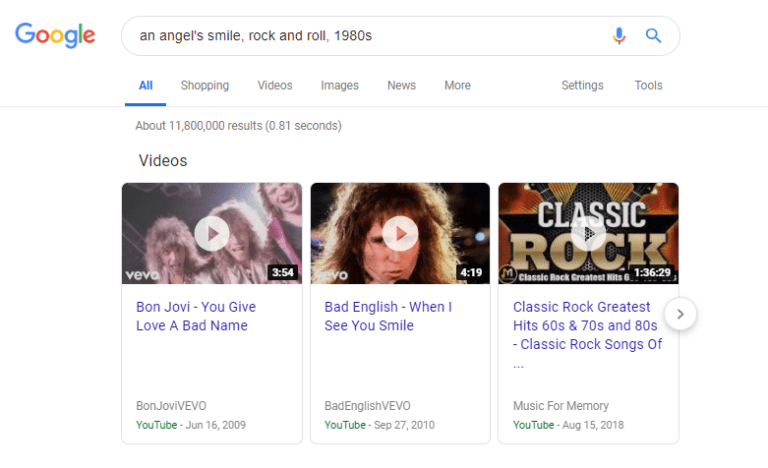
And boom, there we go! It is the first search result. Telling Google the general period and the genre really lets it focus on what we are looking for. (You can leave the comma out, and Google will do a pretty good job of guessing which words go with which other words. But it is better to use the comma).
Step 4: Other Operators, Keywords and Techniques
The combine operator is not the only powerful tool you can utilize.
Advance Youtube Search to Find Music Without Knowing Name
As Google owns YouTube, there are some advanced search operators you can use to find what you are looking for. Here are just a few of them.
BAND or ARTIST, partner – Type the band or artist name and then partner to restrict the search to official videos and filter out fan videos.
ACTOR, movie – Type the actor’s name and movie to see clips, teasers, and even full movies on YouTube.
News, live – Type news, gaming, or whatever else you are interested in. And then live to show live feeds of the subject in question.
SUBJECT, today – Type a subject, movie, actor, or whatever and then a time to filter by. Such as, ‘Politics, this week’ might give a slightly more varied amount of footage. Then what you will find on the television, especially if anyone in your household is prone to only depending on one network.
SUBJECT, HD or 4K – Type a subject and then format to filter out non-HD or non-4K content. This works for 3D and will work for VR or 360 content, too.
ARTIST, playlist – Type the artist and then playlist to compile or find an existing playlist for that artist. You can save or copy them if you plan on using them often.
Conclusion
Alright, That was all Folks! I hope you like this article and find it helpful to you. Give us your feedback. Also if you guys have further queries related to this article. Then let us know in the comments section below. We will get back to you shortly.
Have a Great Day!






