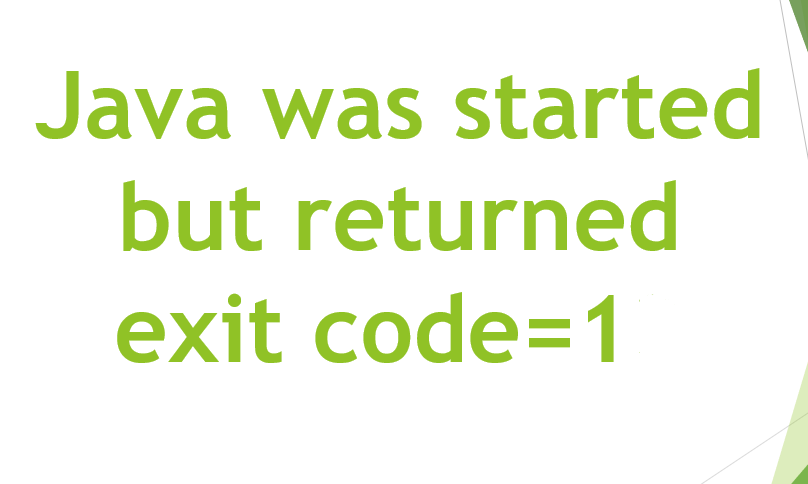The new Windows Photo viewer has its own misery. Just double click an image and wait until the image load. Plus, it can only deal with JPEGs, RAW images but it has no clue when it’s a PSD. All in all, there is a much better solution than just trumps Microsoft Photos. So, let’s check the list for the best photo viewer for Windows 10.
Contents
Best Photo Viewer for Windows 10
Windows Photo Viewer
Windows Photo Viewer is the best photo app and has been a part of the Windows family since Windows XP. It was known as “Windows Picture and Fax Viewer” and later renamed to Windows Photo Viewer. After the arrival of Windows 10, Microsoft universally replaced it with its updated platform Photos. But, the developers still haven’t remove it from the system and it is still accessible within the files.
However, in order to make it work, you would have to tweak the registry keys. I wouldn’t recommend manually editing them and hence you should download the “.reg” files from this link.
File formats: JPEG, PNG, BMP, TIFF, etc.
Pros:
- It has a simple UI with minimal features
Cons:
- Edited natively reduces the size
- It doesn’t support GIFs
HoneyView
HoneyView is the second most basic third-party image viewer. It’s most popular and almost similar to Windows Photos Viewer in functionality and features. However, it supports image formats like PNG, GIF, etc.
Features:
HoneyView allows you to rotate images and perform basic resizing with it. Editing can be done by attaching a link to either Paint or Photoshop. You can bookmark images with this software for future references.
Format: JPG, GIF, PNG, BMP, and PSD.
Pros:
- Ease of usability and similar to the windows photo viewer
Cons:
- No inbuilt editing tools
Download: HoneyView
ImageGlass
ImageGlass is another photo viewer for Windows 10. But what really stands out is the modern UI of the tool compared to other software.
Features:
It allows you to view a slideshow of images in the folder. You can link different image editors to different file formats. For instance, I linked PSDs to Photoshop. So every time I want to edit a PSD, it will open in Photoshop only.
Format: JPG, GIF, BMP, TIFF, WEBP, and 72+ image formats.
Pros:
- View slideshow of images
Cons:
- Unavailability of inbuilt editing tools
Download: ImageGlass
IrfanView
IrfanView is one of the most popular third-party image viewing applications. It is even our pick for the best photo viewer for Windows 10. Its developer name is Irfan Sklijan that’s why he named it IrfanView. It is free to use. The software is pretty light and supports a large graphics file format base.
Features:
IrfanView is optimized to perform better and has a footprint of only 2MB. Apart from the image viewing, it also has a few extra tools. For instance, it supports OCR to “read” text on an image and export it to an editable format. Apart from that, you can also color correct pictures, insert text/ watermark to your pictures and add a few different filters.
Format: BMP, GIF, JPEG, JP2 & JPM, PNG, TIFF, RAW, ECW, EMF, FSH, ICO, PCX, PBM, PDF, PGM, PPM, TGA, Flash, Ogg, and text files.
Pros:
- It is lightweight and easy to use
- Support a versatile file format base and can easily handle huge RAW images
- Supports more than 50 plugins
Cons:
- Not the best UI.
- Although it can be fixed in the settings, scrolling through folders is painful as Irfan View constantly tries to open a non-image.
Download: IrfanView
FastStone Image Viewer
The FastStone image is another amazing lightweight image viewer with multiple language support. It has a slideshow option with many attractive transition effects.
Features:
It supports a multi-monitor configuration which would come in handy if you work with a large number of images. It also supports converting and renaming files in batch. You can view and open a batch of files which is relatively faster. It has a portable variant as well which can be run through a flash drive.
Format: BMP, JPEG, JPEG 2000, GIF, PNG, PCX, TIFF, WMF, ICO, and TGA), RAW
Pros:
- It supports renaming and converting in batch
- Email sharing option
Cons:
- Slow thumbnail generation
- Overall scrolling is slow.
Download: Faststone
XnView
XnView supports Unix systems only. It is now even available for Windows. It is not just an image viewer but a photo organizer and editor too. XnView is a powerful software and supports multiple languages.
Features:
XnView not only supports 500+ image formats but also a few video and audio formats. It also supports scripting to rename a batch of files in a single stretch. The basic editing tools crop, resize, rotate, and a bunch of amazing effects. You can edit Raster images with this software.
Format: JPG, BMP, GIF, PNG, TIFF, and 500+ file formats.
Pros:
- Supports large file format base,
- Scripting for basic tasks is allowed.
Cons:
- It is free only for private use.
Download: XnView
ACDSee Ultimate
If you’re a fan of the Rock band AC/DC then you’ll definitely know the name of this software. As awesome as the band is, ACDSee Ultimate is full of special talents. It offers a thumbnail view, crop, lossless rotation and resizes.
Features:
The software allows you to look at the images inside a zip file without extracting it. It also allows you to adjust the exposure, colors, and contrast of an image. If you have a dull image that makes you look like a demon, red-eye removal is just a button away.
Formats: JPG, PNG, BMP, GIF, and PSD. It also supports most of the raw file formats.
Pros:
- Allows you to view images inside zipped archives without extracting.
Cons:
- It only has a free trial for 30 days
- The paid version is $109.
Download: ACDSee ($109)
JPEGView
JPEGView can be considered as a free and open-source alternative for ACDSee. The main purpose of the tool is quick editing. Hence, the preview bar comes loaded with contrast adjustment sliders at the bottom.
Features:
It has an inbuilt image file browser. The editing tools are quite extensive and quickly accessible on the Preview page. You can also set up a slideshow of multiple images within a folder.
Pros:
- An extensive set of editing tools
- Supports renaming and converting in batch
Cons:
- Lacks extensive EXIF data and a print button
Download: JPEGView
Conclusion:
You must try this software and share your views with us in the comment section below!
Also Read: Amazon “AirPods” could arrive this month with integrated Alexa