Apple is about to start marketing its new credit card, the Apple Card. In fact, Tim Cook himself confirmed its launch in August. And although presumably, it will first arrive in the United States before beginning its expansion internationally, there is already a certain and small number of users who have the possibility to test it in its beta phase as a preview.
Its launch is so imminent, that the company of the bitten apple has already been publishing a series of promotional videos on the credit card in which they explain how it works, how to apply for it and what advantages it offers to consumers.

Be that as it may, in this complete tutorial we will guide you through a series of simple steps that you can follow to request your Apple Card credit card when it is available in your region. As well as we will share what requirements you need to acquire the card. But best of all, you can request it from Apple from the comfort of your iPhone, iPad or iPod touch. It’s great, don’t you think?
Contents
Requirements to acquire an Apple Card
The financial entity Goldman Sachs, an associate of Apple in this ambitious project, recently shared a series of rules of use for consumers who wish to use the services of the Apple Card credit card. To which we have added a couple of rules in the following list:
- Own an iPhone, an iPad or an iPod touch.
- Have iOS version 12.4 or later installed.
- Do not modify your mobile device with Jailbreak.
- Do not acquire cryptocurrencies.
- Have an Apple ID and an iCloud account.
- Enable two-factor authentication.
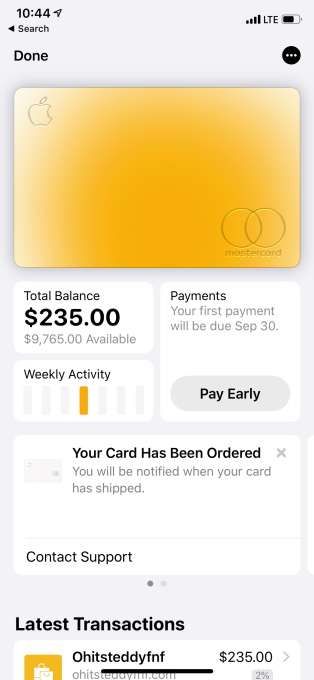
How to apply for an Apple credit card
Apple has recently published a web page from which they explain in detail how you can apply for a credit card. Currently, it is necessary to be a citizen or resident of the United States and be over 18 years old to complete the process. But soon you can also request it from your country.
The Apple Card credit card is only available to a very limited number of users who have requested it through this process, a process that also requires an invitation from Apple to start using the card.
If you follow the process of applying for the Apple Card and the invitation does not arrive, it is likely that Apple will send it to you at the end of the month, when everything has normalized a little more and little by little they increase their number of users. As part of the process, how could it be otherwise, Apple will ask for personal information from your Apple ID account such as your name, address, email …
That said, we begin with the tutorial.
Update your software before requesting the Apple Card
Before trying to apply for your Apple Card credit card from your iPhone, iPad or iPod touch, make sure you have the latest version of the mobile operating system installed on your terminal. Also, keep in mind that if you do it from an iPad or an iPod, think that to use the card at any location you will need an iPhone compatible with Apple Pay.
1. Open the Settings app on your iPhone or iPad.
2. Click on the “General” section.
3. Access the Software update section.
4. Press the “Download and install” button if you don’t have iOS 12.4 yet.
Also See: Users would be willing to pay 600 euros more for a folding iPhone
Request your Apple Card from your iPhone
As previously mentioned, you can register on the Apple website to receive a notification when the service is available in your region. When the Apple Card is available internationally, you can request it directly from your iPhone through the Wallet app.
1. Open the Wallet app on your iPhone.
2. Press the “+” button in the upper right corner.
3. Click on Apple Card to request the credit card.
4. Then press on the “Continue” button.
5. Fill in all your personal information if it is not done automatically with your name, your last name, your date of birth, your email address, and your phone number.
Once you have completed these steps, click on the “Next” button and Apple will show you the offer, accept the terms and conditions and you will be able to accept your new Apple Card credit card from the comfort of your iPhone.






