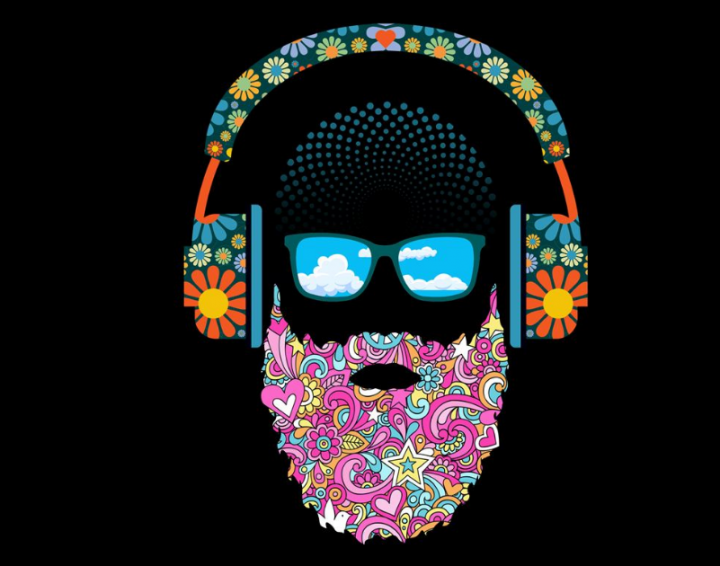
Are you looking for the best Linux MP3 tag editors? If yes, then you are in the right place. Streaming music services are nowadays very popular, even with Linux users. Rather than this, lots of people still prefer to use the streaming apps in favor of music files local library. Having a local backup is the best solution, and it lets users listen to whatever they want.
If you trying to get the local file route on Linux, it’s good to keep your MP3 music files in a well-organized order using music tags.
The best method to keep music tags in order is to use an ID3 tag editor. However, these programs allow the user to instantly edit the metadata of any given music file to add the info of the artist.
Also See: Linux Graphic Card – All You Need To Know
Contents [hide]
List Of Linux MP3 Tag Editors
MusicBrainz Picard

The app MusicBrainzPicard is the “next generation” open-source music tagging app that can quickly scan and apply data to music files after checking it with a database.
The program is best for Linux users. However, it offers an easy-to-navigate user interface. It can’t only tag music files but also organize the data automatically it’s editing into easy to manage or organize folders.
Features:
- MusicBrainz Picard can read and edit various types of audio files. It includes MP3, AAC, Ogg, Opus, WAV, and much more.
- You can use AcpistID technology to detect and analyze the correct tags for any given music file. Well, the feature works if the music file has no tag data at all.
- You can also find tag information for whole albums, besides one track at a time.
- It provides support for third-party plugins, allowing users to add in features not already a part of MusicBrainz.
- It provides support for HiDPI which ensures that MusicBrainz seems good even on the latest high-end displays.
- MusicBrainz Picard can also edit the tags in media files very easily, even if they’re on a remote file system (such as a Linux home server). Dive down below for more Linux MP3 tag editors!
Download: MusicBrainzPicard
Finetune
It is a commercially available automatic MP3 tag editing tool for Windows, Linux, and Mac. It is very simple or easy to use.
Well, Finetune is not the first “automatic” tagging tool on Linux, it’s the best option as it is cross-platform. It means users can enjoy the same experience across OS.
Features:
- Fully automatic also need minimal user interaction.
- Finetune can write or read to all popular music file formats.
- It uses AcoustID to fingerprint your music and check the exact information, rather than just making the best guess.
- Rather than adding the correct “artist” tags, Finetune can also add performer tags or composer too. As it makes the program perfect to scan classical music.
Download: Finetune
EasyTAG

EasyTAG is an ID3 tag editor for Linux that specializes in giving users ultimate control for tag editing, rather than only adding data through an automatic scanning system. Dive down below for more Linux MP3 tag editors!
This program is robust and has dozens of editing features. It is the ideal choice for those on Linux interested in adding media information manually.
Notable features:
- EasyTAG can write/read metadata on various types of audio files such as FLAC, MP3, Ogg Vorbis, AAC, and much more.
- It can allow users to manually attach album art to individual albums or tracks.
- Rather than managing or organizing file metadata, EasyTAG can manage or rename music filenames and folders.
- Provides an excellent autocomplete feature that makes adding the same information over and over very faster.
- EasyTAG is also designed for manual media tag editing, it can only add and scan data automatically from databases such as GnuDB or FreeDB.
Download: EasyTAG
Pinky-Tagger
On the Linux platform, Pinky tagger can be used as a mass tagger. However, it supports the MusicBrainz service that covers the way of searching the correct information from the files automatically. Also, it facilitates organizing files and downloading cover to a significant extent. Well, you can use this software to tag with MusicBrainz or an integrated expression scanner.
Whole albums can be tagged using this app even though fingerprints are not familiar with the MusicBrainz server. To this end, various algorithms can be used in the Pinky-tagger like length comparison, fault-tolerant string comparison, and so on.
Features
- The tool can edit, view, and write tags for OGG, Mp3, FLAC, and Monkey’s audio files.
- This app is used to tag the entire album. Also, it allows you to browse various internal files and directory browser too
Puddletag
Puddletag is another open-source audio tag editing tool that takes inspiration from the Windows tool “MP3tag”, and offers equivalent features.
The tool is designed for manually editing media files in a spreadsheet, as it becomes possible to scan media files against online track databases.
Features:
- Currently the best option on Linux for those who made the switch to Linux from Windows and then use MP3tag to edit music files.
- Puddletag supports all famous audio formats.
- The user interface is user-friendly, and users can also tweak it to better suit their own requirements.
- Puddletag allows users to add album art to individual tracks, or in bulk after choosing various items at once.
- The “preview” feature lets users check the edits made to music files before saving them.
Download: Puddletag
Kid3

Kid3 is a music tag editing tool for Linux. It uses the Qt framework and is open source. Like most editors, Kid3 can work with all of the popular media file formats, allows users to import information to files from various online sources (Amazon and others), and can manipulate playlists.
Kid3 is a useful tag editing tool for those that like the idea of tagging things manually, but also would like automatic features like browsing for cover art, auto-tagging, etc.
Features:
- It can import data for use using music tags from many other places. Information sources are Discogs, Amazon, Gnu DB, MusicBrainz, and much more.
- Kid3 allows users to save, create, and change playlist files, in addition to editing music metadata.
- You can also use the tool to scan filenames and then use them to generate ID3 tags.
- Users can also export existing ID3 tags such as HTML file, CSV file, XML, and lots of other formats.
- Users can also use the “automate task” feature to make repetitive tasks manageable.
Download: Kid3
Entagged
Entagged is a Java-based program that you can use to tag OGG, Mp3, and WMA files. Also, it can be used for directory editing, playlist creation, renaming, and lookup through freedb. However, this music tag editing software can also rename the file after using the tag info or another way around. Dive down below for more Linux MP3 tag editors!
The UI is designed with various shades of yellow, whereas every on-screen option is made of blocks.
Features
- It provides handy and user-friendly sorting options in this music tag editor tool.
- Current directories for example; title, track number, artist, length, album, and genre can be sorted easily by the file name.
Ex Falso/QuodLibet
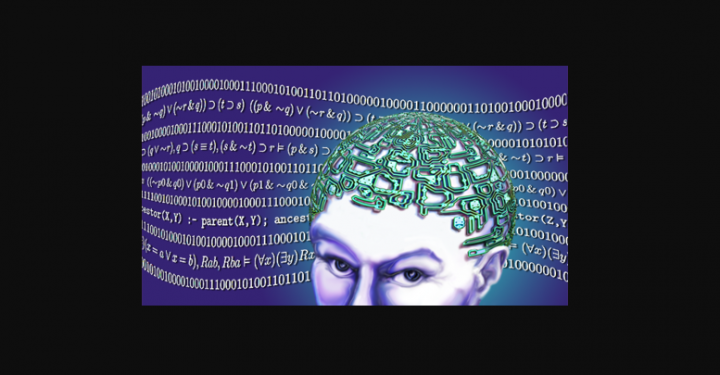
Ex Falso is another audio tag editor tool on the Linux platform. Well, it included QuodLibet player software that can be retrieved independently from the Linux platform. However, it can also support various players namely; OGG, Mp3, FLAC, MusePack, and MOD. The app can manually tag individual songs, or you can use a template to tag a bulk of the music.
Features
- The tool can bulk rename, and it can organize album-based track numbering.
- There is a simple or stunning interface without any toolbars or menu bar; so; it is catchy and appealing to the user.
- The right-hand pane can manage all the essential functions that allow manual tag edit, rename, tag from the number editors or file name, as well.
K-Yamo
K-Yamo is another music organizer that is best for the Linux platform. However, the music tag editor software efficiently edits tags for the OGG file, mp3. Also, it offers the best CD ripper. Essential component freedb can be utilized with the CD Ripper to auto-generate file name or tags due to ripped tags.
Features
- Having the KDE .x style, UI performs exceptionally efficiently or smoothly in this music tag editor software.
- Well, there is no toolbar or menu bar; so; K-Yamo facilitates using the tabs to move into the main window that is between the tagger, ripper, and setting.
- As it becomes an important tool for tagging music files, you don’t need any directory for creation or renaming.
Cowbell
Cowbell can edit a single album or track at a time in an efficient manner. This audio tag editor facilitates the user to choose a particular file with a directory tree browser.
Cowell can’t support plugins. However, it uses Amazon’s web service API for built-in searches like track and album searches. Well, there is no alternative way of configuring the UI also there are no signs of using Amazon’s help.
Features
- This audio tag editor tool can support OGG, Mp3, FLAC, and APE formats on the Linux platform.
- This app allows the user to change various tracks at one point after using a command line-batch mode.
- We all know that simplicity is the best feature of it. Well, it provides a user-friendly interface.
Conclusion:
Here’s all about ‘Linux MP3 tag editors’. Keeping a record of your music file metadata is a difference between a lousy music library or a good music library. Without using the correct information in music files the best music players that Linux offers can’t offer a good browsing experience.
Well, having music files with accurate info needs a lot of effort on Linux. Thankfully, with advanced editors such as the ones on this list, it’s simpler than ever to keep everything well managed.
Also Read:






